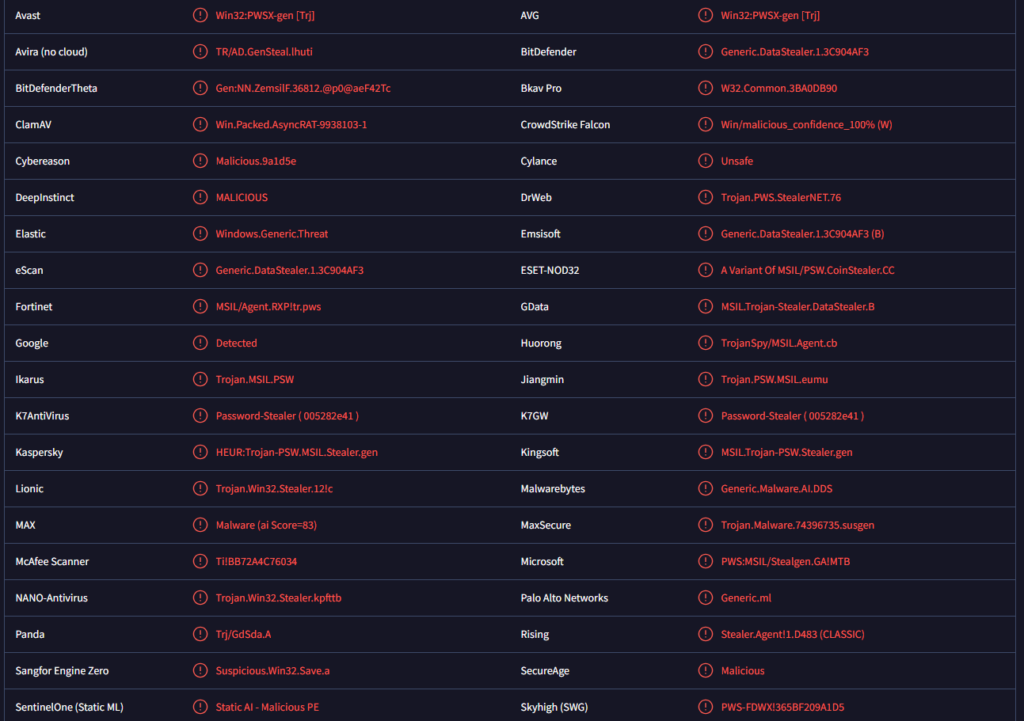How to remove Angry stealer trojan
Angry stealer is referring to an information-stealing trojan. The developers are likely based in Russia but the malware is being sold to other cybercriminal groups. It focuses on stealing as much sensitive data as possible from infected devices. It’s a very serious infection that can cause a lot of damage, including lost access to sensitive accounts, financial loss, and identity theft. It’s currently detected by anti-malware programs but users without a security program on their devices may not notice its presence as it conceals itself.
When the Angry stealer trojan successfully infects a computer, it will immediately start collecting detailed information about the device. That includes the device name, operating system version, hardware information, geolocation (IP address timezone, etc.), network data, installed programs, running process, and more. It also tries to extract information from various apps like browsers (Chromium-based and Firefox) and VPNs. It could steal data like browsing history, cookies, auto-filled information (passwords, user names, etc.), and even payment card information. If infected device users are using cryptocurrencies, the trojan would also try to get access to those wallets. Other capabilities include taking screenshots and stealing files.
These types of infections are dangerous not only because of their wide range of capabilities but also because they can be unnoticeable. Data-stealing trojans by default try to stay in the background so as to avoid detection. The longer it stays undetected, the more data it can steal. This is why it’s essential to have an anti-malware program installed on your computer. The anti-malware program should also be updated regularly because an out-of-date security program will not detect new malicious infections.
While data-stealing trojans tend to stay in the background, there are some signs that could indicate their presence. Generally, malware-infected computers show symptoms like sudden/unexplained lag, programs crashing, Internet issues, unknown processes in Task Manager, etc. However, even the most perceptive users will not necessarily notice the signs. It’s strongly recommended that users have good anti-virus programs installed on their devices.
How is Angry Stealer distributed?
Angry Stealer is being sold on various hacker forums and other sources like Telegram channels. How those cybercriminal groups who buy the malware choose to distribute it is up to them but they will likely use the usual methods unless their targets are someone very specific.
Email attachments are a common malware distribution method, which is why it’s important to learn to recognize them. Malicious files are added to emails made to look like they were sent by legitimate companies. If users open those attachments, their computers become infected. If the malware is a data-stealer, users might not even know that their computers are infected. Unless malicious emails are targeting someone specific, they are very generic, which allows users to recognize them. For example, they’re usually riddled with grammar and spelling mistakes. Senders pretend to be from legitimate companies, so the mistakes are very jarring. As an example, malicious emails may be made to look like order confirmations or parcel delivery notifications but because they’re full of mistakes, it becomes obvious they’re not sent by legitimate companies.
Malicious emails also use generic words like User, Member, Customer, etc., when addressing recipients. When companies send emails to customers, they always use users’ names to address them to make the emails seem more personal. However, malicious actors use generic words because they usually have access to very limited personal information that does not include names. If, for example, you receive an unsolicited order confirmation email that uses a generic greeting, you may be dealing with a malicious email.
However, we should mention that malicious emails with specific targets are significantly more sophisticated. They will not have grammar/spelling mistakes, contain information that gives the emails more credibility, and address users by name. To avoid opening something malicious, it’s strongly recommended to scan all unsolicited email attachments with anti-malware software or VirusTotal.
Malware is also distributed through torrents. Torrent sites are commonly poorly moderated, which allows malicious actors to upload torrents with malware. In particular, torrents for entertainment content like movies, TV series, and video games often have malware in them. Users should keep in mind that pirating copyrighted content is not only technically content theft, it’s also dangerous because of malware threats.
Angry stealer removal
Considering that it’s a serious malware infection, users should use an anti-malware program to remove Angry Stealer. If users try to delete Angry stealer manually, they may end up causing additional damage to their devices.
If the Angry stealer malware is found on a device, users need to take additional action after its removal. It’s a data-stealing type of infection so once the malware has been removed, users need to change all passwords on all important accounts, including social media, email, and cryptocurrency. Users should also monitor their bank accounts for any signs of an unauthorized transaction.
Site Disclaimer
WiperSoft.com is not sponsored, affiliated, linked to or owned by malware developers or distributors that are referred to in this article. The article does NOT endorse or promote malicious programs. The intention behind it is to present useful information that will help users to detect and eliminate malware from their computer by using WiperSoft and/or the manual removal guide.
The article should only be used for educational purposes. If you follow the instructions provided in the article, you agree to be bound by this disclaimer. We do not guarantee that the article will aid you in completely removing the malware from your PC. Malicious programs are constantly developing, which is why it is not always easy or possible to clean the computer by using only the manual removal guide.