How to remove Ads X
What is Ads X
Ads X is an adware that will alter search results to display ads. The adware is associated with extensions like All Video Downloader Professional, App Launcher, and Dark Themes. Users who have these extensions added to their browsers will see ads as the first results when they perform a search. It will clearly say Ads X on the right of the research results. This is very annoying behaviour because no one likes ads, let alone ones that appear in search results. Fortunately, they are pretty obvious so you will be able to avoid clicking on them. Seeing as those ads are associated with questionable extensions, we do not recommend clicking on them because there’s no way of knowing whether you’ll be taken to safe sites.
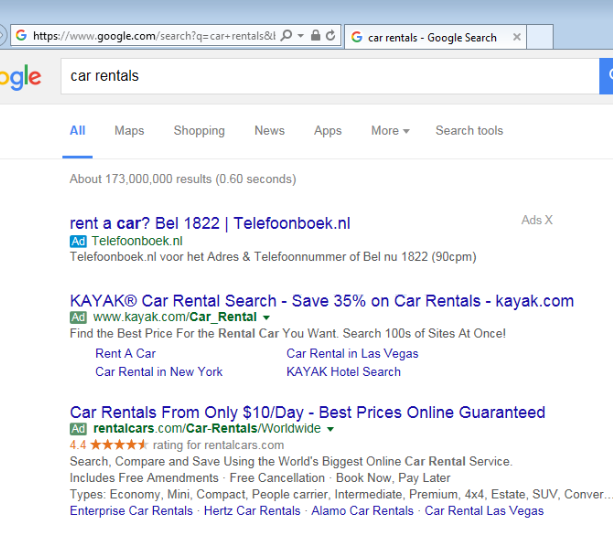
Browser extensions that cause ads to appear in your search results can be referred to as adware, and adware should not remain installed on your computer. They cause a number of issues, including ads and redirects to questionable websites. Because adware can redirects to potentially dangerous websites, it could lead to a more serious malware infection, as well as scams.
If you want to remove Ads X, you need to uninstall or at least disable the extension that is causing them. Check through your extensions to find what is causing the ads and delete it. If you are not sure which extension is the culprit, try disabling them one by one.
What is causing ads to appear in your search results
Like we said above, the reason you are seeing the ads is because you have a questionable extension installed. A few extensions have been reported by users, and they’re All Video Downloader Professional, App Launcher, and Dark Themes. If you have one of them installed, you know which one is responsible. If you did install one of these extensions yourself, you may want to research extensions/programs before installing them in the future.
It’s sometimes the case that users install these kinds of questionable extensions accidentally. They could come attached to free software as extra offers, and if users fail to deselect them, they will install alongside. This is called software bundling, and it’s a popular method used by unwanted program developers. Many people do not pay attention when installing freeware and miss any signs that something could be attached, which is why minor infections like adware and browser hijackers are so widespread.
When installing free programs, it’s important to opt for Advanced (Custom) settings instead of Default. Advanced will make all extra offers visible, and users will be given the option to deselect everything. All users need to do is uncheck the boxes of those offers.
Are Ads X dangerous
Extensions that cause Ads X to appear in your search results can be added to all popular browsers, including Internet Explorer, Google Chrome and Mozilla Firefox. Once the extension is enabled, top search results will be hijacked to display ads. It goes without saying that no one likes ads, especially in their search results.
It should be mentioned that these kinds of extensions aren’t exactly known to show reliable ads. They could expose you to all kinds of unreliable content, including malware and scams. So while adware is installed, avoid interacting with any ads. And if the adware is altering your search results, it can also redirect you and show pop-ups. While ads in search results are somewhat tolerable, random redirects and questionable pop-ups appearing as you browse is unacceptable.
It’s likely that the extension is tracking your browsing. It may be collecting information like what you search for, what sites you visit, what ads you click on, your location, etc. The information could later be used to show you more personalized ads or shared with unknown third-parties.
Ads X removal
To delete Ads X, you need to uninstall or disable the extension that’s causing them. Look through your extensions to see if All Video Downloader Professional, App Launcher, or Dark Themes has been installed, and if it has, remove it/them. If you aren’t sure which extension is causing the ads to appear, disable them one by one until you find the culprit.
Site Disclaimer
WiperSoft.com is not sponsored, affiliated, linked to or owned by malware developers or distributors that are referred to in this article. The article does NOT endorse or promote malicious programs. The intention behind it is to present useful information that will help users to detect and eliminate malware from their computer by using WiperSoft and/or the manual removal guide.
The article should only be used for educational purposes. If you follow the instructions provided in the article, you agree to be bound by this disclaimer. We do not guarantee that the article will aid you in completely removing the malware from your PC. Malicious programs are constantly developing, which is why it is not always easy or possible to clean the computer by using only the manual removal guide.
