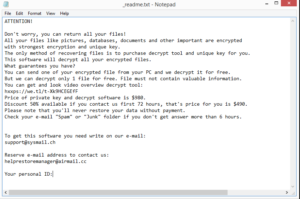How to delete Maak ransomware
Maak ransomware is a generic ransomware infection from the Djvu/STOP ransomware family. It’s a type of malware that essentially takes files hostage by encrypted them. You can recognise this particular strain of ransomware by the .maak extension added to encrypted files. Unfortunately, once files have been encrypted, you will not be able to open them unless you first run them through a decryptor. But the only people who have it are the ones operating this ransomware. And they will certainly not give it to you for free.
Maak ransomware is identical to Vfgj, Fhkf, Nqhd, and essentially all other ransomware in the Djvu/STOP ransomware family. The ransomware will target all your personal files, including photos, images, videos, documents, etc. All of the files will have .maak added to them. For example, image.jpg would become image.jpg.maak. None of the files with that extension will be openable unless you first run them through a decryptor. However, acquiring the decryptor will not be so easy because the only people who have it are the criminals operating this ransomware.
While the ransomware is encrypting your files, it will show a fake Window update window to distract you. And once it’s done with encrypting your files, it will drop a _readme.txt ransom note. The note is a generic one dropped by all ransomware in this family. It explains how you can get the decryptor, and that, unfortunately, involves you paying the ransom. The regular price is $980 but according to the note, there will be a 50% discount provided to those who make contact within the first 72 hours. Whether the discount is actually true or not, paying the ransom is never recommended. One of the main reasons is that there are no guarantees you will get the decryptor. You are dealing with cybercriminals and there is nothing to stop them from taking your money and not sending you the decryptor. It has, unfortunately, happened many times in the past. Furthermore, victims’ ransom payments fund other criminal activities.
For users who do not have backup, file recovery may be difficult. The only option may be to wait for a free decryptor to be released. However, because this ransomware uses online keys to encrypt files, it can be difficult for malware specialists to develop a working decryptor. This means that the keys are different for each victim, and unless those keys are released, developing a working decryptor will be difficult. There is a free Djvu/STOP decryptor by Emsisoft but it will not work on Maak ransomware or any other ransomware from this family that uses online keys. Nonetheless, you should back up your encrypted files and wait for a free decryptor to become available.
If you have copies of your files in backup, you can start file recovery as soon as you remove Maak ransomware from your computer. It’s essential that you get rid of the ransomware before you access your backup because otherwise, your backed-up files would become encrypted as well. Make sure to use anti-virus software because ransomware is a complex infection.
Ransomware distribution methods
Ransomware, just like other malware infections, spreads via email attachments, torrents, malicious ads/downloads, etc. A lot of malware infections can be prevented simply by users developing better browsing habits, such as not opening unsolicited email attachments.
If you frequently torrent copyrighted content, it’s only a matter of time until you pick up some kind of malware infection. Torrent sites are usually quite badly regulated, and that allows malicious actors to upload torrents with malware in them. This commonly happens with torrents for popular movies, TV shows, video games, software, etc. If users don’t know how to recognise malicious content in torrents, they can easily encounter malware. This is one of the reasons why pirating using torrents is not recommended, the other reason being is that it’s essentially stealing content.
Malicious spam emails are also a very common way cybercriminals spread ransomware and other malware. Threat actors purchase thousands of email addresses, write a somewhat convincing email, attach a malicious file, and sent it to potential victims. All users need to do to infect their computers is open the attached file. Fortunately for users, because these emails are very generic and do not target anyone specific, they are quite easy to recognise. The most obvious signs are grammar and spelling mistakes. The senders pretend to be from companies whose services users use in order to trick them into opening the email attachments. But when the emails are riddled with grammar mistakes, it’s quite obvious that they’re not actually sent by legitimate senders. Another thing that gives malicious emails away is how they address users. If a company whose services you use was to send you an email, you would be addressed by your name. But malicious emails always use generic terms like “User”, “Customer”, “Member” to address users. Some malicious spam emails can be more sophisticated. Thus, it’s always a good idea to scan all unsolicited email attachments with anti-virus software or VirusTotal before opening them.
Maak ransomware removal
Because ransomware is a very complex malware infection, so it’s not recommended to try to remove Maak ransomware manually. Unless you know exactly what you’re doing, you could end up causing additional damage. Or you may miss some part of the ransomware, which could later allow it to recover. And if you connect to your backup while the ransomware is still there, those backed-up files would become encrypted as well. Make sure to use anti-malware software to delete Maak ransomware, and only when it’s completely gone should you access your backup.
If you do not have backup, your file recovery options are very limited. At this time, the only thing you can do is wait for a free decryptor to become available. Back up your encrypted files and occasionally check NoMoreRansom for a free decryptor. It’s not impossible that the encryption keys will be released eventually, so there is a possibility that you will be able to recover your files.
Site Disclaimer
WiperSoft.com is not sponsored, affiliated, linked to or owned by malware developers or distributors that are referred to in this article. The article does NOT endorse or promote malicious programs. The intention behind it is to present useful information that will help users to detect and eliminate malware from their computer by using WiperSoft and/or the manual removal guide.
The article should only be used for educational purposes. If you follow the instructions provided in the article, you agree to be bound by this disclaimer. We do not guarantee that the article will aid you in completely removing the malware from your PC. Malicious programs are constantly developing, which is why it is not always easy or possible to clean the computer by using only the manual removal guide.