How to delete Enfp ransomware
Enfp ransomware is file encrypting malware that comes from the notorious Djvu/STOP ransomware family. It’s a very serious malware infection that essentially takes files for hostage by encrypting them. This ransomware can be identified by the .enfp file extension that’s added to encrypted files.
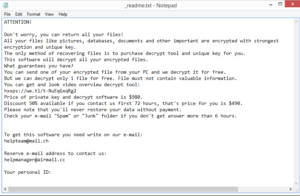 The _readme.txt ransom note dropped by Enfp ransomware
The _readme.txt ransom note dropped by Enfp ransomware
Djvu/STOP ransomware family is notorious for releasing new ransomware versions on a regular basis. There are more than two hundred ransomware that comes from this family, and while the majority of them are all more or less the same, they can be diferentiated by the extensions they add to encrypted files. This particular ransomware adds . enfp, hence why it’s known as Enfp ransomware. We have previously reported on other versions from this family, including Qlkm and Cosd ransomware.
As soon as this ransomware enters the computer, it will start encrypting files. It mainly targets personal files, such as photos, videos and documents. As we already said, all encrypted files will have .enfp added to them, so for example, text.txt would become text.txt.enfp. Since these files will have been encrypted, you will not be able to open them, unless you first use a decryption program on them. However, the problem with this is that the only people with a decryptor are the ones operating this ransomware, and they certainly will not give it to you just because.
As the _readme.txt ransom note dropped once files are encrypted says, you would need to pay $980 (or $490 if you contact them within the first 72 hours) to get the decryptor. The problem with paying the ransom is that it does not guarantee that you will get the decryptor. Many users in the past have paid but received nothing in return. While whether you pay or not is your decision, you should be aware of all the risks associated with paying cyber criminals. Furthermore, paying encourages the cyber criminals to continue their malicious activities. The reality is that as long as victims continue to pay, ransomware will be a significant problem for everyone.
Unfortunately, only those who have backup of encrypted files can currently recover them for free. However, it should be mentioned that you should not access your backup until you fully remove Enfp ransomware from your computer. Otherwise, the files in backup would become encrypted as well.
For those who do not have backup, the only option may be to wait for a free decryptor to be released. There is a free STOP/Djvu decryptor developed by Emsisoft but it only works on older versions of this ransomware that used offline keys to encrypt files. Newer versions, including Enfp, use online keys for file encrypting, which means that the keys are unique to each user. Unless those keys are released by the cyber crooks themselves or law enforcement, developing a working decryptor may not be possible. However, it has happened in the past, so we recommend backing up encrypted files and waiting for a free decryptor.
Ransomware distribution methods
Users who are more reckless on the Internet are more likely to pick up a malware infection. This is mostly because they open unsolicited email attachments without first checking that they are safe, engage with advertisements when browsing high-risk websites, and pirate via torrents. Essentially, developing better browsing habits can help avoid injecting a computer with malware.
One of the most common ways you can pick up an infection is via malspam attachments. Malicious actors launch spam email campaigns using email addresses they purchase from hacking forums, so if your email address has been leaked before, there is a high chance you will get malspam in your inbox. It’s harmless as long as you don’t open the attachments. To avoid opening potentially malicious files, always scan email attachments with anti-malware software or VirusTotal.
We would also recommend avoiding torrents and pirating. Torrent sites are full of all kinds of malware, mainly because they are not regulated properly. This allows malicious actors to upload torrents with malware in them, disguised as some kind of popular movie or TV show. Software cracks are also often full of malware so keep that in mind if you’re ever tempted to get a paid program for free.
Enfp ransomware removal
Unlike infections like adware and browser hijackers, ransomware is highly complex. This means that you should not try to manually delete Enfp ransomware, and instead use anti-virus software. The program would remove Enfp ransomware and all associated files, allowing you to access your backup to start recovering files. We should note, however, that removing the ransomware does not mean files will automatically be decrypted. You need a decryptor for that, and a free one is currently not available.
Site Disclaimer
WiperSoft.com is not sponsored, affiliated, linked to or owned by malware developers or distributors that are referred to in this article. The article does NOT endorse or promote malicious programs. The intention behind it is to present useful information that will help users to detect and eliminate malware from their computer by using WiperSoft and/or the manual removal guide.
The article should only be used for educational purposes. If you follow the instructions provided in the article, you agree to be bound by this disclaimer. We do not guarantee that the article will aid you in completely removing the malware from your PC. Malicious programs are constantly developing, which is why it is not always easy or possible to clean the computer by using only the manual removal guide.
