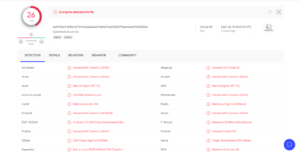ExploreActivity removal
ExploreActivity is a potentially unwanted program (PUP) that installs on Mac computers. While it may be promoted as a legitimate program, its questionable behaviour and installation methods are why it’s classified as PUP by a lot of anti-virus programs.
It should first be mentioned that despite the fact that a lot of anti-virus programs detect it as a potential threat, ExploreActivity isn’t actually a dangerous infection. It’s not something you want installed on your Mac but it shouldn’t cause direct damage. The biggest issues with ExploreActivity PUP is that it can install without permission via the software bundling method and will bombard your screen with ads. The ads are perhaps the most dangerous part of this infection because you could be exposed to a lot of unreliable, or even dangerous content. The ads could trick you into downloading something malicious or expose you to various scams. Not to mention that the ads are incredibly intrusive and annoying to deal with, and there is no reason why you should have to deal with that.
It’s very unlikely that you installed the program knowingly. What likely happened was you installed a free program that had ExploreActivity added to it as an extra offer. This method of installation is called software bundling and it’s popular among unwanted program developers. If you continue reading, we will explain how you can avoid these unwanted installations in the future when installing free programs.
There is no reason why you should put up with ExploreActivity’s questionable behaviour as you’re getting nothing in return. We strongly recommend you delete ExploreActivity, especially since it installed without your permission. The sooner you do that, the sooner you can go back to normal browsing.
PUPs and adware usually install via freeware bundling
In order to spread them more widely, developers push their potentially unwanted programs via software bundling. It’s a rather controversial method of installation, which is why programs that use it are usually classified as potentially unwanted programs by anti-virus software.
Software bundling is essentially adding additional offers to programs. Those offers are usually adware, browser hijackers and potentially unwanted programs. While the offers are optional, they are set to install alongside automatically without requiring explicit permission from you. But preventing their installation isn’t difficult as long as you pay attention to how you install programs. When given the option during freeware installation, opt for Advanced (Custom) settings. Those settings will make all offers visible, and you will be able to deselect all of them. All you really need to do is uncheck the boxes.
Keep in mind that the majority of free programs, especially ones you download from non-official websites, will always have some kind of offer(s) attached to it. So unless you want to fill your computer with all kinds of junk, you always need to pay attention to how you install programs.
Is ExploreActivity dangerous?
When it comes to potentially unwanted programs, they’re not particularly dangerous. But ones like ExploreActivity are very annoying to deal with. They attach themselves to popular browsers like Safari, Google Chrome and Mozilla Firefox and then proceed to spam you with ads while you’re trying to browse. ExploreActivity will also expose you to pop-ups and redirects, witch is perhaps the most worrying thing about this PUP.
When it comes to adware generated pop-ups and redirects, you ought to be very careful. Adware is know to show all kinds of scams, including tech-support scams that aim to trick users into paying hundreds of dollars for fake technical support. You could also be tricked into downloading/installing some kind of dangerous malware.
Adware is also known to collect information about users’ browsing activities. It records information like what you search for, sites you visit, your IP address, etc. This information is used for advertising purposes, as well as sold/shared with unknown third-parties. There’s no reason why you should put up with this intrusive bahaviour, even if no personal information is collected.
ExploreActivity removal
Because it’s not a serious infections, it may not be particularly difficult to delete ExploreActivity manually. You can use anti-virus programs as well, as many of them do detect and remove ExploreActivity. Once the infection is fully gone, your browsing should go back to normal.
Site Disclaimer
WiperSoft.com is not sponsored, affiliated, linked to or owned by malware developers or distributors that are referred to in this article. The article does NOT endorse or promote malicious programs. The intention behind it is to present useful information that will help users to detect and eliminate malware from their computer by using WiperSoft and/or the manual removal guide.
The article should only be used for educational purposes. If you follow the instructions provided in the article, you agree to be bound by this disclaimer. We do not guarantee that the article will aid you in completely removing the malware from your PC. Malicious programs are constantly developing, which is why it is not always easy or possible to clean the computer by using only the manual removal guide.