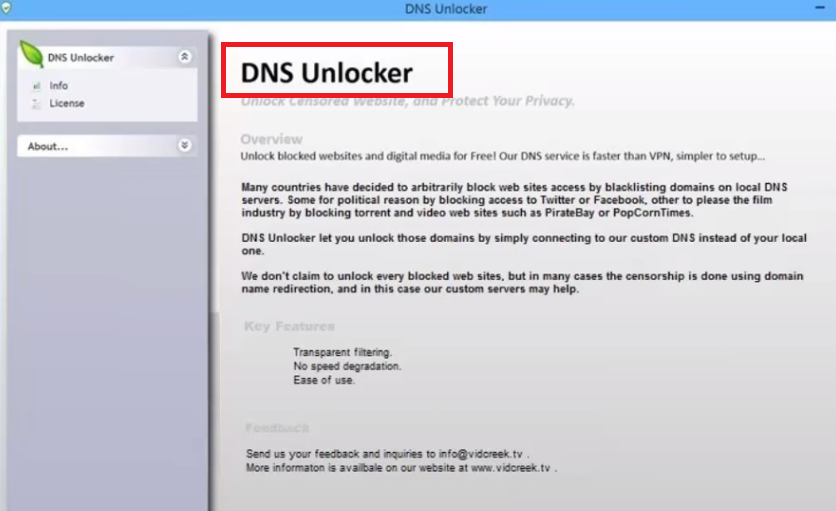DNSUnlocker Removal
What is DNSUnlocker?
DNSUnlocker is a program that claims it can allow you to open websites that have been blocked by your Internet service provider or the government. This may seem like a useful feature to some computer users, unfortunately, that is not what the application was created for. Its main purpose is to flood you with commercial content and that is exactly what it does as soon as it gets installed. Although the software has an official page, it cannot be downloaded from it. This means that the program gets distributed in freeware bundles. If you want to get rid of DNSUnlocker and its related ads, this article will help you with that.
How does DNSUnlocker work?
Once DNSUnlocker gets installed, it starts showing your various adverts including pop-ups, in-text ads, coupons, sponsored links and so on. The application is compatible with all major web browsers, so you will see its ads no matter which one of them you use. The adware was built on the CloudScout platform, so its adverts will be labeled “Ads by CloudScout”, “Ads by Flashmail” and similar. Keep in mind that the ad-supported program does not endorse the commercials it displays. This means that they can be fake. If you click on a fake ad, you will get redirected to a corrupted page. This may result in malware infections and other unwanted consequences. If you want to avoid them, you should delete DNSUnlocker from your PC.
Before you eliminate DNSUnlocker, you should know how it ended up on your computer. The adware gets distributed together with free third party software, which means that you may have installed it by accident. If you do not pay enough attention to the installation wizards of freeware and shareware, you may unwittingly allow unwanted programs to enter your system. To make sure that does not happen again, you should always choose Advanced installation mode and deselect all additional offers of unfamiliar applications.
How to remove DNSUnlocker?
Luckily, it is not that difficult to terminate DNSUnlocker. You can uninstall the program manually or automatically. If, however, you decide to go with a more reliable solution and erase DNSUnlocker automatically, you can download the anti-malware tool Wipersoft (100% FREE)from our webpage. It will scan your system, detect all potential threats and eliminate DNSUnlocker along with them. More than that, it will also take care of your system in the future by shielding it from various infections you may encounter online.
Site Disclaimer
WiperSoft.com is not sponsored, affiliated, linked to or owned by malware developers or distributors that are referred to in this article. The article does NOT endorse or promote malicious programs. The intention behind it is to present useful information that will help users to detect and eliminate malware from their computer by using WiperSoft and/or the manual removal guide.
The article should only be used for educational purposes. If you follow the instructions provided in the article, you agree to be bound by this disclaimer. We do not guarantee that the article will aid you in completely removing the malware from your PC. Malicious programs are constantly developing, which is why it is not always easy or possible to clean the computer by using only the manual removal guide.