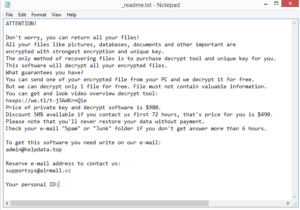Delete Fefg ransomware
Fefg ransomware is a file-encrypting piece of malware operated by the same people running the Djvu/STOP ransomware family. Fefg ransomware is essentially a version of the Djvu/STOP, one of the more recent ones. The people operating this malware release new versions on a regular basis, at least twice a week. The versions are more or less similar to one another but they all target the same personal files and essentially take them hostage. Once files are encrypted, they will have an extension added to them. Different ransomware infections add different extensions to files, and in this particular case, the extension .fefg is added. Opening files with this extension will not be possible unless you first decrypt them using a special decryptor. Unfortunately, acquiring it will be quite difficult because the only people who have it are the cybercriminals operating this ransomware.
Dvju/STOP ransomware has many different versions, including .fefg, .fdcv, .dfwe, .ifla, and many more. There are hundreds of versions currently out there waiting for users to stumble upon them. The versions are very similar to one another but they do add different file extensions to encrypted files. In this case, it’s .fefg, hence why it’s known as Fefg ransomware. For example, an image.jpg file would become image.jpg.fefg if encrypted. All your personal files will be encrypted, including images, photos, videos, documents, etc. Unless you have a special decryptor specific to this ransomware, you will not be able to recover the files. You can recover files if you have a backup, however.
The cybercriminals operating this ransomware will offer a decryptor for victims who are willing to pay a ransom. This information is provided in the _readme.txt ransom note that is dropped once the ransomware is done encrypting files. The note explains that victims can acquire a decryptor for $980, though a 50% discount is mentioned for users who are willing to pay within the first 72 hours. It’s very debatable whether the discount part is true, or even if victims who pay would get a decryptor. Users should keep in mind that they are dealing with cybercriminals, which means they are not guaranteed a decryptor. While ransomware families often operate similarly to a business, malware operators are not to be trusted. Many times in the past have ransomware operators not kept their end of the deal, failing to send victims the decryptors they paid for. It’s also worth mentioning that your ransom payment would go towards future criminal activities. And as long as ransomware is profitable for cybercriminals, they will continue their malicious activities.
File recovery is guaranteed only for users who have copies of their files in a backup. If you have a habit of backing up your important files regularly, you can access your backup as soon as you remove Fefg ransomware from your computer. It’s highly recommended to use anti-malware software to remove Fefg ransomware from the computer because it’s a very complex infection. Manual Fefg ransomware removal could cause additional damage to your computer.
Victims who do not have a backup will have a much more difficult time recovering files. It may not be currently possible at all. The only option is to wait for a free Fefg ransomware decryptor to be released by malware researchers. However, that will be difficult because this ransomware uses online keys to encrypt files. This means that the decryptor is unique to each user. Unless the malware operators release the encryption keys and malware researchers can use them to develop a universal decryptor, it may not be possible to recover files. There is a free Djvu/STOP ransomware decryptor by Emsisoft but it’s unlikely to work in this case. Nonetheless, it’s worth a try.
Ransomware distribution methods
Users with bad browsing habits have a much higher chance of infecting their computers with malware because they engage in risky behavior. We strongly recommend you become familiar with malware distribution methods, as well as develop good online habits. This will help avoid quite a lot of malicious software.
One of the most common ways users pick up malware is by opening malicious email attachments. The attachments come with emails whose senders claim to be from legitimate companies. Senders use various techniques to pressure users into opening the attachments. As soon as the malicious attachment is opened, the ransomware can initiate. To essentially force users to open the files, senders usually claim the attachments are important documents that need to be urgently reviewed. Fortunately for users, malicious emails are fairly obvious. Grammar and spelling mistakes in emails that are supposedly sent by legitimate companies are often the biggest giveaway. Official correspondence, particularly by companies of which you are a customer, will not contain mistakes (or at least not obvious ones) because they look unprofessional. But for one reason or another, malicious emails are usually full of mistakes. Another thing to note is that malicious emails use generic words like User, Custom, Member, etc., to address users. Legitimate emails whose email attachments you would need to open will always address you by name. But because malicious senders do not know users’ names they use generic words. Malicious emails can also be quite convincing if cybercriminals have access to certain personal information. This is why it’s highly recommended to use anti-virus software or VirusTotal to scan all unsolicited email attachments before opening them.
Torrents can also be used to spread malware. Torrent sites are often badly moderated, which allows malicious actors to easily upload malicious content. It’s especially common to find malware in torrents for movies, TV series, video games, software, etc. We strongly recommend you do not pirate copyrighted content because it’s not only stealing content, it’s also dangerous for the computer.
Fefg ransomware removal
As we’ve already mentioned, we do not recommend trying to remove Fefg ransomware manually because you could accidentally cause more damage to your computer. Instead, use a reliable anti-malware program that would delete Fefg ransomware automatically. When the ransomware has been fully removed, you can safely access your backup.
You need to be very careful when searching for free decryptors because there are many fake ones. Questionable forums are full of dubious decryptors that could lead to additional malware infections. If a free Fefg ransomware decryptor was to be posted, it would appear on NoMoreRansom. So back up your encrypted files and wait for a free Fefg ransomware decryptor to be released.
Site Disclaimer
WiperSoft.com is not sponsored, affiliated, linked to or owned by malware developers or distributors that are referred to in this article. The article does NOT endorse or promote malicious programs. The intention behind it is to present useful information that will help users to detect and eliminate malware from their computer by using WiperSoft and/or the manual removal guide.
The article should only be used for educational purposes. If you follow the instructions provided in the article, you agree to be bound by this disclaimer. We do not guarantee that the article will aid you in completely removing the malware from your PC. Malicious programs are constantly developing, which is why it is not always easy or possible to clean the computer by using only the manual removal guide.