Cookies Control extension
What is Cookies Control extension?
Cookies Control extension is a browser extension working on Google Chrome only. It tells that it can make it possible to manage browser’s cookies easier; however, this is not the reason to keep it installed, especially if it has been installed on your computer without permission. We cannot confirm whether this extension works beneficially, but we can assure you that it is not perfect. What malware experts have revealed about it is that this browser extension might start generating annoying advertisements on users’ screens. These advertisements will show up on your screen promoting various products, and we are sure you will find them annoying sooner or later. Do you already see ads on your screen? The best you can do about that is going to uninstall Cookies Control extension from your web browser. The only way to stop those ads from coming on your screen is to disable this browser extension.
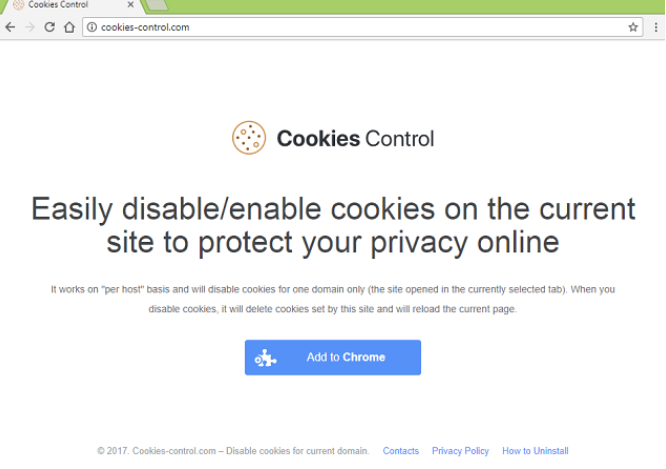
What does Cookies Control extension do?
Although Cookies Control extension is promoted as a useful tool for managing cookies, malware experts cannot call it a reliable extension by any means. It is because they have found that it might display all kinds of notifications to users, including irritating commercial advertisements which might redirect to pages with malicious software. In addition, it is not worth keeping this extension active because it can easily change data on all websites users visit. Last but not least, it can change certain settings after getting onto users’ computers, for example, change settings that control websites’ access to such features as JavaScript, plugins, geolocation, etc. Finally, experts say that this browser extension might collect information about users. Browser extensions usually can access only non-personally identifiable information; however, we cannot promise that this particular extension will not get access to your personal details. We hope it has become clear for you that Cookies Control extension is not software which should be kept installed. If you have really arrived at a decision to remove Cookies Control extension, read this article till its end because we are going to talk in detail about its removal in the final paragraph.
How did Cookies Control extension enter my computer?
You see Cookies Control extension active in the list of add-ons not without reason. There are three possible reasons why you have detected it on your PC. First, you could have downloaded it from a third-party page. Second, you could have clicked on a pop-up advertisement advertising it. Third, you could have downloaded it from its official website, but it is not very likely that it exists. In any event, you must delete Cookies Control extension from your browser because it is not a trustworthy browser extension.
How do I remove Cookies Control extension?
You should delete Cookies Control extension from your browsers today if you have found this extension active on your PC but cannot remember downloading it. Additionally, you must implement the Cookies Control extension removal if you have found it useless. You can delete Cookies Control extension either manually or automatically. If you adopt the first method, you will need to implement the Cookies Control extension removal yourself. In the case of an automatic method, an automated security application will remove this infection for you.
Site Disclaimer
WiperSoft.com is not sponsored, affiliated, linked to or owned by malware developers or distributors that are referred to in this article. The article does NOT endorse or promote malicious programs. The intention behind it is to present useful information that will help users to detect and eliminate malware from their computer by using WiperSoft and/or the manual removal guide.
The article should only be used for educational purposes. If you follow the instructions provided in the article, you agree to be bound by this disclaimer. We do not guarantee that the article will aid you in completely removing the malware from your PC. Malicious programs are constantly developing, which is why it is not always easy or possible to clean the computer by using only the manual removal guide.
