Congratulations you won Scam Removal
What is Congratulations you won?
“Congratulations you won” is a scam that you can encounter while browsing the Web on your computer or your mobile phone. It presents itself as a pop-up claiming that you have won a prize and is used to trick users into sharing their personal details. Although it may start out by asking you to complete a survey or answer some simple trivia questions, it ends by asking you for your personal or financial details. There is no question that you should not share your private information on any suspicious domains as this can lead to serious financial losses or even identity theft. If you have encountered this and other scams more than once, you should eliminate Congratulations you won Scam from your browsers.
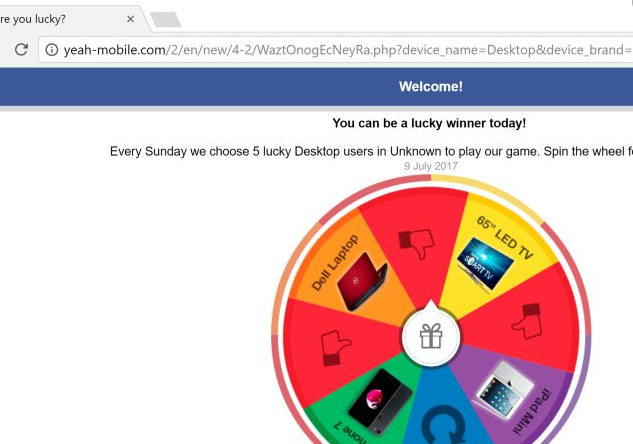
How does Congratulations you won Scam look?
There are several versions of the Congratulations you won Scam, however, all of them function in a similar way. The message may state that you have won a mobile device or a gift card, for example:
- Congratulations, you won a Google gift;
- Congratulations, you won $1000 Walmart Gift Card;
- Congratulations, you won an iPhone;
- Congratulations Samsung user;
- Congratulations you have been selected to receive a FREE iPhone X, PlayStation 4 or Samsung Galaxy S6!
The notification may be customized according to the users’ location or browser preferences. For inexperienced users, a message like that may seem believable, and, certainly, appealing. Especially considering that it claims that all you have to do to receive the prize is complete a short survey that consists only of three questions. In some cases, a time limit may also be presented to make sure that users hurry up and complete the survey without thinking. Moreover, it may say that the prize will be given to somebody else if the time runs out. Unfortunately, after answering the three questions comes the scam. The users are asked to enter their personal details like full name and email address or even financial information like credit card number, expiry date, and CVV number. Alternatively, they may be asked to log into their online bank account.
If you share your personal details with scammers, they will undoubtedly misuse them. They may use your email address to spread malware or other scams to your contact list, sell your private data to third parties, and so on. Another trick they use is registering users for paid services. If you share your phone number with cyber crooks, they can sign you up for a paid service that will cost $5 a week. In order to avoid unnecessary money loss, we urge you not to share any details with cyber crooks and eliminate Congratulations you won Scam from your browsers as soon as you can.
Why do you see Congratulations you won Scam?
The reason the Congratulations you won Scam continues to show up on your screen is because you have a potentially unwanted or an ad-supported application on your device. Adware programs are not malicious, however, their main goal is to benefit their creators at the expense of computer users. Their developers employ the pay-per-click system to generate revenue. Adware inserts various pop-ups, banners, links, coupons, and other ads into your browsers and reroutes users to its sponsor pages.
In addition to flooding browsers with ads, the unwanted application also collects non-personally identifiable information like your visited pages and search queries. This data may be used to create customized ads or it may be sold to third parties. The biggest problem with adware, however, is undoubtedly the fact that it exposes and redirects users to unreliable content. It can lead you to malign sites containing scams or malware and you may infect your device without even realizing it.
How does Congratulations you won Scam adware spread?
There is no question that you have to delete Congratulations you won Scam related adware, however, you should also know how you ended up with it in the first place and how to avoid similar apps in the future. The most common distribution method used by adware and potentially unwanted applications is free software bundles. Freeware and shareware bundles are usually hosted on third-party software hosting pages. When you download programs from these sites, they often come bundled with additional apps that appear only in the Advanced installation mode. If you skip through the wizard and agree to all conditions without checking them, you install unnecessary apps on your device. It is in your best interest to always check what apps you add to your computer or smartphone. We also advise not to download software from unfamiliar domains in general and stick to official websites and App Store or Play Store.
How to remove Congratulations you won Scam?
If you wish to remove Congratulations you won Scam from your computer, you will have to uninstall the adware that is causing this and other scams to appear on your screen. You can do so manually (instructions are provided below) or automatically. If you are not sure which app is to blame for all the ads, you should scan your computer with a reputable anti-malware utility that will detect the adware for you. You are welcome to acquire one from our website. The anti-malware will perform a full system scan and identify all unsafe components present on your device. It will help you delete Congratulations you won Scam from your browsers and make sure that you do not have to deal with any other fake ads. In addition to cleaning your system, the utility will also help you keep it protected from similar issues as long as you keep it installed and up-to-date.
If, on the other hand, you wish to remove Congratulations you won Scam your mobile device, here are the steps that you need to take:
Remove Congratulations you won Scam from Android
- Scan your smartphone with anti-malware
- Restart the device in Safe Mode
- Open Settings and click on Apps or Application manager
- Look for suspicious apps and uninstall them
Remove Congratulations you won Scam from iPhone
- Open Settings and tap Safari icon
- Choose Clear History and Website Data
- Go back to Settings and open General
- Tap Erase All Contents
Site Disclaimer
WiperSoft.com is not sponsored, affiliated, linked to or owned by malware developers or distributors that are referred to in this article. The article does NOT endorse or promote malicious programs. The intention behind it is to present useful information that will help users to detect and eliminate malware from their computer by using WiperSoft and/or the manual removal guide.
The article should only be used for educational purposes. If you follow the instructions provided in the article, you agree to be bound by this disclaimer. We do not guarantee that the article will aid you in completely removing the malware from your PC. Malicious programs are constantly developing, which is why it is not always easy or possible to clean the computer by using only the manual removal guide.
