Chrome adware Removal
What is Chrome adware
Chrome adware refers to adware classified infections that affect the Google Chrome browser. It’s an umbrella term to refer all adware that get attached to Chrome. Adware isn’t a particularly serious infection but it is an annoying one. It can change browser’s settings, show you pop-ups and redirect you to questionable websites, as well as alter your search results to include sponsored content. They don’t always show the most reliable content, and can sometimes even expose you to something malicious.
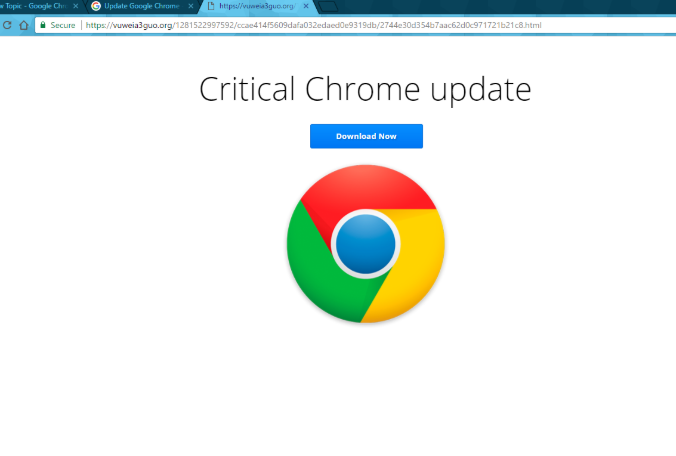
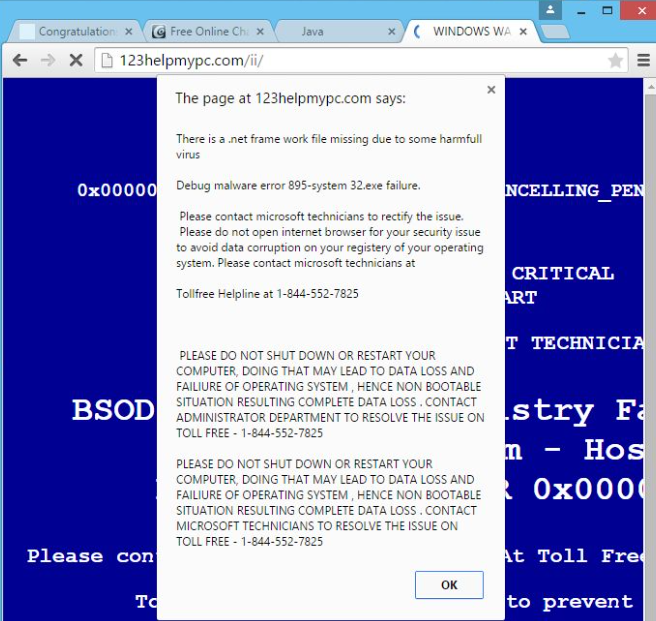
While there are many adware infections that can affect Google Chrome, they’re all more or less the same. They install via freeware without users noticing, make unwanted browser’s setting changes, and start displaying a lot of ads. It can be difficult to remove Chrome adware manually because it’s pretty persistent, but most anti-spyware programs will remove it no problem.
Adware uses software bundling to install because users would not install it otherwise. It comes attached to free software as an additional offer, and if users do not deselect it, it installs alongside. The reason users usually miss these offers is because they are purposely hidden. Continue reading to find out how you can prevent these unwanted installations during freeware installation.
How does Chrome adware install
The reason adware is so widespread and common is because it uses the software bundling method to install. Software bundling is essentially adding additional offers (adware, browser hijackers, and other potentially unwanted programs) to free software. Whatever has been added is authorized to install by default, unless users manually prevent this. Since the offers are hidden, many users are not aware of them, and thus cannot prevent them from installing. Because this is a rather sneaky installation method, programs that use it usually fall into the potentially unwanted program category.
Fortunately, it’s not difficult to stop these additional offers from installing alongside the program. When you’re installing freeware, you need to pay attention to the process. When given the choice, opt for Advanced (Custom) settings instead of Default (Basic). If anything has been added to the freeware you are installing, Advanced settings will show it. You will also be able to deselect the offers if you want. Some of those offers may seem useful but we do not recommend allowing any of them to install. Anything that uses software bundling to install is usually quite questionable, and thus should be avoided.
What are the symptoms Chrome adware
Adware are particularly common computer infections, and most users will be familiar with them. They attach themselves to popular browsers, in this case Google Chrome, and bombard users with ads. The main purpose of adware is to make revenue so it will show you a lot of ads. This makes adware a very noticeable infection so you will be able to notice it even without anti-spyware.
Symptoms of Google Chrome adware include:
- being redirected to questionable websites out of the blue. You may also be routed through a couple of different websites.
- questionable extensions added to your Google Chrome browser. They may be inconspicuous but if you keep track of what extensions are added to your browser, you will certain notice a new one.
- some of the ads you encounter will say “powered by [adware]” or “ads by [adware]”. This is only relevant if you encounter a lot of ads shown by the same advertising service. It’s not unusual to see legitimate, non-adware related ads display the same “powered by” lines.
- fake virus alerts being displayed in your browser. Adware is often behind tech-support scams and other fake virus alerts that are shown to users. If your browser suddenly starts redirecting you to sites that claim there is a virus on your computer and ask you to call the provided number, know that it’s merely a scam.
Finally, you should be aware that adware can track users and collect information about. It’s mostly non-personal information such as sites visited, search queries, clicked on ads, location, etc. The information is usually used to generate more personalized ads.
Chrome adware removal
Adware can be a persistent infection, and removing it manually may be troublesome. It would be much easier to delete Chrome adware using anti-spyware software. Once the Chrome adware is no longer present on your computer, your browsing will go back to normal.
Site Disclaimer
WiperSoft.com is not sponsored, affiliated, linked to or owned by malware developers or distributors that are referred to in this article. The article does NOT endorse or promote malicious programs. The intention behind it is to present useful information that will help users to detect and eliminate malware from their computer by using WiperSoft and/or the manual removal guide.
The article should only be used for educational purposes. If you follow the instructions provided in the article, you agree to be bound by this disclaimer. We do not guarantee that the article will aid you in completely removing the malware from your PC. Malicious programs are constantly developing, which is why it is not always easy or possible to clean the computer by using only the manual removal guide.
