Charmsearching.com – Why you need to remove?
What is Charmsearching.com
Charmsearching.com is a fake search engine that is promoted by browser hijackers. If you’re suddenly being redirected to Charmsearching.com when you do a search, your browser has been hijacked by a browser hijacker. It’s not a serious infection and it mostly aims to expose users to sponsored content. The charmsearching.com browser hijacker is not harmful to the computer directly, so it’s not particularly dangerous. Yet, it will redirect you to Charmsearching.com and expose you to advertisement content. Additionally, hijackers may redirect users to potentially risky websites that conceal malware and advertise scams. If you find it installed on your device, you need to remove Charmsearching.com browser hijacker sooner rather than later.
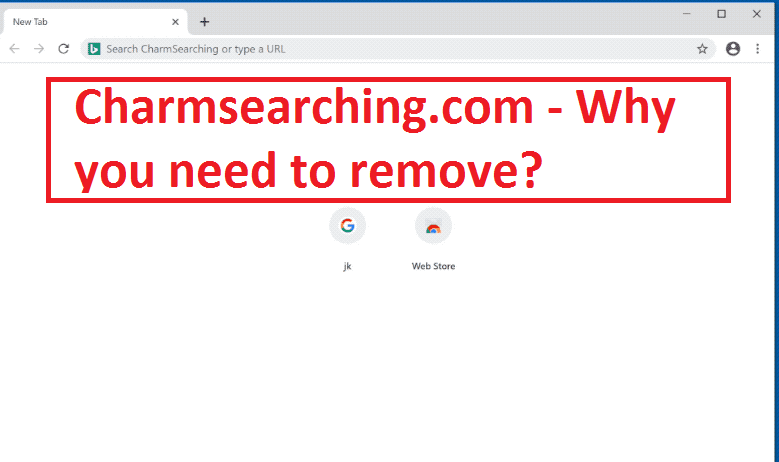
Your computer is infected with a browser hijacker if all of your searches are abruptly redirected to charmsearching.com and only then to a legitimate search engine. All popular browsers, such as Google Chrome, Mozilla Firefox, and Microsoft Edge, are susceptible to these types of infections. Once installed, a hijacker makes unwanted changes to a browser’s settings. Typically, that entails setting a dubious search engine as your default one and making an unknown website your homepage/new tabs. Your explicit permission is not necessary to make these changes, and they cannot be undone as long as the hijacker is present. Thus, save yourself some time and stop trying to reverse the setting changes unless you first remove charmsearching.com browser hijacker.
A browser hijacker’s primary objective is to promote fake search engines like charmsearching.com and make money by sending users to sponsored websites. Every time you perform a search after this hijacker has been installed, you will first be temporarily redirected to charmsearching.com and only then to a legitimate search engine like Google or Yahoo. If you detect that a browser hijacker has taken over your browser, do not click on the sponsored results. Although most of them will merely expose you to ads, a few of them may lead you to risky websites. You can be directed to websites that promote scams or conceal malware. As the websites pushed by the sponsored results are mostly unrelated to what you were looking for, there is no reason to interact with them.
It’s also important to note that browser hijackers track and collect data related to users’ browsing. It will collect information about what you search for, what sites you visit, what kind of content you interact with, your IP address, etc. The hijacker’s data collection techniques are intrusive enough to justify removal even though it does not collect any personal information, especially since you receive no benefit from it. There’s really no reason to put up with a browser hijacker’s data-harvesting practices of any kind.
Browser hijackers install sneakily so that users are unaware until the process is complete. You most likely don’t remember installing it because of this. These programs are installed through a method known as software bundling. Software bundling is a rather shady and controversial method, thus anti-virus vendors usually identify programs that use it as potential threats.
How do browser hijackers install?
Infections like adware, browser hijackers, and potentially unwanted programs (PUPs) come bundled with free programs in what’s known as software bundling. Simply put, it’s a deceptive installation technique that enables the installation of unwanted programs without your knowledge. So if your computer has a browser hijacker installed, you likely installed a free program that had the charmsearching.com hijacker attached to it.
The aforementioned infections can be added as extra offers to free programs. Although they are technically optional, the offers are already set to install without requiring your permission. You need to manually uncheck the offers if you do not want them to install. The biggest issue with that is the offers being hidden in settings users don’t normally use. If users choose Default settings when installing programs, the offers will be concealed and allowed to install. Only those who choose Advanced options will be able to see what’s been added to the program.
You must deselect all offers if Advanced settings show that extra offers have been added to the program you are installing. None of the offers will ever be useful to you so allowing any of the installations is not a good idea. By allowing these installations, you would also be filling your computer with junk programs that cause issues. Because this method is misleading, no legitimate program will ever use this installation method. Programs that do use it are frequently flagged by anti-virus software as potential threats.
The charmsearching.com browser hijacker might also advertise itself as a reliable browser extension that would enhance your browsing experience. These kinds of advertisements are frequently used by developers of browser hijackers. You can easily avoid downloading/installing such programs by simply researching beforehand. In many cases, even a simple search with Google or another search engine is enough.
Charmsearching.com removal
If you notice that Charmsearching.com is loading every time you launch your browser, you will need to remove Charmsearching.com browser hijacker. Until you get rid of the hijacker, you won’t be able to change your default search engine. Using an anti-virus program is the simplest way to delete Charmsearching.com browser hijacker because the program will handle everything. Nonetheless, if you want to remove Charmsearching.com hijacker manually, you can do that as well. Instructions will also be provided below. Once the hijacker is no longer present, you will be able to change your browser’s settings like normal.
Site Disclaimer
WiperSoft.com is not sponsored, affiliated, linked to or owned by malware developers or distributors that are referred to in this article. The article does NOT endorse or promote malicious programs. The intention behind it is to present useful information that will help users to detect and eliminate malware from their computer by using WiperSoft and/or the manual removal guide.
The article should only be used for educational purposes. If you follow the instructions provided in the article, you agree to be bound by this disclaimer. We do not guarantee that the article will aid you in completely removing the malware from your PC. Malicious programs are constantly developing, which is why it is not always easy or possible to clean the computer by using only the manual removal guide.
