BikaQRssReader Removal
What is BikaQRssReader?
BikaQRssReader is a location of BikaQ.exe, which is an executable file. Most probably, it belongs to an ad-supported program, or adware, so if you have discovered this folder on your computer, it must be true that you have an adware program working on your system. If you have not downloaded any new application recently, it could have entered the computer illegally. Adware usually uses the bundling method to appear on users’ computers, so it could have entered your PC without your knowledge. Either way, it will expose users to advertisements, which is the main purpose of adware. Luckily, the flow of ads can be stopped rather easily. Users just need to go to delete that adware from the computer. We suggest starting from implementing the BikaQRssReader removal because it contains an important .exe file without which adware cannot work.
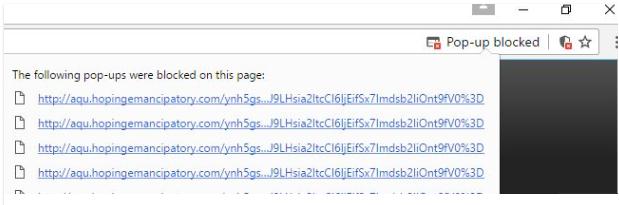
What does BikaQRssReader do?
As you have already found out if you have read the first paragraph, the BikaQRssReader folder contains a file that allows an adware program to work properly. The main purpose of these infections is to display tons of advertisements to users and make sure that they click on them. Therefore, it is not surprising that users who discover this folder on their computers make complaints that they see ads no matter which browser they use to surf the web. These ads are highly intrusive, so they might quickly disrupt your browsing session. In addition, they might be quite dangerous because they are capable of redirecting users to third-party websites. As you probably suspect, not all the websites on the web are reliable. Some of them might even promote malicious software, and you might be quickly taken to such bad websites after clicking on ads shown to you. You will not be safe even if you decide to ignore all these commercials you see because they might be shown to you at any time, meaning that you might click on ads incidentally. The best decision you can make is to go to delete BikaQRssReader and other components belonging to adware to disable it.
Where does adware usually come from?
Specialists can enumerate several different adware distribution methods, but they all agree that the most common way these threats are distributed is bundling. In other words, adware programs travel bundled with other applications in order to hide themselves and enter computers when users click on the Download button on some kind of questionable website to download some kind of software they have found useful. Hundreds of other infections might enter computers using this method, so users should be more careful after implementing the BikaQRssReader removal, i.e. after getting rid of adware which we are focusing on in this article.
How can I remove BikaQRssReader?
It is not hard to delete BikaQRssReader. You just need to select it and press Delete on your keyboard to uninstall BikaQRssReader fully. Unfortunately, it does not mean that other components of adware will not be left working on the computer. It is not very likely that you could find them all yourself, so it would be a smart decision to scan the computer with an automatic tool after you delete BikaQRssReader from PC. Actually, you can immediately go to remove BikaQRssReader automatically rather than try to erase it yourself manually at first.
Site Disclaimer
WiperSoft.com is not sponsored, affiliated, linked to or owned by malware developers or distributors that are referred to in this article. The article does NOT endorse or promote malicious programs. The intention behind it is to present useful information that will help users to detect and eliminate malware from their computer by using WiperSoft and/or the manual removal guide.
The article should only be used for educational purposes. If you follow the instructions provided in the article, you agree to be bound by this disclaimer. We do not guarantee that the article will aid you in completely removing the malware from your PC. Malicious programs are constantly developing, which is why it is not always easy or possible to clean the computer by using only the manual removal guide.
