Yourtv.link Removal Guide
What is Yourtv.link?
Yourtv.link is a browser hijacker that can infiltrate your system and modify your browser settings. It usually comes as a part of an ad-supported application. The website itself is an advertising platform. You cannot trust all commercials that you see on it. Once installed, Yourtv.link also changes your DNS settings and redirects you in the middle of your online surfing. It can infect all browsers that you are using including Mozilla Firefox, Internet Explorer and Google Chrome. Since the hijacker not only causes unnecessary distractions, but also exposes you to unreliable web content, we suggest that you remove Yourtv.link without hesitation.
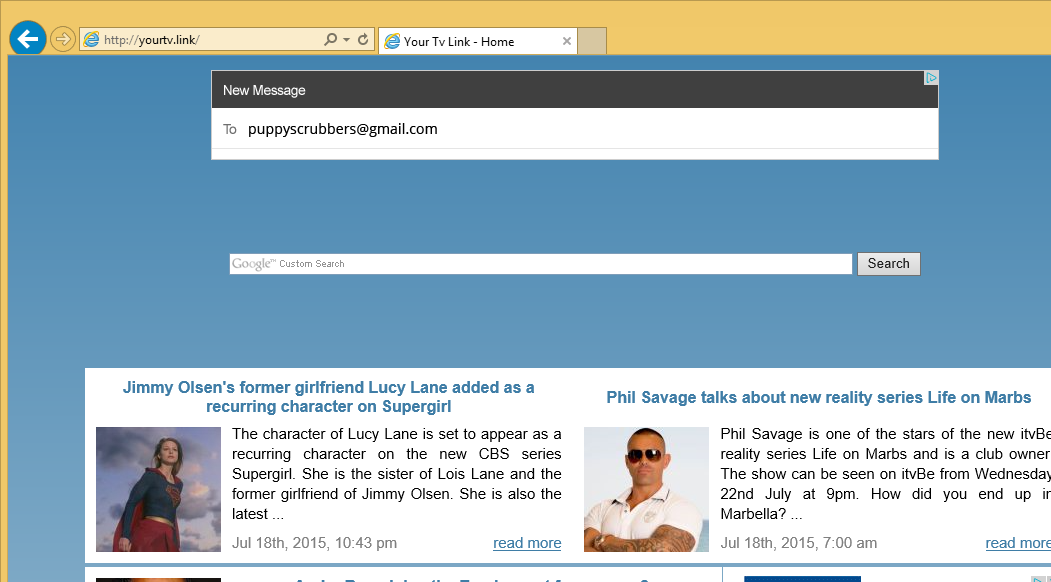
How does Yourtv.link work?
The website that is now set as your home page contains various articles that may be of interest to you, if you follow TV news. The page also contains several ads that may or may not be reliable. It has a search box that uses Google custom search to present you with search results. These results are filled with sponsored content, so you should be careful with them. Trusting commercial ads is not a good idea, because they may be unreliable. If you click on a fake ad, you may land on a corrupted page and infect your PC with malware.
You will see advertisements on all sites that you visit. You will also get redirected to unknown pages. The hijacker tracks your cookies, which means that it collects information about your online behavior. This information is used to customize the ads that it shows you. That is why some of them may look especially relevant. Nevertheless, you must remember that you click on the advertisements at your own risk, because the application does not endorse any of them. If you do not wish to expose your system to any unnecessary online threats, we advise that you delete Yourtv.link from your PC.
How to remove Yourtv.link?
In order to eliminate Yourtv.link from your browsers, you will have to uninstall its associated program and then restore your browser settings. That can be done manually or automatically with WiperSoft (100% FREE). If you choose to erase Yourtv.link manually, you can use instructions that we have prepared below this article. If, however, you decide you want to make sure that your system is completely clean, you should use a malware removal tool and terminate Yourtv.link automatically. The anti-malware utility will allow you to not only get rid of Yourtv.link and other threats, but also to keep your computer protected from similar and more dangerous infections you may encounter online.
Manual Yourtv.link removal guide
Uninstall from Windows 8
- Charm bar → Settings → Control Panel → Uninstall a program
- Select the unwanted application and click Uninstall
Uninstall from Windows 7 and Windows Vista
- Start → Control Panel → Uninstall a program
- Uninstall the unwanted program
Uninstall from Windows XP
- Start → Control Panel → Add or remove programs
- Choose the software and click Remove
Erase Yourtv.link from browsers
Reset Internet Explorer
- Gear icon → Internet Options → Advanced tab → Reset
- Check Delete personal settings box
- Click Reset and Close
Reset Mozilla Firefox
- Firefox menu → Question mark → Firefox Help → Refresh Firefox
- Choose Refresh Firefox and click Finish
Reset Google Chrome
- Chrome menu → Settings → Show Advanced Settings
- Select Reset settings and click Reset
Site Disclaimer
WiperSoft.com is not sponsored, affiliated, linked to or owned by malware developers or distributors that are referred to in this article. The article does NOT endorse or promote malicious programs. The intention behind it is to present useful information that will help users to detect and eliminate malware from their computer by using WiperSoft and/or the manual removal guide.
The article should only be used for educational purposes. If you follow the instructions provided in the article, you agree to be bound by this disclaimer. We do not guarantee that the article will aid you in completely removing the malware from your PC. Malicious programs are constantly developing, which is why it is not always easy or possible to clean the computer by using only the manual removal guide.
