Yoto Search Redirect
What is Yotosearch.com?
Yotosearch.com is a dubious search engine and a browser hijacker. It may have entered your computer along with software bundles and you allowed it to install unknowingly. This is not uncommon as many users do not pay enough attention when installing software, which leads to the installation of browser hijackers. Yotosearch.com is not malicious so it will not harm your computer directly but it will make unnecessary changes to your browser and attempt to redirect you to sponsored pages. Browser hijackers aim to redirect users to certain pages so that pay-per-click revenue could be generated. It will only hinder your browsing and possibly lead you to dangerous sites where malware could be obtained. It would not be surprising if you ended up with serious malware on your system. You should delete Yotosearch.com as soon as possible.
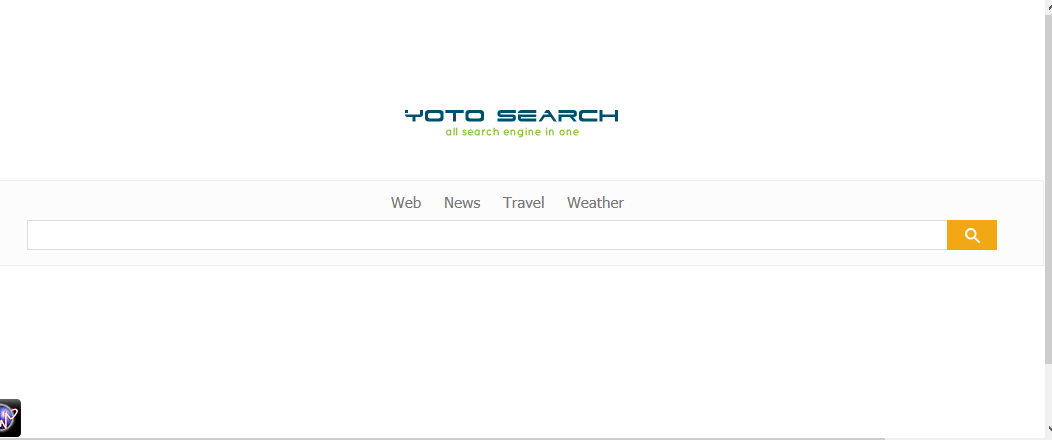
How does Yotosearch.com spread?
Software bundles are usually the main spread method used by ad-supported program developers. Yotosearch.com was attached to some free software you installed which allowed it to install as well. When you are installing software you obtain from the Internet, you need to read all the information provided and check if anything has been added to the software. If possible, always use Advanced (Custom) settings and uncheck the boxes of any added items. This will prevent them from installing. Do not rush through the installation process in Default settings because that is how you ended up having to uninstall Yotosearch.com in the first place. Pay attention to what you install onto your computer as you are responsible for its security.
Why remove Yotosearch.com?
Yotosearch.com will appear all of a sudden on all your browsers, including Internet Explorer, Google Chrome and Mozilla Firefox. It will make changes to them which includes setting itself as your homepage, new tabs and search engine. These irritating setting changes cannot be undone unless you first uninstall Yotosearch.com from your system. The provided search engine does not look reliable at all and if you were to use it, you would be provided with sponsored content. It aims to generate pay-per-click revenue for sponsored sites and it does that by redirecting you to those sites. You may even be redirected to infected pages where malware could be lurking. It should also be noted that there is no Privacy Policy or Terms of Services so there is not way of knowing if Yotosearch.com collects and then sells information about you. You should refrain from using this dubious search engine and delete Yotosearch.com.
Yotosearch.com removal
There are two ways to remove Yotosearch.com. You can opt to use professional removal software to erase Yotosearch.com and that would be the quickest option as the program would do everything for you. If you do not want to get the program, you can take care of Yotosearch.com removal yourself. You are welcome to use the below provided instructions to help you terminate Yotosearch.com.
Site Disclaimer
WiperSoft.com is not sponsored, affiliated, linked to or owned by malware developers or distributors that are referred to in this article. The article does NOT endorse or promote malicious programs. The intention behind it is to present useful information that will help users to detect and eliminate malware from their computer by using WiperSoft and/or the manual removal guide.
The article should only be used for educational purposes. If you follow the instructions provided in the article, you agree to be bound by this disclaimer. We do not guarantee that the article will aid you in completely removing the malware from your PC. Malicious programs are constantly developing, which is why it is not always easy or possible to clean the computer by using only the manual removal guide.
