Yessearches.com – How to remove
What is useful to know about yessearches.com?
yessearches.com is just another browser hijacker that will make your Internet browsing experience annoying. The hijacker is capable of performing changes to all of your favorite Internet browsers, for example, Google Chrome, Mozilla Firefox, and Internet Explorer. yessearches.com will use your homepage and default search provider in order to make you click as many suspicious adverts as possible. You may also notice an increased number of commercial material on your web browsers. Even if you click just one of the hijacker’s promoted advertisements, there is still a risk that your virtual machine will contract malicious software. Therefore, yessearches.com removal has to be performed as soon as possible.
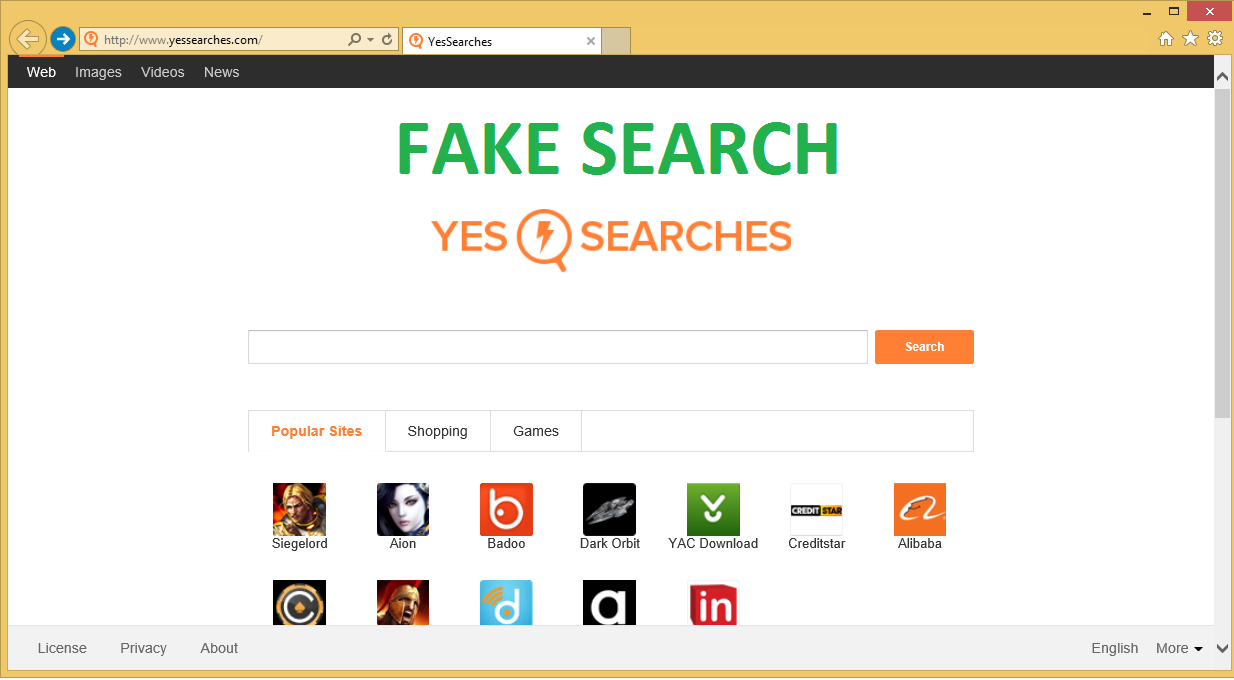
Why do I need to remove yessearches.com from my electronic device?
If you keep the hijacker inside your computer, you may start to explore the very dark side of the Internet. By using yessearches.com search provider you can be also lead to the questionable websites. In addition, the infection’s search engine is useless; yessearches.com does not render its own results. The hijacker will redirect you to the well known Bing search engine instead. However, the search results will most probably be injected with commercial content. We see no reason why you should use yessearches.com instead of Bing, Google or Yahoo that are actually reliable search providers. More than that, these simultaneous redirections might not be the only problem that you will have to face. yessearches.com follows your web surfing activities and may later share the data with third parties. The gathered information will be used for marketing purposes. Hence, your computer’s system may be soon flooded with the irritating ads. We are sure that you do not want this to happen; thus, you need to get rid of yessearches.com ASAP.
How can I avoid similar problems in the future?
It is crucial to install a reliable anti-virus program, if you want to protect your computer’s security from such annoying infections as yessearches.com. Your anti-spyware software will inform you every time when you try to visit an unreliable website. In addition, you should pay special attention to the installation wizard. Please select the advanced installation settings because then you may still choose whether you want to install the additional programs or not. However, if the hijacker has already got into the PC, yessearches.com elimination is the only way to get your normal Internet surfing back.
How can I conduct yessearches.com removal?
As mentioned before, you can get rid of yessearches.com automatically by simply downloading a reliable anti-virus application WiperSoft. You will solely need to execute a full system scan after the security program’s installation. By keeping the software up to date, you will not have to deal with similar problems ever again. If you do not want to download any new software, you can terminate yessearches.com infection manually. You can find the manual removal guide bellow this report. However, we do not advise to use this method, if you are an inexperienced computer user.
Site Disclaimer
WiperSoft.com is not sponsored, affiliated, linked to or owned by malware developers or distributors that are referred to in this article. The article does NOT endorse or promote malicious programs. The intention behind it is to present useful information that will help users to detect and eliminate malware from their computer by using WiperSoft and/or the manual removal guide.
The article should only be used for educational purposes. If you follow the instructions provided in the article, you agree to be bound by this disclaimer. We do not guarantee that the article will aid you in completely removing the malware from your PC. Malicious programs are constantly developing, which is why it is not always easy or possible to clean the computer by using only the manual removal guide.
