Yahoososo.com Free Removal
What is yahoososo.com?
yahoososo.com is usually considered a browser hijacker even though it looks like a regular search engine. It is usually put into this category for its ability to appear on all the browsers, including Internet Explorer, Google Chrome, and Mozilla Firefox without permission. Users who encounter this search engine should immediately go for the yahoososo.com removal because this search engine is not trustworthy at all, and it might put the system into danger. It is not so easy to remove yahoososo.com, especially if you have never tried erasing a browser hijacker. Thus, we suggest reading this article to find out more about that. Below you will also find the manual removal instructions – feel free to use them after reading the article. We are sure that these instructions will help you to get rid of yahoososo.com.
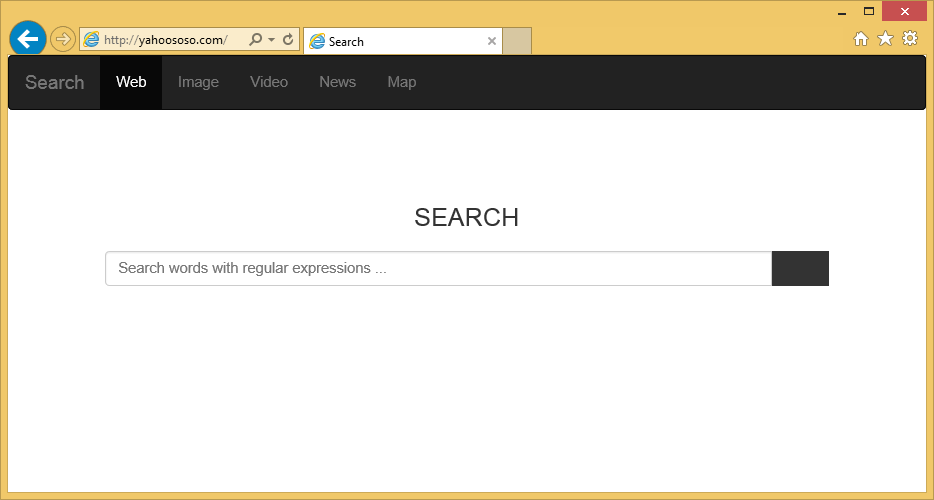
What does yahoososo.com do?
As yahoososo.com is known to be a browser hijacker, there is no doubt that it will set itself on all the browsers. As we have told you, it will not ask your permission to do so. At first, you might think that there is nothing wrong to keep this search engine; however, you should know that yahoososo.com is a very bad search engine that might quickly cause harm to your computer. As it has been observed, it will show users advertisements in order to generate revenue by boosting the traffic rate of particular web pages. Unfortunately, it is unclear which websites it promotes, which means that you might even end up on a bad website full of malicious software. According to some researchers, yahoososo.com might also be interested in users’ personal details, so the sooner you remove yahoososo.com, the better. This will help you to protect your system and your privacy from harm.
How is yahoososo.com browser hijacker distributed?
yahoososo.com does not differ much from other existing hijackers, so it travels like other similar threats. In other words, it attaches to free applications and travels together with them. Some of these applications are trustworthy, and some not, which means that unreliable software might have been installed alongside yahoososo.com browser hijacker. This means that you have to check your system after you delete yahoososo.com. You can use an automatic scanner, or you can try to find those infections manually. Do not forget that it is also very important to take care of the system in advance in order not to encounter other hijackers ever again.
How can I uninstall yahoososo.com browser hijacker?
It is not easy to delete yahoososo.com from browsers, but it is a must to do that for the sake of the system’s safety. In most cases, yahoososo.com disappears after users remove extensions and erase the threat from Control Panel; however, if you still see yahoososo.com on your browsers, you should go for the automatic yahoososo.com removal. In other words, you need to acquire a security tool, install it, and scan the system with it. A trustworthy security tool will also protect your PC from future threats that might be much more harmful.
Site Disclaimer
WiperSoft.com is not sponsored, affiliated, linked to or owned by malware developers or distributors that are referred to in this article. The article does NOT endorse or promote malicious programs. The intention behind it is to present useful information that will help users to detect and eliminate malware from their computer by using WiperSoft and/or the manual removal guide.
The article should only be used for educational purposes. If you follow the instructions provided in the article, you agree to be bound by this disclaimer. We do not guarantee that the article will aid you in completely removing the malware from your PC. Malicious programs are constantly developing, which is why it is not always easy or possible to clean the computer by using only the manual removal guide.
