Why you need to remove Ad.adpop-1.com
About the infection
Ad.adpop-1.com redirects are caused by an adware program. You must have installed the adware when you were installing freeware. It was added as an extra offer that you could have chosen to install if you wanted to. But you must have missed it and thus it was allowed to install. It’s not a malicious application but you should deal with it as soon as possible. It will continuously redirect you to advertisements and interrupt your browsing. And while it’s not a malicious program itself, it may be able to lead to a serious infection. Adware is not a useful program to have because in addition to it generating ads, it will also slow down your computer and make your browser crash more often. If you want to go back to usual browsing, make sure you delete Ad.adpop-1.com.
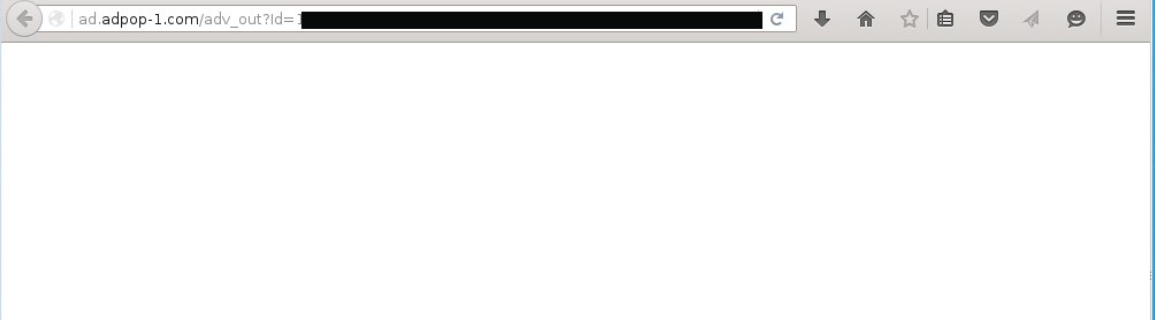
Adware distribution methods
Adware is usually added to freeware as extra offers because otherwise no one would install it. If you are someone who installs freeware regularly, you need to pay attention to the installation process. Always use Advanced or Custom settings because those settings will show you what has been added. You will also be able to deselect everything. All you need to do is uncheck a few boxes and you can safely continue installing the freeware. If you use Default settings, do not be surprised if your browser gets hijacked or if your screen is bombarded with adverts. Those settings will not even show you added items. So they will all install, and you will be stuck having to remove Ad.adpop-1.com or similar.
What does it do?
As is probably obvious already, the adware will generate advertisements and fill your screen with them. This is typical adware. That is how it makes money. The more ads you encounter, the more revenue the adware can generate. They will appear on all leading browsers you have installed, including Internet Explorer, Google Chrome and Mozilla Firefox. And the ads will not stop until you uninstall Ad.adpop-1.com adware. We do not recommend engaging with the adverts because you could end up being exposed to malicious programs. Adware aims to make as much income as possible so it does not really care whether you are led to safe contents. You should especially be careful not to download anything malicious. Adware sometimes offers some kind of program but you should never download something is advertised in this way. If you need a program, use legitimate/official sites, and not some random pop-ups. And don’t forget to delete Ad.adpop-1.com.
Ad.adpop-1.com remove
Now that you know what is going on, you need to remove Ad.adpop-1.com adware. It can be done in two ways. If you know where to locate the adware, you can uninstall Ad.adpop-1.com manually. Otherwise, we would recommend you use anti-spyware software for Ad.adpop-1.com removal.
Site Disclaimer
WiperSoft.com is not sponsored, affiliated, linked to or owned by malware developers or distributors that are referred to in this article. The article does NOT endorse or promote malicious programs. The intention behind it is to present useful information that will help users to detect and eliminate malware from their computer by using WiperSoft and/or the manual removal guide.
The article should only be used for educational purposes. If you follow the instructions provided in the article, you agree to be bound by this disclaimer. We do not guarantee that the article will aid you in completely removing the malware from your PC. Malicious programs are constantly developing, which is why it is not always easy or possible to clean the computer by using only the manual removal guide.
