What you need to know about Google Redirect Virus [Removal Guide]
When talking about Google virus, it’s not one specific virus but rather a number of different infections that are mentioned. Google doesn’t have anything to do with the viruses, but cyber crooks like to use the name to make their scams seem more legitimate. The different Google viruses you can commonly encounter include: “You have won a Google gift/Google Membership reward/Congratulations Google user”, “Your system is heavily damaged by four virus”, and a Google redirect infection. There are different variations of these viruses, but they’re all very similar to one another. This article will explain these types of Google viruses and what you can do to avoid them.
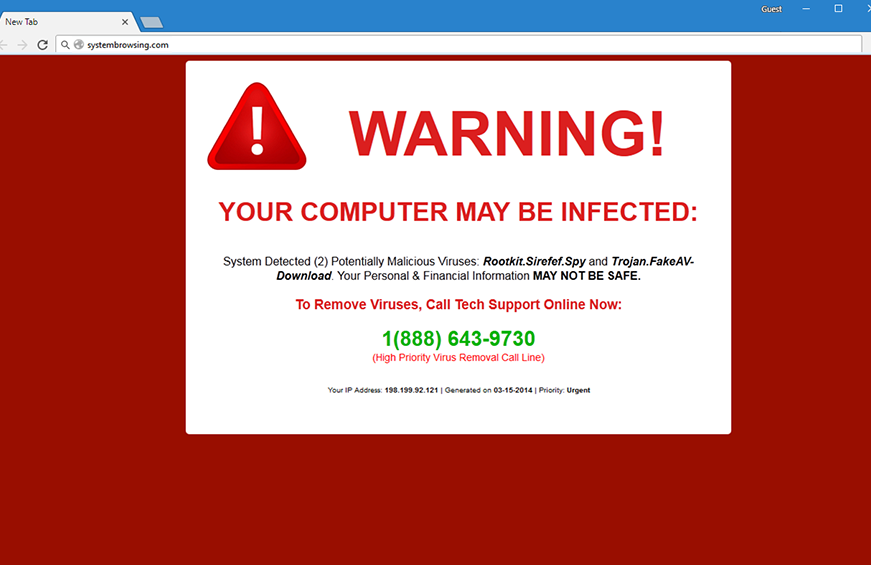
Different Google viruses
You have won a Google gift/Google Membership reward/Congratulations Google user
This particular type of scam/virus has many different versions and uses known company names to trick users. You can encounter scams claiming to be from Amazon, Facebook, Apple, Microsoft, and Google. The Google Membership reward is an especially common one. This scam is also known as “You have won a Google gift” and “Congratulations Google user” scam. While they may vary in text, they’re all essentially the same. They are usually caused by adware infections, or can be shown on websites hosting questionable ads.
These Google reward scams claim that you have won a prize because you were a lucky visitor, Google supposedly wants to thank you for being a user, etc. According to the pop-up, in order to get the prize (Samsung smartphone, an iPhone, iPad, gift card, etc.), all you have to do is answer the questionnaire, which consists of simple questions. Afterwards, you will be asked to put in your personal information, or potentially pay a small fee to get your prize. It goes without saying that these “You have won” pop-ups are scams. They either try to get your personal information, or your money. Either way, it’s not good. If you fall for the scam and give away your information, it will likely be sold to other scammers and used to further scam you. You might start receiving weird phone calls, spam emails might flood your inbox, etc.
Overall, whenever an ad offers you some kind of prize, it’s safe to assume they’re scams. Legitimate companies like Facebook, Google, Amazon, Apple, etc., do not host giveaways this way.
Your system is heavily damaged by four virus
This “Your system is heavily damaged by four virus!” scam generally bothers Android users. Forums are full of users asking whether the worrying Google virus warning they got about supposed infections is actually legitimate. And without even needing to look at the notification, it’s already clear that it’s a simple scam pop-up that promotes questionable security tools.
The pop-up interrupts your browsing by redirecting you to a site that displays a supposed Google warning. The warning claims that your system is damaged by four viruses because you visited adult websites. It’s in no way convincing, and the whole thing relies on people panicking and not paying attention to how fake the warning appears. The pop-up tries to further scare you by claiming that unless you install the offered program, your phone’s SIM card would be damaged, and all data corrupt.
Scammers user Google’s name in order to make the warning seem more convincing. The Google logo is displayed at the top so that it’s the first thing people notice when they get redirected. While using Google may serve to convince users of its legitimacy, it should do the opposite. Google doesn’t actually warn about infections on your device, nor will it promote security apps made by questionable developers. Even if you are not particularly tech-savvy, the poor grammar in the alert ought to be a dead giveaway that it’s not Google warning you.
Best thing to do is ignore the fake warning and check your apps. You likely installed something questionable. If you cannot find the app responsible, you may want to install a reputable security tool and scan your device.
Google redirect
A Google redirect virus usually refers to an infection that inserts fake results into Google search results. As long as you don’t click on those results, it’s a relatively harmless infection, but it’s definitely annoying. It will try to redirect you to questionable websites that could be harboring dangerous malware. The purpose of such viruses is to generate traffic for websites and possibly lead users to scams.
The Google redirect virus is a relatively noticeable infection because sponsored content will dominate the top Google search results. The results may seem legitimate initially, but after a closer look they’ll be pretty obviously not what you’re looking for.
As soon as you notice the weird results in your Google search, you should start looking for a potentially unwanted program, adware or a browser hijacker on your computer. These infections usually come together with free software and are installed by users accidentally. As long as you pay attention to how you install software, you should be able to avoid these infections.
Ways you can get infected with a Google virus
Spam email attachments
In many cases, infected email attachments are to blame for an infection. Spam emails often come with attached files, and they usually hide ransomware, though other infections are common as well. The emails that contain infections are usually pretty obviously spam so there is no reason for you to open them. And if on the off chance that it looks real, you should still first make sure it’s legitimate before opening it. That includes checking that the sender’s email address actually belongs to a real person, and scanning the attachment with a malware scanner.
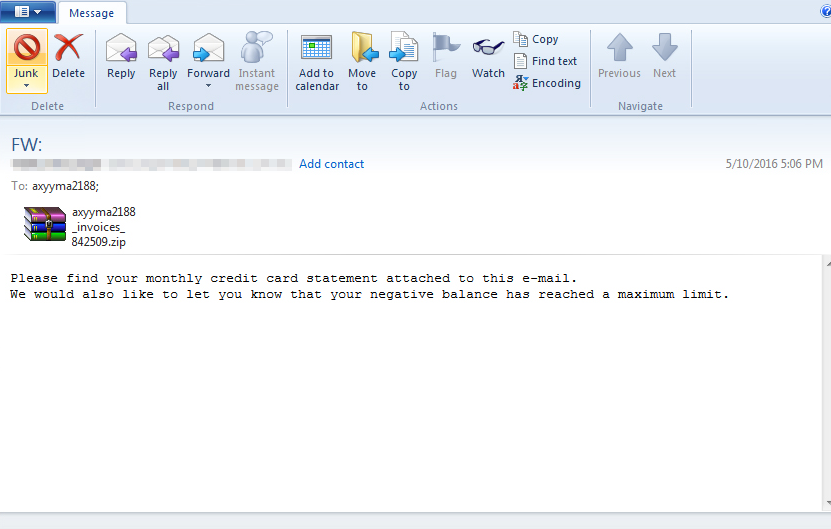
As a general rule, do not open unsolicited email attachments unless you are absolutely sure they are malware-free.
Fake updates and infected ads
If you regularly use the Internet, you will have come across fake notifications claiming you need to install an update. They usually appear as either banners and pop-ups, often claiming that the update is urgent. Concealed as an update is usually some kind of unwanted program or malware.
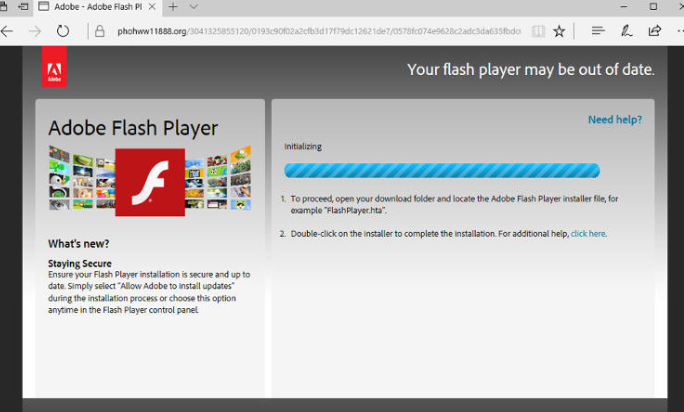
Legitimate updates are never pushed via ads, so all the “You need to update” alerts appearing in your browser will always be fake. Only download updates from official websites, and always check the URL. And it’s pretty rare that you would need to download an update manually, as programs usually automatically update themselves when necessary.
Software bundles
One of the most common ways users end up with these Google viruses is via software bundles. What happens is a lot of popular free software often comes together with additional offers which can install alongside without requiring explicit user permission. Those offers are usually adware, browser hijackers and potentially unwanted programs, and they’re hidden during installation. If users do not pay attention to how they install programs, it’s no surprise they end up with unwanted programs.
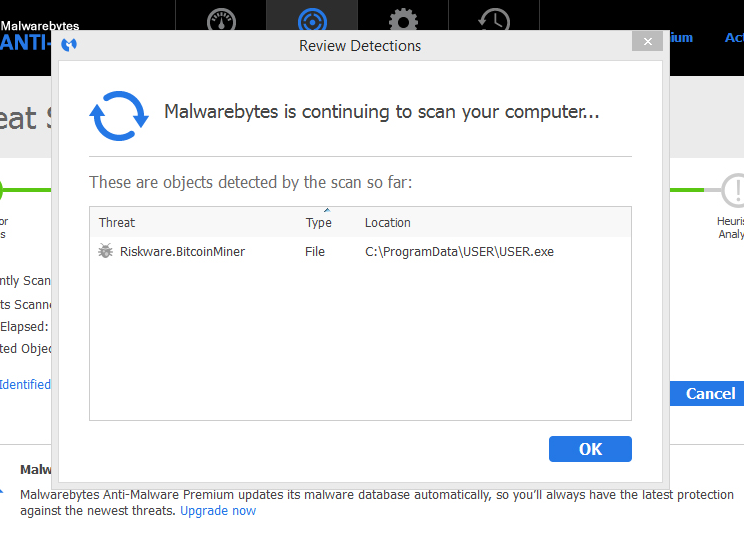
In order to avoid these infections, all you need to do is choose Advanced (Custom) settings when installing programs, and deselect the extra offers if they’re attached to the program.
Pirating content/software
It’s no secret that users who pirate films, TV series, software, etc., are at much higher risk of infecting their computers with malware. Torrents in particular are quite dangerous, especially when downloading torrents for popular films/TV series. If you want to avoid a huge portion of malware, stay away from torrents and other illegal download websites. Or at least make sure that what you are downloading is not going to unleash some malware infection.
Tips to avoid getting infected with Google virus
These Google viruses are usually adware and potentially unwanted programs, and you should be able to avoid them if you develop good browsing habits. That includes not clicking on weird links in emails, not engaging with advertisements on shady websites, paying attention to how you install programs, and generally not visiting questionable sites.
Having anti-virus software protect your computer would also help, as all threats would be neutralized before they can actually do anything. And if you’re already infected, Google virus removal can usually be achieved with anti-virus software.
Site Disclaimer
WiperSoft.com is not sponsored, affiliated, linked to or owned by malware developers or distributors that are referred to in this article. The article does NOT endorse or promote malicious programs. The intention behind it is to present useful information that will help users to detect and eliminate malware from their computer by using WiperSoft and/or the manual removal guide.
The article should only be used for educational purposes. If you follow the instructions provided in the article, you agree to be bound by this disclaimer. We do not guarantee that the article will aid you in completely removing the malware from your PC. Malicious programs are constantly developing, which is why it is not always easy or possible to clean the computer by using only the manual removal guide.
