What is Boxedsearch.com?
What is Boxedsearch.com?
Do not trust Boxedsearch.com, a website that has been set on your Internet Explorer, Google Chrome, and Mozilla Firefox browsers without your knowledge because it is a new browser hijacker malware experts spotted not long ago. Its appearance is deceitful, to say the least, so it usually takes time for users to realize that it is just a browser hijacker and not a trustworthy page. We want you to know that all the URLs which are set on users’ browsers without permission are untrustworthy, so if you discover a new website on your browsers again in the future, you should remove it right away. You should delete Boxedsearch.com as soon as possible as well despite the fact that it looks harmless because it is only a question of time when its presence causes problems. Most probably, Boxedsearch.com has replaced not only your default search tool, but also your homepage and a New Tab page, so we cannot promise that it will be very easy to implement the Boxedsearch.com removal. The information you find in this article should help you to get rid of it, so do not start the deletion process until you finish reading this article.
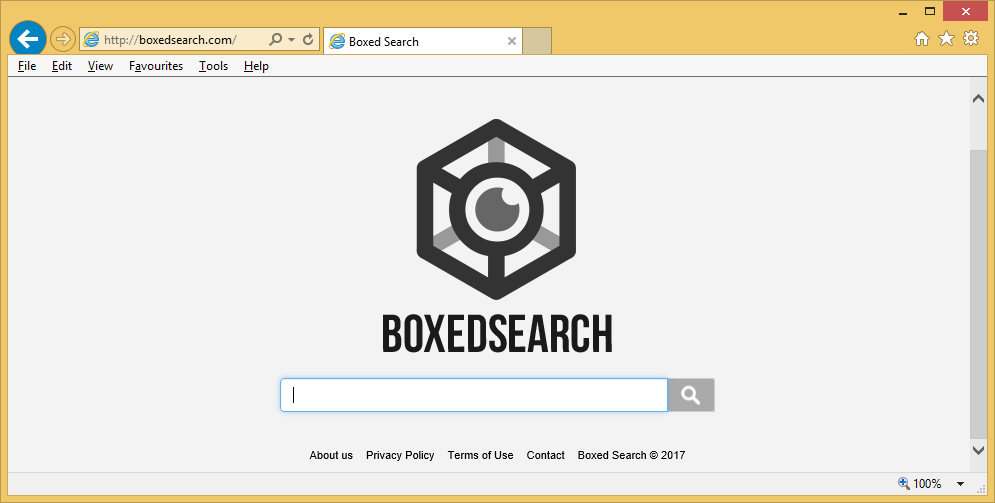
What does Boxedsearch.com do?
Boxedsearch.com acts as a browser hijacker on users’ computers. When it successfully enters the system, it alters browsers’ settings and makes itself a default search tool, homepage, and even a New Tab URL. Unavoidably, users see Boxedsearch.com each time their browsers are opened. At first, they do not even understand that this page is untrustworthy because it looks like a powerful search tool at first glance. We do not blame those users who do not recognize an untrustworthy URL because it has all the features of a powerful search engine, i.e. it contains a search box and returns search results. Unfortunately, the in-depth analysis has shown that it has serious drawbacks too. First, it might provide users with sponsored links which can redirect them to malicious pages. Second, Boxedsearch.com might track users with the intention of finding more about their Internet browsing behavior. This might not sound dangerous at all, but we are sure that you would agree with us that it is only a question of time when problems arise if this information is disclosed to partners. Yes, we believe that Boxedsearch.com might share the recorded information with third parties, so we recommend implementing the Boxedsearch.com removal today.
How did Boxedsearch.com enter my computer?
A new URL Boxedsearch.com set on your websites tells us that there must be a browser hijacker infection inside your computer, and it has already done its job, i.e. altered browsers’ settings. These infections can be spread in a variety of ways, but the most popular method used to spread them is called bundling. Boxedsearch.com is one of them, so it means that it travels in software bundles too. It does not travel alone, as has been noticed. Other untrustworthy third-party applications might travel with it too, so do not forget to scan your system with a diagnostic scanner after you uninstall Boxedsearch.com. If the scanner you use find malware, remove it from your PC immediately.
How do I delete Boxedsearch.com?
If you do nothing, Boxedsearch.com will stay on your browsers and you will see it opened for you every day. You will sooner or later find this annoying, but it is not the only reason you must remove Boxedsearch.com today. You cannot keep this page on your browsers because of the potential harm it might cause. There are two ways to get rid of it: you can remove Boxedsearch.com from your browsers either manually or automatically. Choose the one method you like more, but do not forget that it is always easier to erase malware from the system automatically.
Site Disclaimer
WiperSoft.com is not sponsored, affiliated, linked to or owned by malware developers or distributors that are referred to in this article. The article does NOT endorse or promote malicious programs. The intention behind it is to present useful information that will help users to detect and eliminate malware from their computer by using WiperSoft and/or the manual removal guide.
The article should only be used for educational purposes. If you follow the instructions provided in the article, you agree to be bound by this disclaimer. We do not guarantee that the article will aid you in completely removing the malware from your PC. Malicious programs are constantly developing, which is why it is not always easy or possible to clean the computer by using only the manual removal guide.
