Webstart-page.com – How to Uninstall?
What is Webstart-page.com?
Webstart-page.com is a browser hijacker that will modify the settings of all your browsers, including Internet Explorer, Google Chrome, and Mozilla Firefox, the moment it slithers onto the computer. All you will notice is a new search engine. At first sight, it might look quite decent because it looks like any other search engine and it even allows users to search for wallpapers, games, and screensavers additionally. Even though Webstart-page.com looks like a very powerful search engine, we do not think that you should trust it because it might cause harm to your system really quickly if you allow it to stay on your computer. Unfortunately, many users find it really hard to delete Webstart-page.com from their browsers, so they simply decide to leave it there. We do not recommend doing that. As we know what browser hijackers can do to the system, we have decided to help you with the Webstart-page.com removal. We ask only one thing – to read this article fully and carefully.
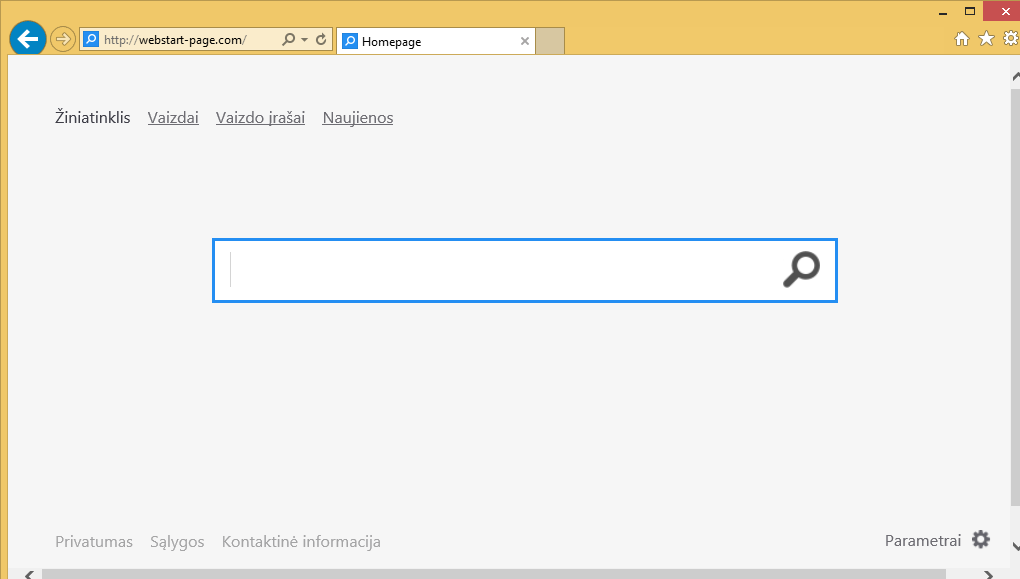
How does Webstart-page.com work?
We are sure that Webstart-page.com will replace your homepage and search engine if a browser hijacker manages to enter the system. Despite the fact that Webstart-page.com looks quite powerful and decent, you should not use it in any case because you might quickly infect your system with malicious software. The search engine itself will not download malware on your computer; however, it might redirect you to untrustworthy web pages full of malware. You might initiate those redirections by clicking on any of those sponsored links placed among legitimate search results. This is not the only reason why it is so important to remove Webstart-page.com from browsers. Specialists say that this search engine might violate your privacy in a very short period of time because it tends to collect personal information. It might even send it to other companies!
How did Webstart-page.com browser hijacker manage to get on my PC?
Users do not set suspicious search engines themselves. Specialists have observed that they simply enter systems together with other applications and then appear on browsers. In most cases, they do that without permission, which is why they are called browser hijackers. Webstart-page.com is definitely one of them, and if you do not want to encounter it ever again, you need to install a security tool on your system. Security experts also say that it would be clever not to download programs from third-party web pages anymore.
How to uninstall Webstart-page.com from all the browsers?
At first, it might seem that it is really hard to remove Webstart-page.com from the system manually; however, we are sure that you can do that yourself if you have experience in malware removal. All you need to do in order to implement the Webstart-page.com removal is to reset browsers one by one. If this does not help you to delete Webstart-page.com, you should use an automatic malware remover. If you acquire a trustworthy scanner, it will erase Webstart-page.com for you within seconds and will also eliminate other infections that have probably entered your system together with Webstart-page.com.
Site Disclaimer
WiperSoft.com is not sponsored, affiliated, linked to or owned by malware developers or distributors that are referred to in this article. The article does NOT endorse or promote malicious programs. The intention behind it is to present useful information that will help users to detect and eliminate malware from their computer by using WiperSoft and/or the manual removal guide.
The article should only be used for educational purposes. If you follow the instructions provided in the article, you agree to be bound by this disclaimer. We do not guarantee that the article will aid you in completely removing the malware from your PC. Malicious programs are constantly developing, which is why it is not always easy or possible to clean the computer by using only the manual removal guide.
