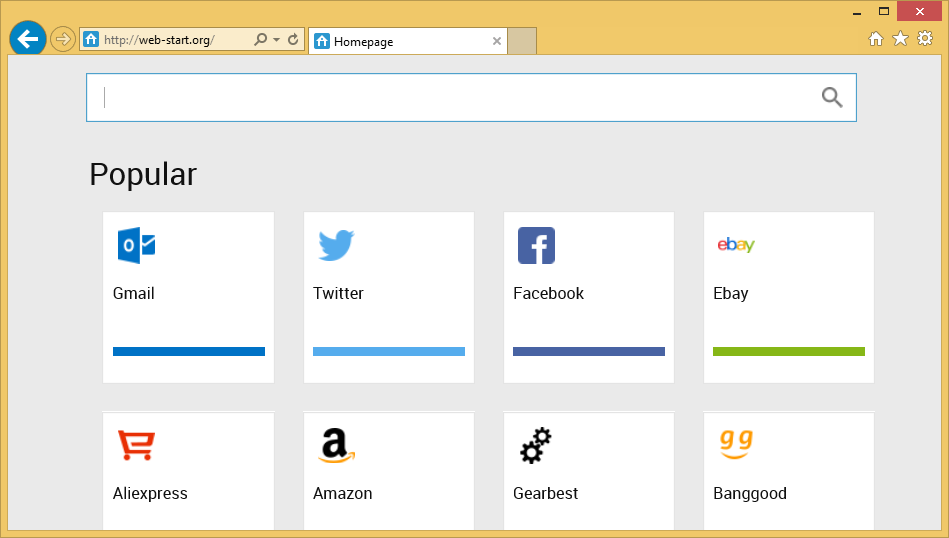Web Start – How to remove?
What is web-start.org?
web-start.org seems to be a search engine associated with the RocketTab application, so there is a slight possibility that you have installed this software if you see the presence of this search provider. We do not say that you cannot use web-start.org; however, we highly recommend that you find another search provider to replace web-start.org. You should especially not use web-start.org if it has been set without your consent. Below the article you will find instructions that will help you to uninstall web-start.org fully; however, we suggest reading this article from beginning to end first. You will find out what you can expect from web-start.org in a more detailed way, and we will also provide more information on the web-start.org removal.
What dos web start do?
It is likely that web-start.org will appear on your browsers after you install the RocketTab extension; however, you might also notice its presence if you install some kind of free program carelessly and forget to uncheck the box in the installation window. Either way, it is very important that you delete web-start.org from your browsers because web-start.org is not considered to be a reputable search provider. The main problem associated with it is that it might provide users with sponsored content and initiate redirections to other web pages. Of course, it is not the only reason why we suggest that you remove web-start.org from your system. Specialists say that there is a huge risk that web-start.org search engine will collect all kinds of information about users and their browsing habits. As such suspicious search engines can access any kinds of information about users and their activities on the web, we believe that there is a possibility to experience security-related issues. You can protect yourself from that if you remove web-start.org and start using another search engine.
How has web start been set?
There is a huge possibility that web-start.org search engine has been set as your default search provider because you have agreed with that yourself. Of course, you have probably do not even know that. The majority of users notice the presence of web-start.org after they install the extension called RocketTab; however, other simply see it after they install a free program from a third-party web page. Either way, delete web-start.org and install security software that would protect your browsers from the unwanted changes. You should pay more attention to the installation window while installing new free programs too.
How to get rid of web-start.org?
There are several ways how you can implement the web-start.org removal. First, you can reset your browsers. Second, you can delete it via Control Panel and then remove its sections, and third, you can leave all the work for a reputable antimalware scanner. We recommend that you go for the automatic web-start.org removal if you have never tried erasing search engines or you simply do not know much about computers. We want to emphasize that the tool which you are going to use must be 100% trustworthy to be effective. It is also worth investing in such a tool because it will protect your system from future harm.
Site Disclaimer
WiperSoft.com is not sponsored, affiliated, linked to or owned by malware developers or distributors that are referred to in this article. The article does NOT endorse or promote malicious programs. The intention behind it is to present useful information that will help users to detect and eliminate malware from their computer by using WiperSoft and/or the manual removal guide.
The article should only be used for educational purposes. If you follow the instructions provided in the article, you agree to be bound by this disclaimer. We do not guarantee that the article will aid you in completely removing the malware from your PC. Malicious programs are constantly developing, which is why it is not always easy or possible to clean the computer by using only the manual removal guide.