Vidloggersite.com Removal – Remove Vidloggersite Search
What is Vidloggersite.com?
Vidloggersite.com is classified as a web browser hijacker, because it can alter your browser preferences without your notice. It can replace your home page and default search provider. The hijacker affects all major web browsers including Mozilla Firefox, Google Chrome, and Internet Explorer. In addition to changing your settings, it also causes other unwanted modifications. It can flood you with commercials, redirect you to its sponsor sites, show you ads in your search results, and more. The hijacker’s primary concern is to generate online traffic. It employs pay-per-click system, which means that its developers earn revenue when you click on its adverts. We suggest that you waste no time and terminate Vidloggersite.com as soon as you can.
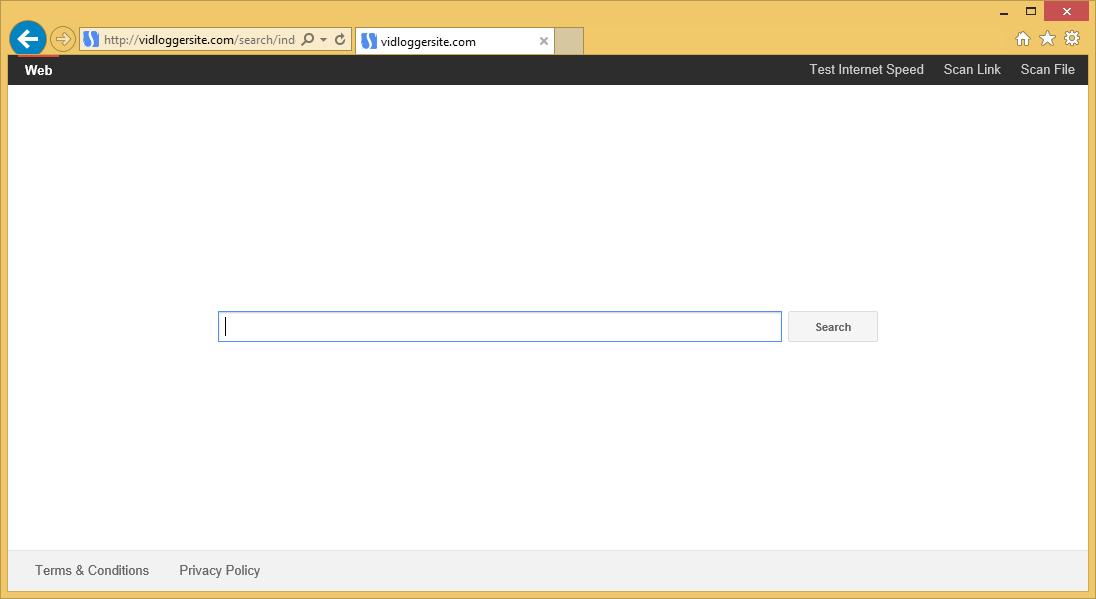
How does Vidloggersite.com work?
Vidloggersite.com becomes your home page and default search engine right after the hijacker gets installed. This site belongs to Chum Search. It contains nothing but a search box and such quick access buttons as Test Internet Speed, Scan Link, and Scan File. The first button reroutes you to Ispeed.club, which is a website that hosts a free service that you can use to test your Internet speed connection. Keep in mind, however, that this page also contains several links promoting potentially unwanted software. The other two buttons lead to Virustotal.com, which is a completely reliable website that allows you to analyze suspicious files and URLs.
If you make use of your new search engine, you will be presented with results from Aztec Media Yahoo Search. They will contain various sponsored ads and links. In addition to the commercial data that you will see on this page, the hijacker will also insert advertisements into other sites that you open and cause redirects to unknown pages. These activities will undoubtedly slow down your Internet surfing speed. All of these symptoms can be eliminated, if you delete Vidloggersite.com from your web browsers.
How to remove Vidloggersite.com?
You can choose between two options, when it comes to Vidloggersite.com removal. You can terminate Vidloggersite.com manually or automatically. If you decide to go with the first option, you will have to identify and uninstall the application with which the hijacker has infiltrated your system. Once you do that, you will be able to reset your browser settings. Both of these tasks are described in more detail in the manual Vidloggersite.com removal guide presented below the article.
Alternative solution is to clean your computer automatically. This option requires you to make use of a reputable anti-malware utility. You can download the malware remover from our page and use it to scan your PC. The utility will detect all potentially unwanted files and programs. It will eliminate Vidloggersite.com along with other threats. Moreover, it will stay helpful in the future as it will provide your computer with real-time online protection and prevent various Internet-based parasites from infecting your system ever again.
Site Disclaimer
WiperSoft.com is not sponsored, affiliated, linked to or owned by malware developers or distributors that are referred to in this article. The article does NOT endorse or promote malicious programs. The intention behind it is to present useful information that will help users to detect and eliminate malware from their computer by using WiperSoft and/or the manual removal guide.
The article should only be used for educational purposes. If you follow the instructions provided in the article, you agree to be bound by this disclaimer. We do not guarantee that the article will aid you in completely removing the malware from your PC. Malicious programs are constantly developing, which is why it is not always easy or possible to clean the computer by using only the manual removal guide.
