Toorgle.com Removal from Browsers
What is Toorgle.com?
Toorgle.com is a search engine which allows users to find the relevant information on the web. In addition, it will display available torrents that are related to the entered keyword. It might seem that Toorgle.com is a really beneficial search provider; however, we still do not think that it can be trusted fully because it tends to replace homepages and search engines without permission. Because of this, it falls into the category of browser hijackers and should be removed as soon as possible. You might find it really hard to uninstall Toorgle.com from browsers because it is impossible to remove Toorgle.com like any other simple program. We understand that a number of users will find this task really challenging, so we have decided to help them. You have to do only one thing for now – read this article very attentively.
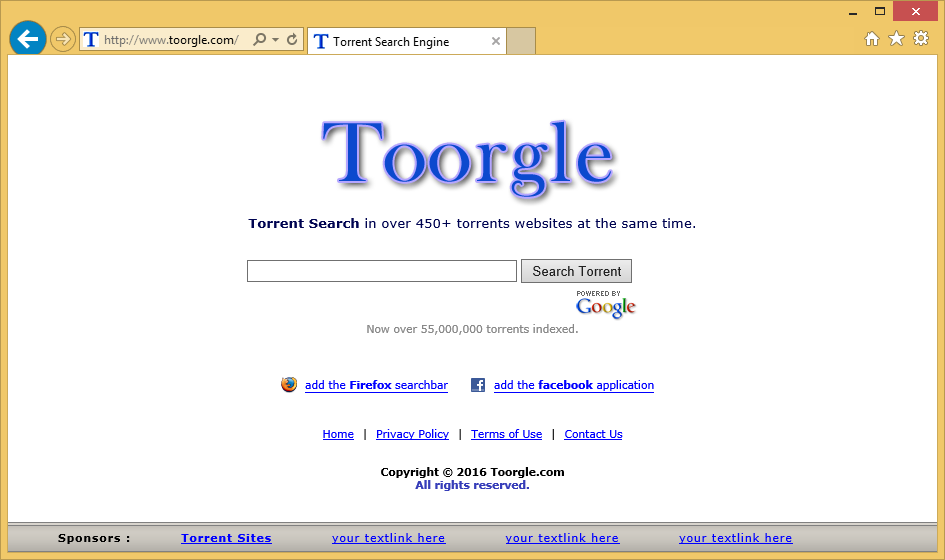
How does Toorgle.com act?
Toorgle.com is powered by Google, which suggests that it has to provide users with reliable search results. Unfortunately, it is not exactly true. Researchers have noticed that all kinds of untrustworthy ads might be incorporated among legitimate search results. Yes, Google is a reliable search engine, but creators of Toorgle.com might still modify it for their purposes. These ads might redirect users to bad web pages, so the possibility to encounter malware is really there. It has been also observed that users might start seeing ads on their screen too, for example, a pop-up ad might appear to them out of nowhere. You should not click on ads if you do not know that they are really trustworthy. What is more, it is very likely that Toorgle.com will gather information about you. It seems that this info is non-personally identifiable in most cases, but there is still a risk that web pages which Toorgle.com will redirect you to will gather personal details. We do not think that you want to experience privacy and security-related problems, so we suggest that you delete Toorgle.com as soon as you can.
How did Toorgle.com appear on my computer?
There are many users’ complaints that Toorgle.com has replaced their homepages and search engines after they have installed a PDF creator, download client, video player, or another free program from a third-party web page. Therefore, we are sure that Toorgle.com browser hijacker is mainly distributed in software bundles. There are hundreds of similar hijackers that can enter systems using the same way, so we suggest taking care of the system’s safety in advance, i.e. installing a security tool after you implement the Toorgle.com removal.
How can I delete Toorgle.com from my PC?
Toorgle.com should disappear from browsers after the browser reset. In some cases, you might also need to remove extensions from browsers. Of course, there is an easier way to fully remove Toorgle.com – automatically. We especially recommend employing this method if you are a less experienced user. All you need to do is to acquire a security tool and scan the system with it. If it is trustworthy, it will implement the Toorgle.com removal for you really quickly.
Site Disclaimer
WiperSoft.com is not sponsored, affiliated, linked to or owned by malware developers or distributors that are referred to in this article. The article does NOT endorse or promote malicious programs. The intention behind it is to present useful information that will help users to detect and eliminate malware from their computer by using WiperSoft and/or the manual removal guide.
The article should only be used for educational purposes. If you follow the instructions provided in the article, you agree to be bound by this disclaimer. We do not guarantee that the article will aid you in completely removing the malware from your PC. Malicious programs are constantly developing, which is why it is not always easy or possible to clean the computer by using only the manual removal guide.
