STARTGO123 Removal – Remove STARTGO123.com
What is Startgo123.com?
Startgo123.com is a browser hijacker aimed at Turkish computer users. It spreads online through freeware and shareware bundles. You can add it unwittingly when you install free software onto your computer. The hijacker is compatible with all major browsers including Mozilla Firefox, Google Chrome, Internet Explorer, and others. It alters your preferred settings upon arrival and causes other modifications that you will notice soon after its appearance. The hijacker is used for generating revenue for its developers by improving the rankings of the pages that sponsor it. There is nothing beneficial about its activities for computer users. That is why we advise that you do not waste any time and eliminate Startgo123.com from your browsers as soon as you can.
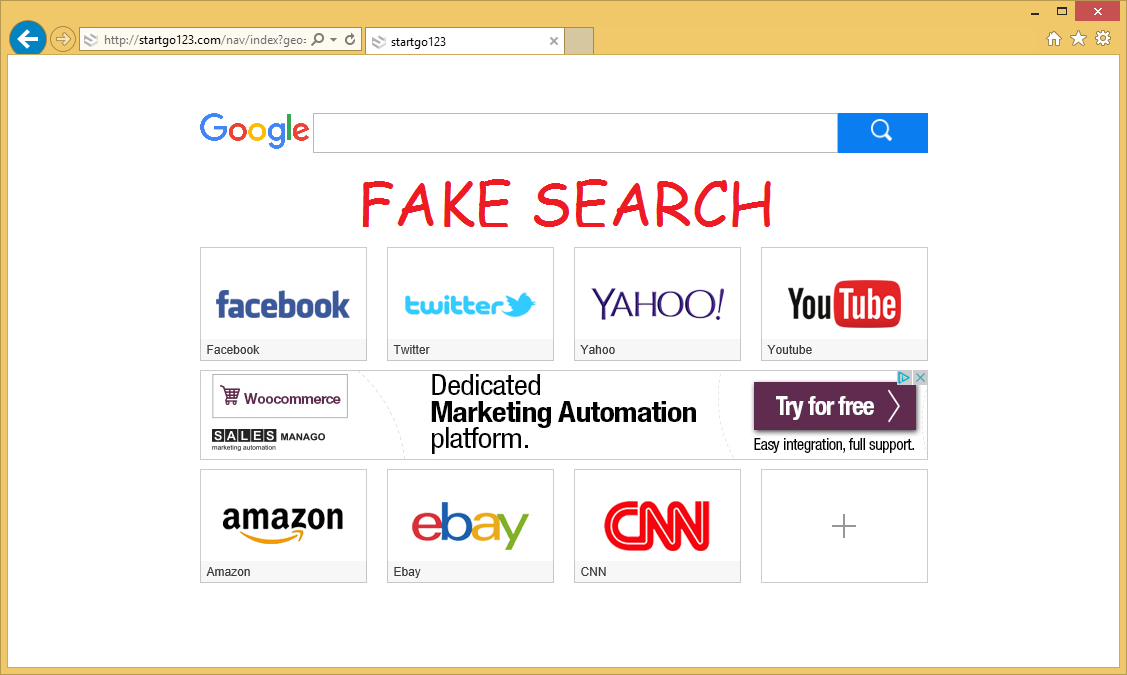
How does Startgo123.com work?
The Startgo123.com website gets set as your home page and default search provider after the hijacker takes over your browsers. It contains a search box, a fake advert, and lots of quick access links to social networking, gaming, shopping, and other pages. Some of the links are divided into such categories as News, Online Games, Funny, Television, Videos, Sport, and so on. If you enter a query into the search box, you get rerouted to Search.atajitos.com. This is a yet another browser hijacker. It shows you results that mostly consist of sponsored links. This is no way to search for information online. You should get rid of Startgo123.com and go back to using your original search tools.
Other symptoms that are usually linked to Startgo123.com include it causing redirects to its sponsors, tracking your cookies, and slowing down your online surfing speed. The redirects may happen at random. It does not matter what you do at the time. The tracking cookies are used for recording information about your browsing and using it for marketing purposes. All of these activities considerably slow down your Internet surfing speed and affect your computer performance in a negative way. If you want to eliminate all of these symptoms, you should terminate Startgo123.com right away.
How to remove Startgo123.com?
We present you with two Startgo123.com removal options from which you can choose the one that you prefer. You can delete Startgo123.com manually or automatically. Automatic removal is more beneficial, which is why we advise that you go with it. In order to complete it, you will have to implement a reputable anti-malware utility. You can download the malware remover from our site and use it to scan and clean your PC. It will detect all unwanted components and erase Startgo123.com along with them. In addition to that, the security tool will also shield your computer from other Internet-based infections you may encounter in the future. The alternative solution, i.e. manual Startgo123.com removal, can be completed with the help of the instructions below. They explain how you can uninstall the hijacker’s related application from your computer and reset your browsers.
Site Disclaimer
WiperSoft.com is not sponsored, affiliated, linked to or owned by malware developers or distributors that are referred to in this article. The article does NOT endorse or promote malicious programs. The intention behind it is to present useful information that will help users to detect and eliminate malware from their computer by using WiperSoft and/or the manual removal guide.
The article should only be used for educational purposes. If you follow the instructions provided in the article, you agree to be bound by this disclaimer. We do not guarantee that the article will aid you in completely removing the malware from your PC. Malicious programs are constantly developing, which is why it is not always easy or possible to clean the computer by using only the manual removal guide.
