Search.searchutilities.co Redirect Removal
What is Search.searchutilities.co?
Search.searchutilities.co is a website that acts like a search tool, but it does not mean that it should be used as a tool for web searching. It might cause a number of problems, so it should be eliminated from browsers as soon as users find it set as a homepage and search tool. It is very important to delete Search.searchutilities.co as soon as possible because its presence might result in the entrance of malicious software and the violation of your privacy. To put it differently, the use of this search tool might have undesirable outcomes. Browser hijackers often take the form of genuine search tools to stay longer on users’ browsers, but it is quite easy to recognize those untrustworthy tools – they are always set on users’ browsers without permission.
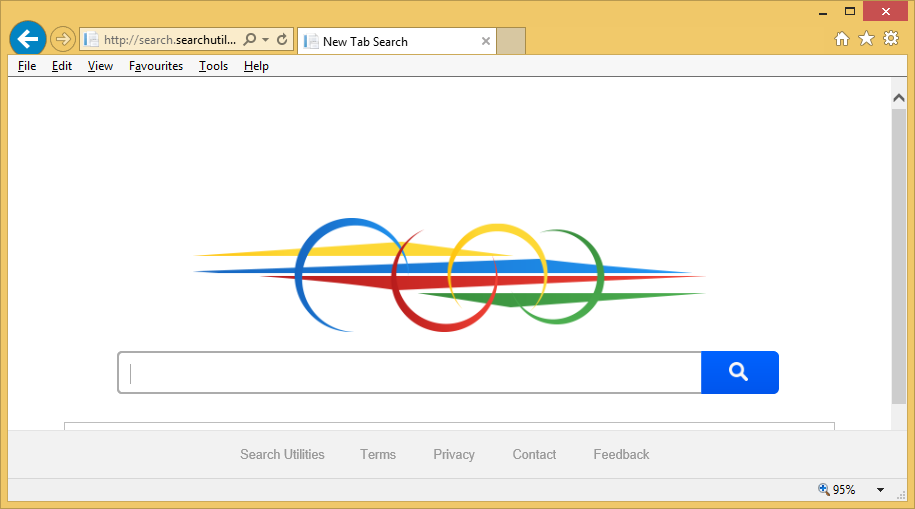
Why should I remove Search.searchutilities.co from browsers?
It is recommended to implement the Search.searchutilities.co removal as soon as possible because it is not a search tool that will improve your web searching experience or act beneficially. Instead, it is a browser hijacker infection that changes browsers’ settings so that it could disseminate advertisements. These advertisements take the form of sponsored search results, so users click on them without even knowing that they click on commercial advertisements. Clicking on these sponsored links might result in a number of serious problems. For example, you might be redirected to a page with malware which will enter your computer the second you open such a website. In addition, your privacy might be violated too one day if you land on a website gathering users’ personal details. Do not let this happen to you – go to remove Search.searchutilities.co from browsers today. Once you have deleted this infection, you will be allowed to set a new search tool in the place of the undesirable search engine.
Where does Search.searchutilities.co come from?
Search.searchutilities.co is a browser hijacker which has illegally entered your computer. You do not know anything about its installation because it has, most probably, entered your system in a software bundle. Software bundles are small packages in which software travels. Unfortunately, this browser hijacker does not travel alone either, so there is a possibility that other untrustworthy programs have been installed on your computer too. Delete Search.searchutilities.co and then go to take care of them all. The easiest way to find those additional programs installed next to a browser hijacker is to use an antimalware tool.
How can I remove Search.searchutilities.co?
Users who find Search.searchutilities.co set on their browsers need to eliminate it from their browsers as soon as possible because there are many problems which might emerge due to its presence. As has been mentioned in this article, malware might enter computers illegally and privacy problems might emerge. The Search.searchutilities.co removal can be implemented either manually or automatically. Those who choose the manual method will have to change all browsers’ settings by hand. Therefore, the automatic method is considered to be an easier one – users only need to have a scanner and then launch it to perform a system scan.
Site Disclaimer
WiperSoft.com is not sponsored, affiliated, linked to or owned by malware developers or distributors that are referred to in this article. The article does NOT endorse or promote malicious programs. The intention behind it is to present useful information that will help users to detect and eliminate malware from their computer by using WiperSoft and/or the manual removal guide.
The article should only be used for educational purposes. If you follow the instructions provided in the article, you agree to be bound by this disclaimer. We do not guarantee that the article will aid you in completely removing the malware from your PC. Malicious programs are constantly developing, which is why it is not always easy or possible to clean the computer by using only the manual removal guide.
