Search.searchcfs.com Redirect
What is Search.searchcfs.com?
Search.searchcfs.com is your typical browser hijacker, identical to countless other ones. It is not a malicious program and is generally considered to be a rather low-level infection. That does not mean that you should ignore it and allow it to do what it wants. If you get infected, your browser’s settings will be changed and you will be stuck with an unwanted site as your homepage. The hijacker will essentially force you to use a particular search engine and you will constantly get redirected. In addition, some hijackers are even able to redirect users to malicious websites, which could bring about serious trouble. You probably do not even remember installing the hijacker, it most likely used the bundling method to enter. So it enters without your permission, changes settings and tries to redirect you to sponsored sites. Does that sound like something that should remain on your computer? Delete Search.searchcfs.com.
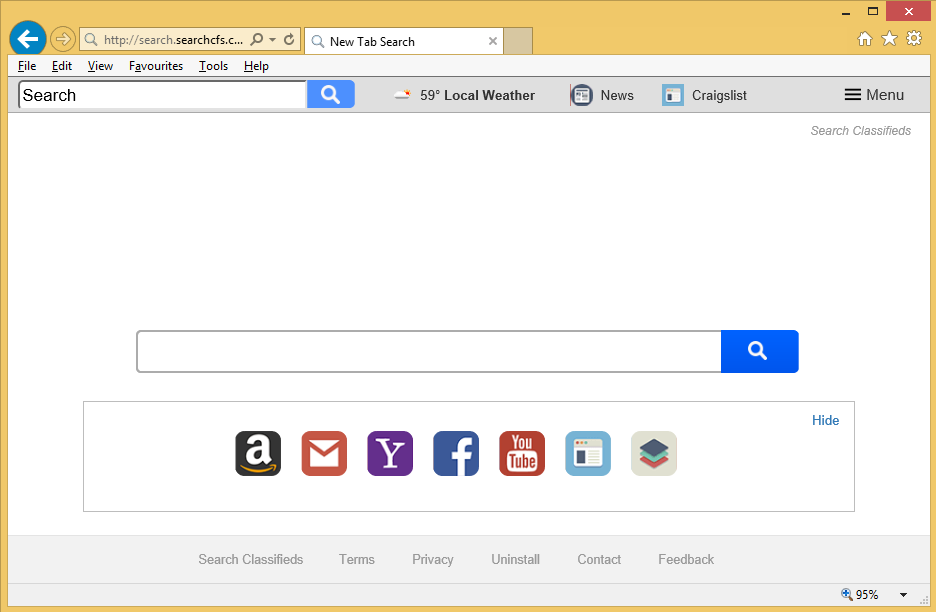
How does Search.searchcfs.com spreads?
Most browser hijackers enter computers without permission, using the bundling method. That means it is attached to freeware as an additional item. It is hidden and can only be seen in Advanced or Customs settings of the installation process. Those settings will not only allow you to see what has been attached but to also deselect everything. When you deselect all extra offers, you are preventing them from installing. This will ensure that you do not need to remove Search.searchcfs.com or similar again, and keep your computer clean from unwanted programs.
Why uninstall Search.searchcfs.com?
You might not notice how the hijacker installs, but what you will notice is how it changes your browser’s settings and sets Search.searchcfs.com as your homepage and new tabs. These changes are performed without your permission and will affect Internet Explorer, Google Chrome and Mozilla Firefox. Trying to alter the settings back is pointless because the hijacker will just change them again. This will keep happening until you delete Search.searchcfs.com. The website looks exactly the same as many other hijackers and if you have encountered one before, it will be obvious. The search engine presented will lead you Saferbrowser Yahoo and it may expose you to sponsored content. Redirecting you to those sites is how the hijacker generates income. It may even be able to direct you to malicious sites and that could lead to a malware infection. Remove Search.searchcfs.com.
Search.searchcfs.com removal
The moment it appears on your browser, you should uninstall Search.searchcfs.com. You can do it in two ways, depending on how much experience you have with computers. If you choose to erase Search.searchcfs.com manually, you will have to find the hijacker yourself, which may take more time than you think. We recommend you get professional removal software and use it to terminate Search.searchcfs.com. After Search.searchcfs.com removal is carried out, go change your browser’s settings and everything should go back to normal.
Site Disclaimer
WiperSoft.com is not sponsored, affiliated, linked to or owned by malware developers or distributors that are referred to in this article. The article does NOT endorse or promote malicious programs. The intention behind it is to present useful information that will help users to detect and eliminate malware from their computer by using WiperSoft and/or the manual removal guide.
The article should only be used for educational purposes. If you follow the instructions provided in the article, you agree to be bound by this disclaimer. We do not guarantee that the article will aid you in completely removing the malware from your PC. Malicious programs are constantly developing, which is why it is not always easy or possible to clean the computer by using only the manual removal guide.
