Search.ourmediatabsearch.com Uninstall
What is Search.ourmediatabsearch.com?
If you have discovered Search.ourmediatabsearch.com on all your browsers and decided to try it out, you should know that this search tool might be quite dangerous, as malware experts have found. Therefore, it is highly recommended to stay away from it. Search.ourmediatabsearch.com is not a good search tool even though it claims to be one. Instead, it is a component of a dangerous computer infection called a browser hijacker. Since it is distributed by this threat, users find this search engine set on all their browsers without their permission. If Search.ourmediatabsearch.com is your recent discovery too, go to uninstall Search.ourmediatabsearch.com without further consideration because it only pretends to be a reputable search engine. After implementing the Search.ourmediatabsearch.com removal, you will be allowed to start using the search tool you like.
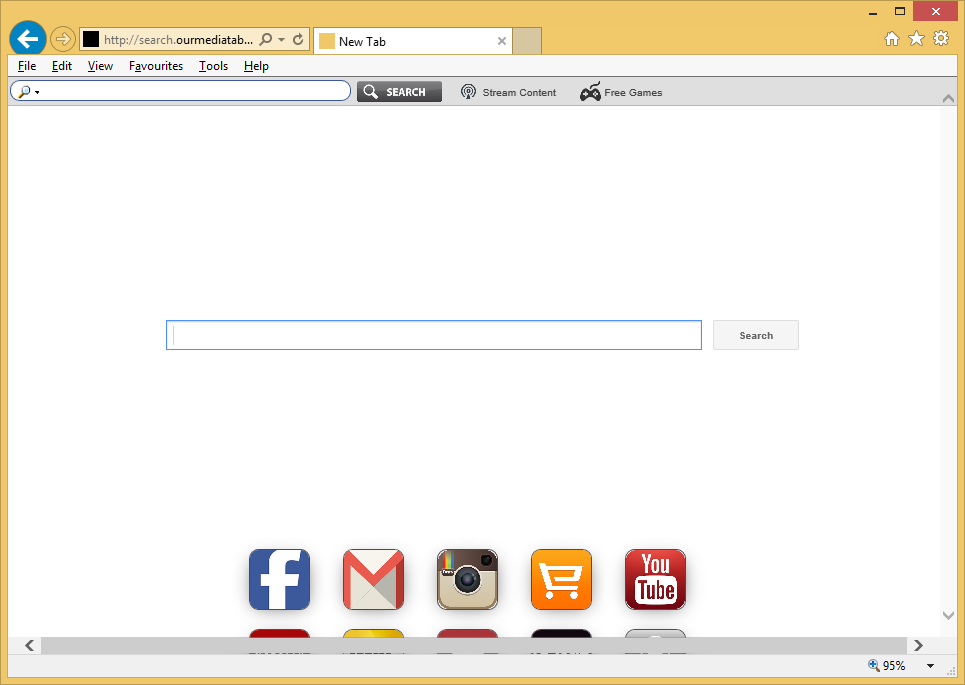
How does Search.ourmediatabsearch.com act?
Search.ourmediatabsearch.com pretends to be a legitimate search engine. It has an appearance of an ordinary search engine, but if you look at it closer, you will immediately understand that it differs from similar search engines to a great extent. First of all, this search tool is full of advertisements. Users usually notice them on its start page, but it is definitely not the only place they are located in. These commercial advertisements might be displayed for users on the search results page too. People will not see them unless they enter a search query in the search box. Clicking on advertisements displayed by Search.ourmediatabsearch.com is a dangerous activity. It is because users might be taken to corrupted websites with malicious software. Also, users might be offered to install some kind of application to access a restricted content too. Of course, they will get untrustworthy software instead of a good program. Generally speaking, keeping and using Search.ourmediatabsearch.com might be dangerous. If you do not want to be one of those users who get infected with malware, go to remove Search.ourmediatabsearch.com right now.
Why is Search.ourmediatabsearch.com set on my browsers?
As you already know, Search.ourmediatabsearch.com appears on browsers because a browser hijacker enters computers successfully. These malicious applications usually do not have their official websites. Instead, they can be downloaded from various file-sharing and similar websites. As has been noticed, they usually travel with free applications users willingly download and install on their computers. Adware, potentially unwanted programs, and other dangerous computer infections might use the same method to sneak onto computers, so do not forget to install a legitimate security tool after you delete Search.ourmediatabsearch.com from your browsers.
Do you know how to remove Search.ourmediatabsearch.com?
Search.ourmediatabsearch.com is not a simple program, so users cannot delete Search.ourmediatabsearch.com easily from their computers. Of course, users can go to erase this untrustworthy search tool manually, but it is the most difficult removal method since all the removal steps have to be implemented by a user himself/herself. If you do not trust yourself, or simply consider yourself an inexperienced user, go to implement the Search.ourmediatabsearch.com removal in an automatic way. In this case, all you will need to do is to go to scan your computer with a reputable scanner.
Site Disclaimer
WiperSoft.com is not sponsored, affiliated, linked to or owned by malware developers or distributors that are referred to in this article. The article does NOT endorse or promote malicious programs. The intention behind it is to present useful information that will help users to detect and eliminate malware from their computer by using WiperSoft and/or the manual removal guide.
The article should only be used for educational purposes. If you follow the instructions provided in the article, you agree to be bound by this disclaimer. We do not guarantee that the article will aid you in completely removing the malware from your PC. Malicious programs are constantly developing, which is why it is not always easy or possible to clean the computer by using only the manual removal guide.
