Safe-search.net – How to remove?
What has to be known about Safe-search.net?
Safe-search.net infection is classified as a browser hijacker that seriously damage your computer’s system. This annoying application can slither into all well known web browsers. For instance, Mozilla Firefox, Internet Explorer, and Google Chrome can be infected by Safe-search.net. More than that, Safe-search.net is a computer infection that might sneak into the computer’s
system at any time. If you are one of the unlucky users whose computer has been infiltrated by Safe-search.net, you should learn how to remove Safe-search.net quickly and efficiently. In order to know how to do that, you should read this article.
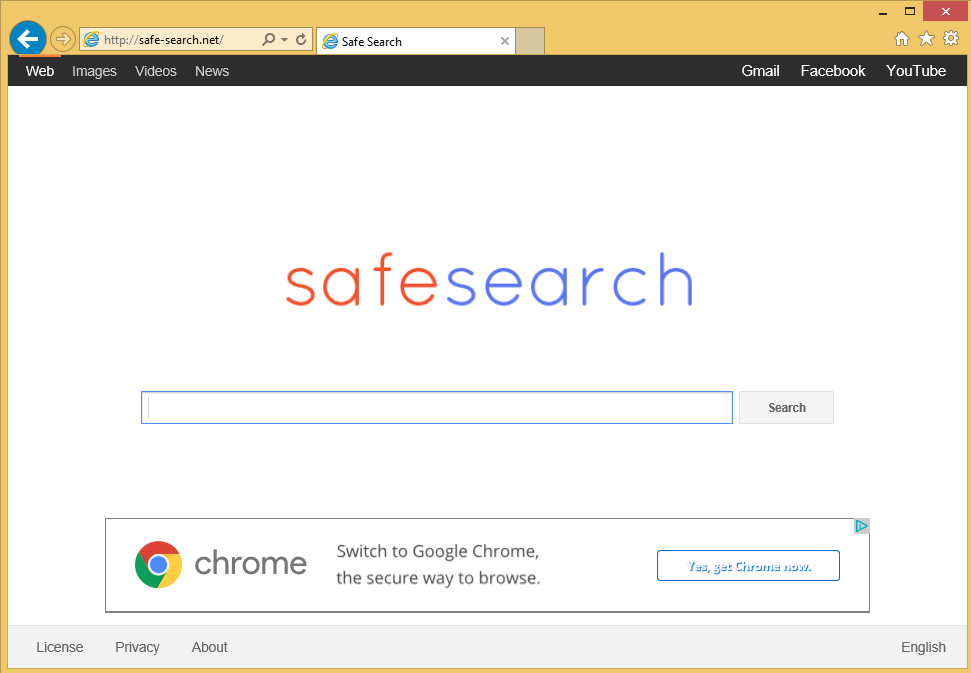
Our research team will explain in detail how to delete Safe-search.net. Moreover, we will help you to avoid similar issues in the future. Please make sure that you follow the instructions carefully or it might lead into even more serious computer infections. We also have to warn you that without Safe-search.net removal your personal data is at risk. The browser hijacker collects your private information and might later sell the data to third parties. Thus, you should wait no further and uninstall Safe-search.net once and for all. You can find more information on how to eliminate Safe-search.net bellow.
How is Safe-search.net browser hijacker distributed?
There are three ways how Safe-search.net might have reached your PC’s system. First of all, this infection might have slithered onto your computer because you have clicked on a corrupted link. Secondly, this may have also happened if you have downloaded a suspicious program or a software
bundle from some kind of infectious website. Third, Safe-search.net might have entered the moment you have opened a spam email and downloaded the attachment. To protect your system from Safe-search.net and other annoying infections in the future, you should install a security tool after you implement the Safe-search.net removal. You should stay away from third-party web pages, if you
wish to keep your system clean as well. By choosing more carefully which links to open and files to download, you can avoid similar problems in the future. In addition, do not forget to keep your
anti-spyware program up to date as it is always difficult to manually determine which application is dangerous. By doing so you will ensure that your computer is safe from even more irritating infections.
How to delete Safe-search.net infection from the system?
It is very difficult to remove Safe-search.net browser hijacker in a manual way, so we do not recommend doing that even if you are a more experienced user. Luckily, you can implement the automatic Safe-search.net removal tool. All you need to do is to acquire the tool, install it on the system, and then scan the system with it. If a tool is trustworthy, it will remove Safe-search.net very quickly for you. On top of that, you will no longer need to worry about the safety of your PC because the automatic tool will protect the system all the time.
Site Disclaimer
WiperSoft.com is not sponsored, affiliated, linked to or owned by malware developers or distributors that are referred to in this article. The article does NOT endorse or promote malicious programs. The intention behind it is to present useful information that will help users to detect and eliminate malware from their computer by using WiperSoft and/or the manual removal guide.
The article should only be used for educational purposes. If you follow the instructions provided in the article, you agree to be bound by this disclaimer. We do not guarantee that the article will aid you in completely removing the malware from your PC. Malicious programs are constantly developing, which is why it is not always easy or possible to clean the computer by using only the manual removal guide.
