Remove Youndoo.com with WiperSoft Removal Tool
What is Youndoo.com?
Youndoo.com is known to be a browser hijacker that can attack all the most popular browsers. We are sure that you will immediately notice if this infection sneaks onto your computer because you will see the presence of this search engine on all your browsers. The search engine itself might look quite decent; however, it is considered to be an untrustworthy search engine even though it provides various easy-access links leading to popular websites, e.g. Facebook, YouTube, eBay, Best Buy, and Twitter. You can find out more about this search engine and why you need to erase it in the article. Specialists will also provide more information on the Youndoo.com removal, which means that you will be able to uninstall Youndoo.com from browsers yourself if you decide to get rid of it after finding out more information about the search engine and how it is going to act.
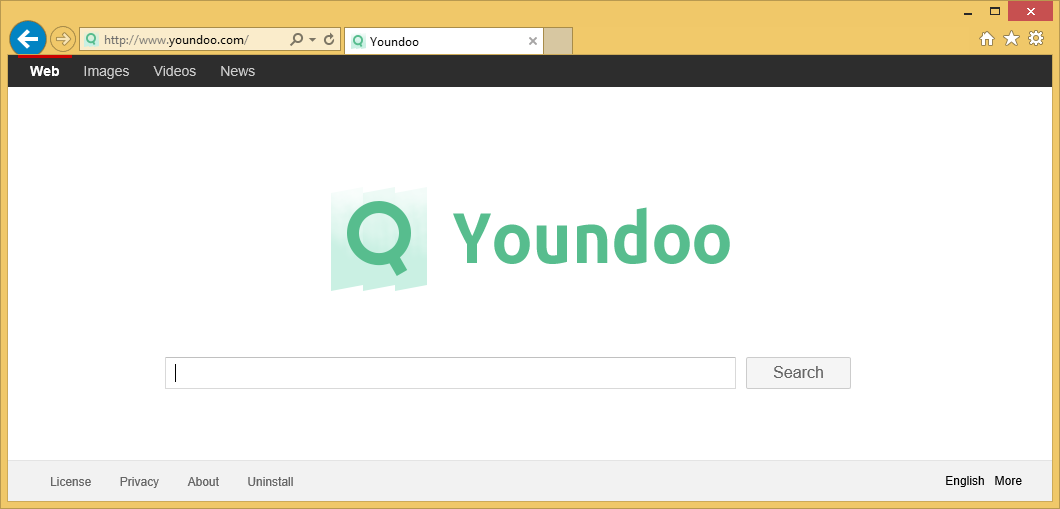
How does Youndoo.com work?
We are 100% sure that Youndoo.com is a typical browser hijacker, so there is no doubt that it will replace homepages and search engines on all the browsers. We are sure that it will not ask permission to do that. This is the first symptom that Youndoo.com is an untrustworthy search engine. Secondly, specialists have observed that Youndoo.com is going to provide the modified search results for users. These search results will contain advertisements and various untrustworthy links, so it is dangerous to click on them. As users do not know that, they tend to use Youndoo.com and thus infect their systems with malware. There are also several reports that users’ privacy has been violated. Actually, it is quite possible because Youndoo.com is going to collect information about users and their activities. There is only one way to stop this – you must delete Youndoo.com from the system. Continue reading to find out more information on the Youndoo.com removal.
How is Youndoo.com browser hijacker spread?
Youndoo.com does not differ much from other browser hijackers that are so prevalent on the web these days, so it is not surprising even a little that it is spread in bundles with PDF converters, video players, and other free applications. It is very important that you carefully install software in the future in order not to encounter other browser hijackers and much more serious threats. It would be a wise decision to install a security tool on the system as well. The tool must be trustworthy, so do not rely on tools from third-party websites.
How to remove Youndoo.com browser hijacker?
It is not easy to delete Youndoo.com from the system, but it is a must to do that if you want to keep your computer safe. Youndoo.com should disappear after you remove its extensions and its entry via Control Panel. If this does not help you to remove Youndoo.com, scan your computer with a trustworthy antimalware scanner. In other words, go for the automatic Youndoo.com removal. Not all the tools can recognize browser hijackers, so you have to invest in a reputable tool for this matter.
Site Disclaimer
WiperSoft.com is not sponsored, affiliated, linked to or owned by malware developers or distributors that are referred to in this article. The article does NOT endorse or promote malicious programs. The intention behind it is to present useful information that will help users to detect and eliminate malware from their computer by using WiperSoft and/or the manual removal guide.
The article should only be used for educational purposes. If you follow the instructions provided in the article, you agree to be bound by this disclaimer. We do not guarantee that the article will aid you in completely removing the malware from your PC. Malicious programs are constantly developing, which is why it is not always easy or possible to clean the computer by using only the manual removal guide.
