Remove Yeadesktopbr.com Redirect Virus
What is Yeadesktopbr.com?
Yeadesktopbr.com is a Russian version of the Chinese browser hijacker and a potentially unwanted program called YeaDesktop. It is a part of a big adware family that includes browser hijackers presented in various languages. These apps are linked to CNZZ, which is a statistical data analysis provider that belongs to Umeng. The adware is aimed at making money by its owners. It does so by employing the pay-per-click system. This means that you will see adverts no matter where you go online. If you wish to get rid of them for good, you will have to terminate Yeadesktopbr.com.
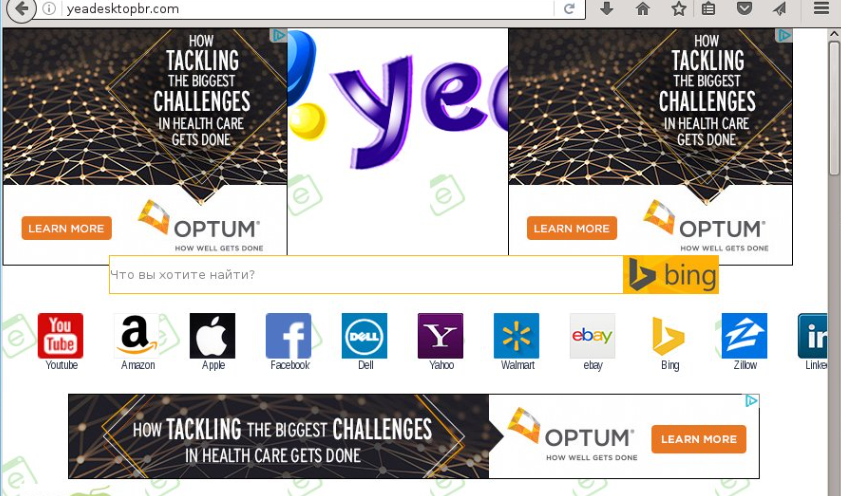
How does Yeadesktopbr.com work?
The main symptom of the hijacker is that it alters your browser settings. It replaces your home page and default search engine with Yeadesktopbr.com. This site contains a search box, quick access buttons, links to various games, and a link to the http://new.cnzz.com/ website. The search engine that you get provided with will bring you results containing sponsored ads. Unfortunately, this is not the only tactic used by the hijacker that allows it to expose you to advertising data.
The hijacker will insert pop-ups, coupons, links, banners, and other ads into all sites that you visit. Its creators earn revenue from each click that you make on the adverts. The problem with them is that they could be unsafe. The adverts are not monitored by anyone, so they could be unreliable and lead you to suspicious domains. Interacting with fake ads could results in serious troubles including malware infections, money losses, data corruption, and more. There is no way to be certain that you will avoid these consequences as it is not that easy to differentiate between legitimate and bogus ads. That is why we advise that you eliminate Yeadesktopbr.com from your browsers as soon as possible.
How to remove Yeadesktopbr.com?
In order to erase Yeadesktopbr.com completely, you will have to uninstall the program that arrived onto the computer with it and then restore your browser settings. The best way to do that is by implementing a malware prevention and removal tool. You can acquire one from our page. It will scan your PC, detect all unwanted components, and delete Yeadesktopbr.com. The anti-malware can also ensure your computer’s security moving forward. Alternative solution is manual Yeadesktopbr.com removal. You can eliminate Yeadesktopbr.com manually by following the instructions we have prepared below the article. In case you wish to know whether you have other unreliable files or programs in your system, you are welcome to use the free scanner from our site.
Site Disclaimer
WiperSoft.com is not sponsored, affiliated, linked to or owned by malware developers or distributors that are referred to in this article. The article does NOT endorse or promote malicious programs. The intention behind it is to present useful information that will help users to detect and eliminate malware from their computer by using WiperSoft and/or the manual removal guide.
The article should only be used for educational purposes. If you follow the instructions provided in the article, you agree to be bound by this disclaimer. We do not guarantee that the article will aid you in completely removing the malware from your PC. Malicious programs are constantly developing, which is why it is not always easy or possible to clean the computer by using only the manual removal guide.
