Remove Web-startpage.com
What is Web-startpage.com?
Web-startpage.com may be advertised as a better way to search for information online, however, in reality, it is nothing but a yet another browser hijacker. If it appeared in your browsers seemingly out of nowhere, it most likely arrived onto your PC together with other freeware or shareware. The hijacker affects all well-known browsers, so you will notice its symptoms no matter which one of them you use to surf the Web. There is no reason for you to keep the unwanted application installed, because it does not come with any benefits. We advise that you get rid of Web-startpage.com without hesitation.
How does Web-startpage.com work?
When you install free software from a third party source, you could end up with more than you bargained for. Potentially unwanted programs come in freeware bundles very often. In most cases, their installation can be avoided by choosing the Advanced mode and declining the additional offers presented in it. If, however, the app has already reached your system, you will notice several changes starting with your browser settings.
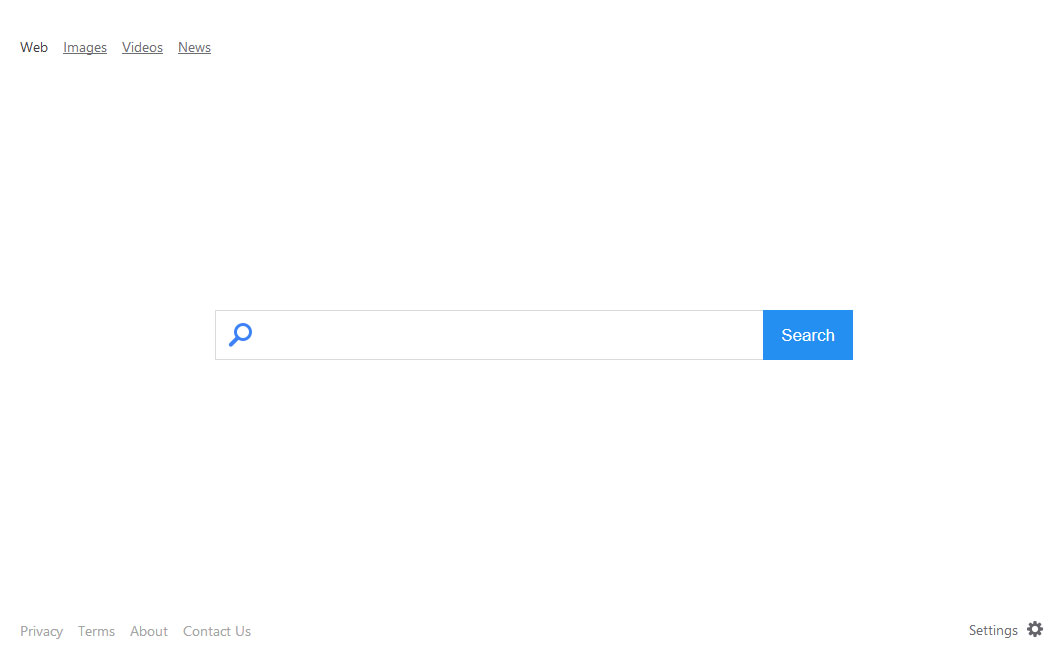
The hijacker alters your browser preferences including your home page and default search provider switching them to Web-startpage.com. The webpage looks like any other search site, however, it may contain sponsored content. If you make use of the search box that the domain provides you with, you will see sponsored links as well. Moreover, the hijacker will add advertising data into all pages that you visit, making your online surfing slower and less secure. Some of the ads shown to you could be unreliable and clicking on them could expose you to virtual scams. That is why it would be best to avoid clicking on all adverts as long as you are dealing with the hijacker. The sooner you terminate Web-startpage.com, the sooner you can browse the Internet without any worries.
How to remove Web-startpage.com?
There is no question that you should take your online safety very seriously, which is why we recommend Web-startpage.com removal. You can delete Web-startpage.com manually or automatically. The better solution is automatic removal, because it allows you to clean your system from other infections that may be on it as well. If you use an anti-malware utility like the one presented on our website, you will be able to not only eliminate Web-startpage.com and other threats from your PC, but also stay safe from various parasites while you surf the Web.
The alternative solution is to erase Web-startpage.com manually. You can do that by deleting its related software from your computer and restoring your browser settings. If you are not sure which application is linked to the hijacker, you can use the free scanner from our page. You can also follow the instructions below the article for more details on the removal process.
Site Disclaimer
WiperSoft.com is not sponsored, affiliated, linked to or owned by malware developers or distributors that are referred to in this article. The article does NOT endorse or promote malicious programs. The intention behind it is to present useful information that will help users to detect and eliminate malware from their computer by using WiperSoft and/or the manual removal guide.
The article should only be used for educational purposes. If you follow the instructions provided in the article, you agree to be bound by this disclaimer. We do not guarantee that the article will aid you in completely removing the malware from your PC. Malicious programs are constantly developing, which is why it is not always easy or possible to clean the computer by using only the manual removal guide.
