Remove ttczmd.com/i/searchs.html
What is Ttczmd.com/i/searchs.html?
Ttczmd.com/i/searchs.html is a browser hijacker that can enter your system without your notice and alter your browser preferences. The hijacker is compatible with all major browsers including Mozilla, Chrome, IE, and others. Once inside, it causes several disturbances that are not limited to the settings modifications. As the hijacker’s goal is to boost web traffic, it will flood you with advertisements, cause redirects to unknown pages, track your cookies, and more. We advise that you waste no time on it and get rid of Ttczmd.com/i/searchs.html without hesitation.
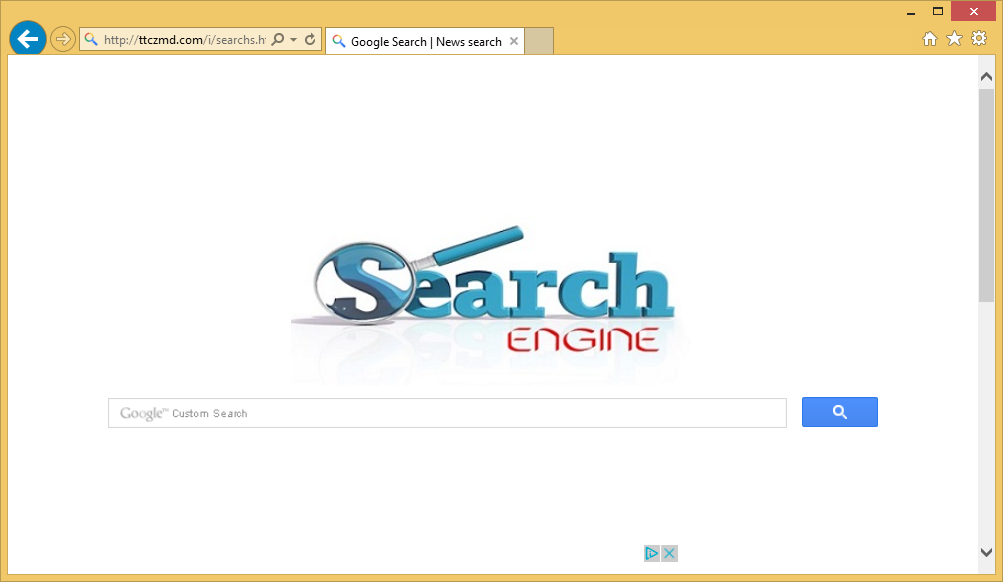
How does Ttczmd.com/i/searchs.html work?
As soon as the hijacker gets installed, it switches your home page and default search engine to Ttczmd.com/i/searchs.html. This site cannot be trusted. It contains a search box and an advert that is clearly fake. You will be presented with sponsored results, if you make use of the search box. In addition to this, you will also notice that after the hijacker’s arrival, the number of ads that show up on the sites you visit has increased. We urge you not to click on these ads as there is no way to be sure of whether or not they are safe. The hijacker does not monitor the adverts that it inserts into your browsers, so you could be dealing with fake ads and unreliable domains.
Another aspect of the hijacker that you should know about is that it tracks your cookies. This means that it records information about your online habits including what sites you visit, what you search for, and so on. The collected data is used for creating personalized ads. Although the hijacker does not record personally-identifiable details, there is no reason why you should share any of your information with it at all. If you want to go back to faster and safer online surfing, you should delete Ttczmd.com/i/searchs.html from your browsers.
How to remove Ttczmd.com/i/searchs.html?
In order to terminate Ttczmd.com/i/searchs.html, you will first have to identify its related program. Once you do that, you can uninstall it and then fix your browser settings. These tasks can be completed manually or automatically. If you choose manual Ttczmd.com/i/searchs.html removal option, you can use the instructions presented below the article. If, however, you go with the more reliable option, you will need an anti-malware utility. You can implement the security software from our page. It will scan your system, detect all unsafe components, and erase Ttczmd.com/i/searchs.html along with them.
Site Disclaimer
WiperSoft.com is not sponsored, affiliated, linked to or owned by malware developers or distributors that are referred to in this article. The article does NOT endorse or promote malicious programs. The intention behind it is to present useful information that will help users to detect and eliminate malware from their computer by using WiperSoft and/or the manual removal guide.
The article should only be used for educational purposes. If you follow the instructions provided in the article, you agree to be bound by this disclaimer. We do not guarantee that the article will aid you in completely removing the malware from your PC. Malicious programs are constantly developing, which is why it is not always easy or possible to clean the computer by using only the manual removal guide.
