Remove Top8844.com
What is Top8844.com?
You should definitely not use Top8844.com for browsing because it’s just a regular browser hijacker and a PUP (potentially unwanted program). Although it looks like a legitimate website, you should not be deceived by its appearance. Once you open it, you can see a number of different sections related to browsing: Web, Images, Videos, News, and Shopping. In reality, you may not get the desired results. You see, the engine is so useless that it might not find anything related to your search queries. Sometimes it even displays a message that says “We apologize for the inconvenience, but we weren’t able to find results for this query”. So there are absolutely no reason of keeping this useless search engine: remove Top8844.com without even trying to browse. After all, it does a few changes without your permission, like changing your default search provider, new tab, and homepage. Don’t you agree that this is unacceptable?
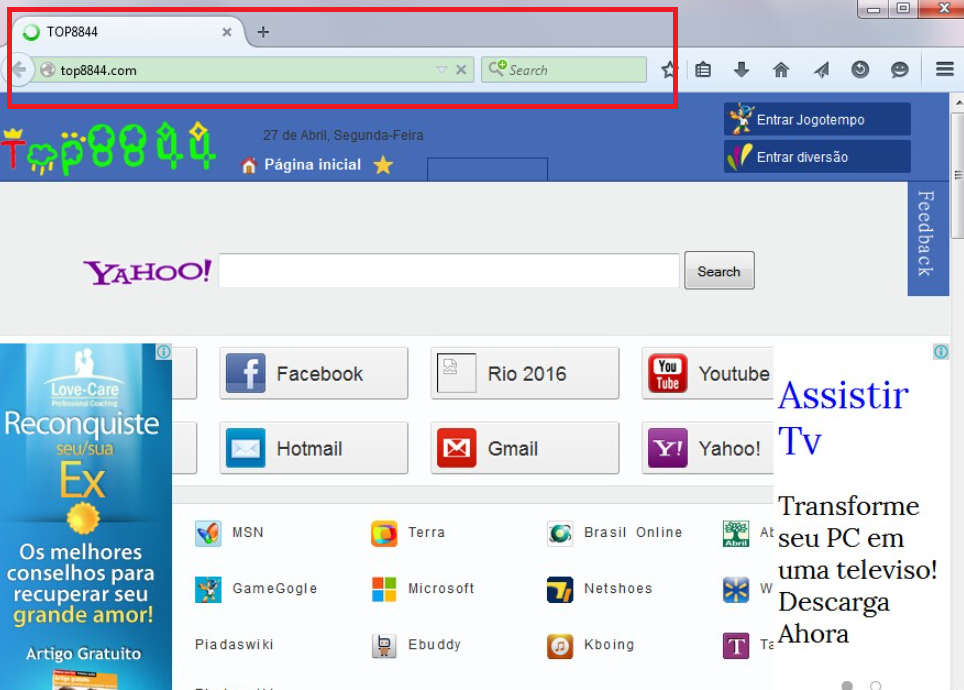
Why is Top8844.com dangerous?
The bad news is that Top8844.com is compatible with all major browsers. This means that you can’t be safe no matter if you use Mozilla Firefox, Internet Explorer, or Google Chrome. So, what are the threats related to Top8844.com? Well, there are a few. First of all, if it actually manages to find some results, it will infiltrate many sponsored links among the legitimate search results. It is not recommended to go to the pages of the links – they may be corrupted. In other words, you can accidentally download malware from them. Another thing is annoying redirections. If you click a new tab, for example, you may get redirected to a random website with online games or advertisements. In addition to this, you will see a lot of third-party ads displayed on every page you visit. Finally, it is known that the browser hijacker uses cookies. This means that it collects non-personal information which may be used with bad intensions. Simply delete Top8844.com if you don’t want anything bad to happen.
How did my PC get infected with Top8844.com?
It is likely that the malicious hijacker came to your PC in a software bundle. Usually, these bundles come from P2P websites which are full of unsafe shareware. Be really cautious with downloading programs from suspicious pages – it is better to use only official websites. During any installation process, you have to read all the text attentively and choose Custom or Advanced installation types. Now, uninstall Top8844.com and try to avoid trouble in future.
How to remove Top8844.com from my PC?
Top8844.com removal should be done automatically if you opt for the best results. If you purchase a really powerful anti-malware and anti-spyware tool like WiperSoft , it will not only remove Top8844.com, but also all the other malicious programs that may be hiding on your system. If you want to eliminate the hijacker manually, you can follow the instructions provided. After that, it is still advisable to scan your computer because of other possible infections.
Delete Top8844.com from your browser
Uninstall Top8844 from Mozilla Firefox
- Tap Alt+H.
- Go to Troubleshooting information.
- Choose Refresh Firefox.
- Click Refresh Firefox once again.
Delete Top8844 Internet Explorer
- Press Alt+T to open the Tools.
- Choose Internet Options.
- Select the Advanced tab.
- Click Reset.
- Select Delete personal settings.
- Click Reset.
Remove Top8844 Google Chrome
- Tap Alt+F.
- Choose Settings.
- Press Show advanced settings.
- Click Reset.
Site Disclaimer
WiperSoft.com is not sponsored, affiliated, linked to or owned by malware developers or distributors that are referred to in this article. The article does NOT endorse or promote malicious programs. The intention behind it is to present useful information that will help users to detect and eliminate malware from their computer by using WiperSoft and/or the manual removal guide.
The article should only be used for educational purposes. If you follow the instructions provided in the article, you agree to be bound by this disclaimer. We do not guarantee that the article will aid you in completely removing the malware from your PC. Malicious programs are constantly developing, which is why it is not always easy or possible to clean the computer by using only the manual removal guide.
