Remove Tavanero
What should I know about Tavanero infection?
Tavanero is an annoying br0wser hijacker that sneaks into your computer by using suspicious distribution techniques. Many computer users are surprised to find Tavanero on their PC’s. If you are one of them, you should definitely delete Tavanero as soon as possible. Browser hijackers can cause serious damage to your virtual machine. The only way to avoid that is to keep your computer clean from suspicious applications. If you have no idea how to get rid of Tavanero, this article will give you detailed information on how to do that. Please follow the instructions carefully and make sure that you perform them correctly.
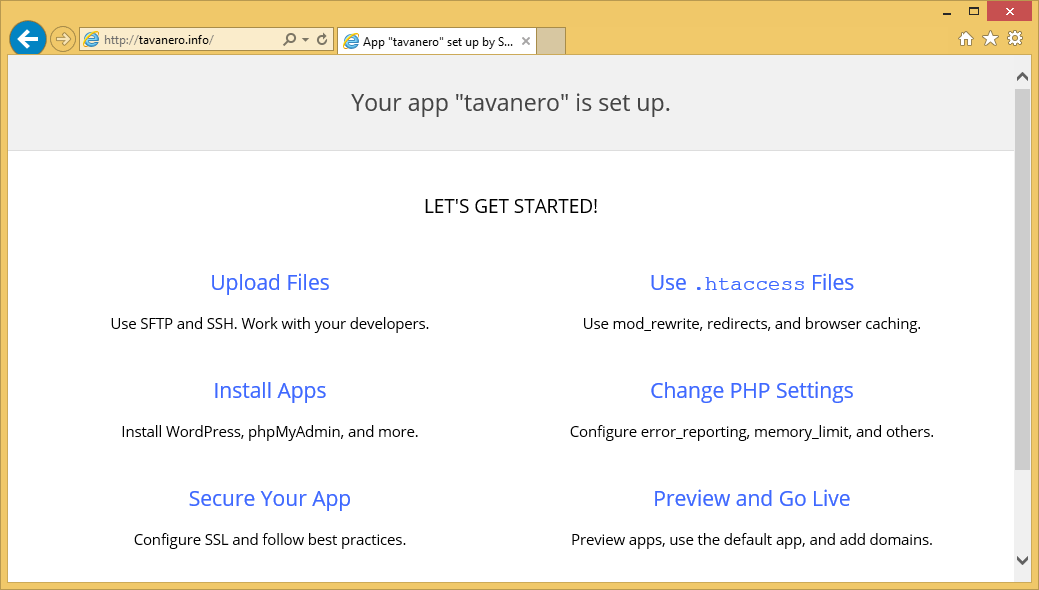
How does Tavanero look like?
Tavanero infection is easy to spot on your PC. This annoying program will start appearing on all of your Internet browsers. It does not matter whether you are a Firefox or Google Chrome user, Tavanero manages to get into all the major web browsers. If you have noticed the application on your PC, you should definitely remove Tavanero as soon as you possibly can. We have to say, that the PC users agree to install the application. However, many of them do not notice the additional options while they are installing a different program. Browser hijackers such as Tavanero usually use software bundles to get into the users’ computers. In other words, they come together with valuable programs as special offers. Thus, you need to always check whether there are no unreliable applications trying to sneak into the PC during the other program’s installation process. You may avoid similar problems by choosing the Advanced option in the installation wizard. Also, try to avoid clicking suspicious links that may appear on the websites as adds or simply as your e-mail attachments.
Why Tavanero is dangerous to keep on the PC?
Tavanero is not a trustworthy search engine that directs you to useful websites. In most cases, the search results are filled with malicious links. Thus, we do not recommend you to use the search bar. By clicking the links given by the search results, you are risking to find even more annoying applications on your computer. Thus, you need to take care of Tavanero removal immediately. We have to also inform you that Tavanero gathers your personal information that may be later shared with third parties. In most cases, the data is gathered for business purposes. We are sure that no computer users wants his information to be easily accessible by suspicious companies. Without Tavanero removal, you will be exposed to a large number of adds. This can definitely make your web surfing experience frustrating. You should not wait any longer and simply delete Tavanero once and for all because this application will bring no benefits whatsoever.
How can I uninstall Tavanero from my computer system?
The most efficient Tavanero removal method is to install a reputable anti-spyware program. The application will easily detect the unwanted infections and delete them once and for all. We recommend to remove Tavanero automatically because it is the only way to make sure that all the annoying programs are eliminated. Many PC users find it difficult to manually notice the dangerous applications. Therefore, it is easier to simply apply an automatic removal tool. Moreover, a powerful malware removal tool will protect your computer’s system from similar issues in the future.
Site Disclaimer
WiperSoft.com is not sponsored, affiliated, linked to or owned by malware developers or distributors that are referred to in this article. The article does NOT endorse or promote malicious programs. The intention behind it is to present useful information that will help users to detect and eliminate malware from their computer by using WiperSoft and/or the manual removal guide.
The article should only be used for educational purposes. If you follow the instructions provided in the article, you agree to be bound by this disclaimer. We do not guarantee that the article will aid you in completely removing the malware from your PC. Malicious programs are constantly developing, which is why it is not always easy or possible to clean the computer by using only the manual removal guide.
