Remove start.siviewer.com
What is start.siviewer.com?
start.siviewer.com is categorized as a browser hijacker due to it questionable features. Browser hijackers are not very alarming computer infections because they do not tend to be malicious. They take over browsers, change settings and attempt to redirect users to sponsored content. That is how they generate income, by leading you to those pages. While your computer will not be harmed by the hijacker directly, you could be exposed to malicious content. Some of those sponsored sites that you will be redirected to might be malware-ridden. If you were to enter such a page, the malware could enter your computer without you even noticing. These infections happen when users install free software that has hijackers attached to it. If they do not notice the attached item, they will be allowed to install. Nothing good will come of you allowing this hijacker to stay on your computer so we suggest you make sure to remove start.siviewer.com.
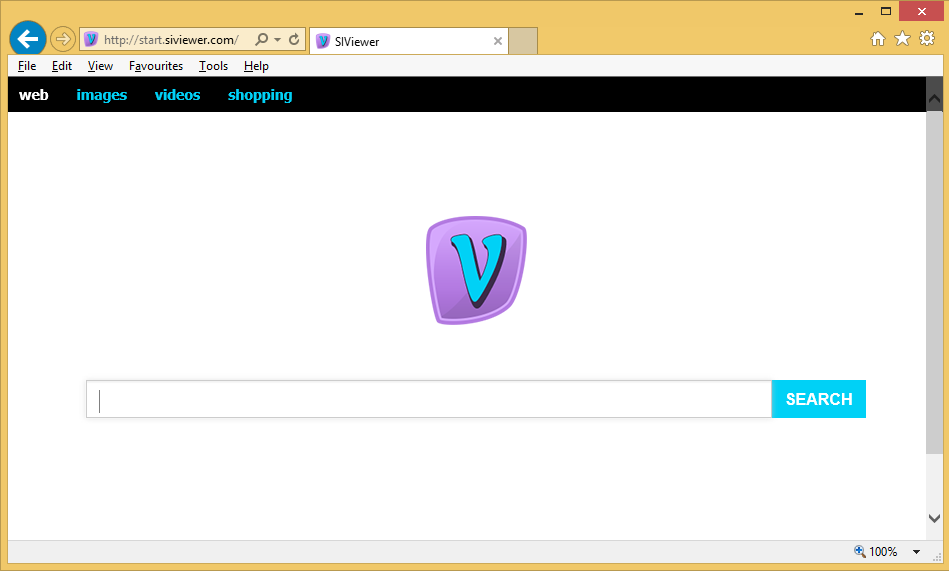
How does start.siviewer.com spread?
Browser hijackers are attached to free software as additional items that users can choose to install. However, they are set to install alongside and need to be manually deselected in order to prevent them from installing. This can be done by unchecking the boxes of those items in Advanced or Custom settings of the freeware installation process. When you deselect them, you can proceed with the freeware installation. If you want to avoid having to uninstall start.siviewer.com again, always use Advanced settings. Rushing through the processes in Default settings will not help you save time in any way because you will still have to delete start.siviewer.com or similar and that may take time.
Is it necessary to remove start.siviewer.com?
Browser hijackers are not malicious and when users notice their presence, they choose to allow to them to be, thinking they will get rid of it later. But as soon as you notice that you are redirected to start.siviewer.com every time you open your browser, be it Internet Explorer, Google Chrome or Mozilla Firefox, take action to uninstall start.siviewer.com. It has changed your browser’s settings without your permission and has set start.siviewer.com as your homepage and new tabs. This change might come as a surprise because you were not asked to permit the changes explicitly. start.siviewer.com looks like a regular search engine at first but if you attempt to search for something, you will be given sponsored content disguised as legitimate results. This could lead to a malware infection as well because some of those pages could be infected. If you want to shield your computer from malware, take the time to delete start.siviewer.com.
start.siviewer.com removal
If you choose to erase start.siviewer.com, there are two ways to do this. You can eliminate start.siviewer.com manually and you will find detailed instructions below this article. You can also employ professional removal software to take care of start.siviewer.com removal, and that is the recommended option.
Site Disclaimer
WiperSoft.com is not sponsored, affiliated, linked to or owned by malware developers or distributors that are referred to in this article. The article does NOT endorse or promote malicious programs. The intention behind it is to present useful information that will help users to detect and eliminate malware from their computer by using WiperSoft and/or the manual removal guide.
The article should only be used for educational purposes. If you follow the instructions provided in the article, you agree to be bound by this disclaimer. We do not guarantee that the article will aid you in completely removing the malware from your PC. Malicious programs are constantly developing, which is why it is not always easy or possible to clean the computer by using only the manual removal guide.
