Remove Splintersearch.com
What is Splintersearch.com?
Splintersearch.com is a browser hijacker that enters computers through free software bundles and alters browser settings without the user’s notice. The reason it takes these actions is because it aims at earning profit for its developers by promoting its sponsors. In addition to the settings modifications, the hijacker is also known to track cookies, flood users with various adverts, cause redirects, and so on. There is no need for you to tolerate these disturbances. In fact, the sooner you get rid of Splintersearch.com, the sooner you can go back to fast and uninterrupted online surfing.
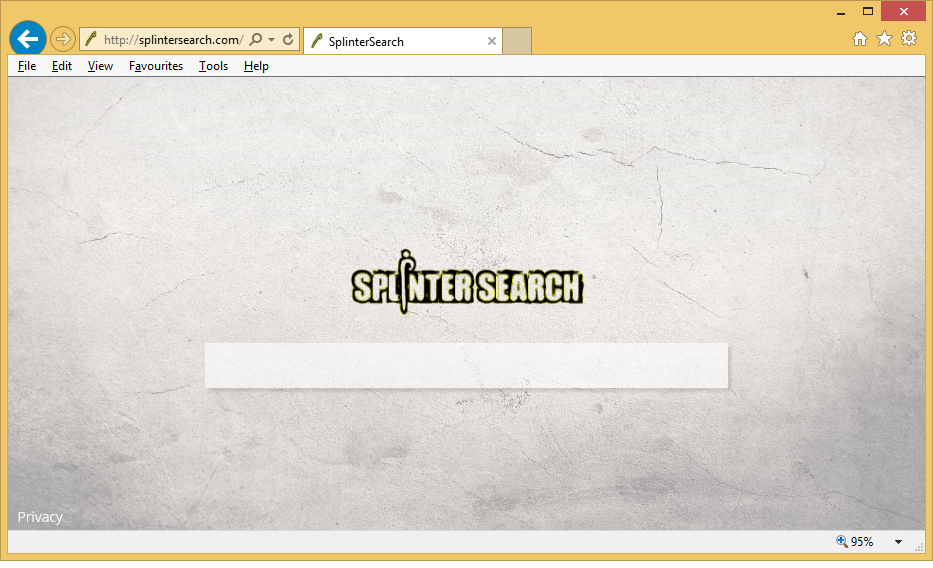
How does Splintersearch.com work?
The hijacker spreads on the Internet like most other potentially unwanted applications. It attaches itself to free third party software and appears in its installation wizard as an optional offer. This offer is pre-selected, so unless you specifically decline it, you will be adding the unknown app to your PC unwittingly. It is important to keep this information in mind each time that you deal with freeware and shareware, because more often than not it comes with additional ad-supported programs that are used as a way to monetize the free services.
The main symptom of the hijacker may be the modified home page and default search engine, however, it does much more than that. It also inserts adverts into the sites that you visit, reroutes you to unknown pages, shows you sponsored search results, and so on. You should be aware of the fact that the advertisements that you get exposed to may not all be safe. You could encounter fake ads aimed at tricking you into wasting your money or infecting your computer. As the app collects data regarding your online habits, you should be careful even with the ads that appear especially relevant. You can improve your online security level by completing Splintersearch.com removal without further delay.
How to remove Splintersearch.com?
There are two ways you can erase Splintersearch.com from your browsers. One of them is automatic removal. It is the easier and the more effective solution. In order to delete Splintersearch.com automatically, you will have to implement an anti-malware tool. You are welcome to use to software from our page as it can not only clean your PC, but also ensure its safety from other online parasites. The utility will complete a full system scan and present you with a list of potential threats to your computer’s stability. It will then eliminate all of the unwanted components, thus ensuring that your system is infection-free. The alternative option is to terminate Splintersearch.com manually. This can be achieved by uninstalling the application that is linked to the hijacker and restoring your browser settings. In case you need more detailed instructions, you can use the manual Splintersearch.com removal guide provided below, which explains how to complete all the necessary tasks.
Site Disclaimer
WiperSoft.com is not sponsored, affiliated, linked to or owned by malware developers or distributors that are referred to in this article. The article does NOT endorse or promote malicious programs. The intention behind it is to present useful information that will help users to detect and eliminate malware from their computer by using WiperSoft and/or the manual removal guide.
The article should only be used for educational purposes. If you follow the instructions provided in the article, you agree to be bound by this disclaimer. We do not guarantee that the article will aid you in completely removing the malware from your PC. Malicious programs are constantly developing, which is why it is not always easy or possible to clean the computer by using only the manual removal guide.
