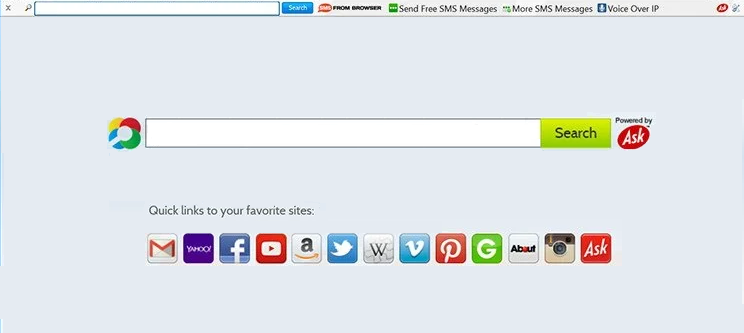Remove SMSfromBrowser browser hijacker
SMSfromBrowser is a generic browser hijacker. It’s advertised as a browser extension that allows you to send text messages via your browser. While the extension’s features may seem useful, not only does it not work, but it also hijacks your browser and makes unwanted changes. These types of infections are installed via deceptive installation methods and users often don’t even notice them initially. SMSfromBrowser browser hijacker is not a dangerous infection but it will be very annoying.
Browser hijackers are easily recognizable infections as they make unwanted changes to your browser’s settings. The SMSfromBrowser hijacker will immediately alter your homepage, new tab page, and default search engine. Once these changes are made, all your searches will be routed through a questionable search engine. These changes can affect all popular browsers, including Google Chrome and Mozilla Firefox. You won’t be able to reverse these changes while the hijacker is installed, as it will simply revert them again. The only way to restore your settings is to remove SMSfromBrowser hijacker from your computer.
SMSfromBrowser is advertised as a useful extension that allows you to send text messages from your browser. This is a common tactic among developers of unwanted programs because many unsuspecting users end up installing them. While browser hijackers are not directly harmful, they can be quite annoying. It should also be mentioned that they may redirect you to dubious or even potentially dangerous websites. The search results they generate often include sponsored links that lead to questionable sites that may conceal malware or promote scams. If you notice your search results being presented by an unfamiliar search engine, it’s best to avoid clicking on any links, especially sponsored ones.
Browser hijackers also engage in intrusive data collection practices and can gather sensitive information about your online activities. They can track your browsing habits and collect data such as the websites you visit, your search queries, and your IP address. Furthermore, this information could be shared with other unknown parties. There’s no reason to tolerate any type of data collection from an unwanted hijacker like SMSfromBrowser, especially since it serves no useful purpose. The sooner you remove SMSfromBrowser browser hijacker from your computer, the better. It is recommended to use the anti-virus software WiperSoft to assist you with SMSfromBrowser browser hijacker removal.
The SMSfromBrowser hijacker might have been advertised as a helpful browser extension on various free download websites. It’s also possible that it was distributed through software bundling, a method that allows programs to be installed without your explicit consent. Whatever the case may be, we recommend you remove SMSfromBrowser sooner rather than later.
How do browser hijackers install?
In many cases, users are tricked into installing infections like adware, browser hijackers, and potentially unwanted programs (PUPs). Developers of these infections employ various tactics—such as deceptive advertising and software bundling—to mislead users into making these unwanted installations. If you do not remember installing SMSfromBrowser, you were likely tricked into installing it.
A common method is software bundling, where browser hijackers and other PUPs are included as additional offers with popular free programs. These offers are often installed automatically without requiring explicit consent from users. Many users remain unaware of these installations because the offers are hidden in settings that they typically do not check. Although these offers are technically optional, they must be manually deselected to prevent installation. But because they are hidden, most users cannot deselect them, making software bundling a controversial installation method.
To avoid unwanted installations, it’s important to pay attention when installing free programs. Always select Advanced (Custom) settings instead of Default when given the option during installation. The installation window always recommends using Default settings, which will allow all additional offers to be installed automatically. On the other hand, Advanced settings will make all offers visible, giving you the option to deselect the offers you don’t want. We always recommend deselecting all offers, as no legitimate program will use this method to install. Many anti-virus programs also flag programs that use software bundling to install as potential threats. To prevent cluttering your computer with junk programs, always deselect all offers.
We should also mention that browser hijackers and PUPs may be promoted as seemingly useful browser extensions on various free program websites. To avoid these unwanted installations, we recommend researching programs before downloading or installing them. A simple Google search is usually enough. It’s also advisable to avoid questionable download websites and instead download programs from their official websites or other trusted sources.
How to remove SMSfromBrowser browser hijacker
Browser hijackers are not serious infections so you can remove SMSfromBrowser browser hijacker both manually and using an anti-virus program. However, using the anti-virus program WiperSoft is recommended because the program would take care of everything for you. Once you delete SMSfromBrowser browser hijacker, you will be able to change your browser’s settings like usual.
Site Disclaimer
WiperSoft.com is not sponsored, affiliated, linked to or owned by malware developers or distributors that are referred to in this article. The article does NOT endorse or promote malicious programs. The intention behind it is to present useful information that will help users to detect and eliminate malware from their computer by using WiperSoft and/or the manual removal guide.
The article should only be used for educational purposes. If you follow the instructions provided in the article, you agree to be bound by this disclaimer. We do not guarantee that the article will aid you in completely removing the malware from your PC. Malicious programs are constantly developing, which is why it is not always easy or possible to clean the computer by using only the manual removal guide.