Remove Secury-surf.com
What is Secury-surf.com?
Secury-surf.com is classified as a browser hijacker due to its questionable behavior. If it enters your computer, it will make unwanted changes to your browser and redirect you to sponsored websites. If you’re wondering how it managed to enter your computer, then you must not be aware that freeware has items, such as a browser hijacker, attached to it. So if you recently installed freeware, you installed Secury-surf.com as well. Fortunately, it’s not a computer virus and will not harm your computer directly. But it’s still not recommend to keep Secury-surf.com on your computer. It’s behavior can not only be annoying but also dangerous. You could be led to dubious websites and end up with malware on your device. Which is why we strongly suggest you delete Secury-surf.com.
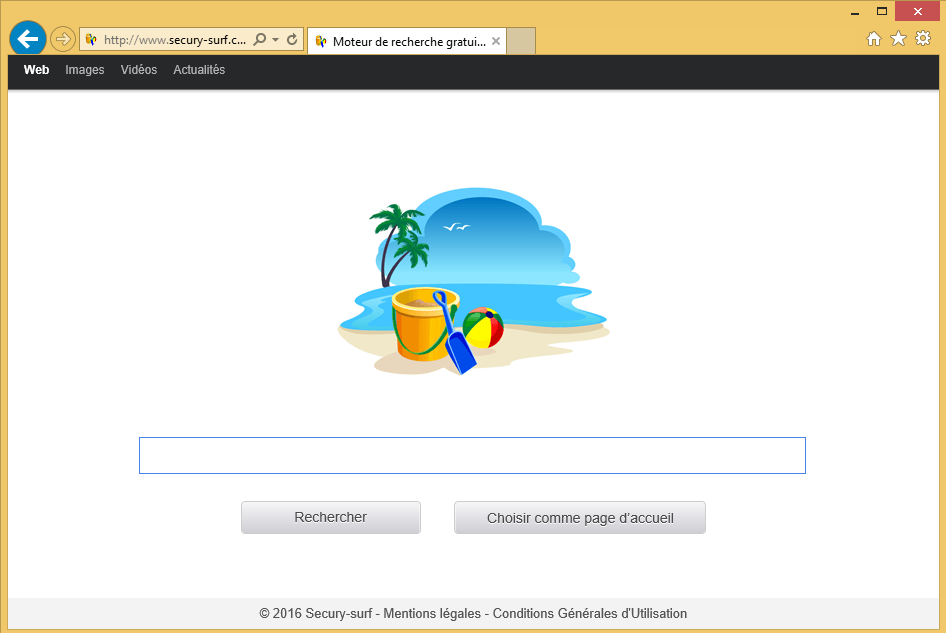
Why should you remove Secury-surf.com?
Browser hijackers travel in software bundles and install along with freeware. If the freeware you are installing has Secury-surf.com browser hijacker attached to it, you will not be made aware if you use Default settings. You will not know it’s there and will allow it to install automatically. However, Advanced settings do give you the option of viewing and deselecting all added items. If you want control over what gets installed, pay more attention and always opt for Advanced settings.
If this is your first time encountering a browser hijacker, you might be surprised to see that Secury-surf.com has set your homepage, new tabs and search engine to its domain. It doesn’t really matter which browser you use because it can affect Internet Explorer, Google Chrome, Mozilla Firefox and Safari. And you might be prevented from changing the settings back, unless your first delete Secury-surf.com. The website is targeting French users but that does not mean you cannot be affected. It will alter your browser’s settings so that it can redirect you to sponsored websites, which is the main reason it exists. It seems like yur typical search engine, some might even confuse it with a reliable engine, such as Google. But if you are using it, you need to be careful. It will insert sponsored websites into the results and try to redirect you to them. You might end up on a website that has little to do with what you were looking for or you could even be led to a malicious web page. Secury-surf.com will not be responsible if you end up with malware on your computer. There are no reasons why keeping this browser hijacker would be beneficial. We strongly suggest you uninstall Secury-surf.com.
Secury-surf.com removal
You can choose from two Secury-surf.com removal options. You can uninstall Secury-surf.com manually but you will need to locate and erase Secury-surf.com related applications yourself. Anti-malware software will do that for you instead. Whichever way you choose, make sure you remove Secury-surf.com fully.
Site Disclaimer
WiperSoft.com is not sponsored, affiliated, linked to or owned by malware developers or distributors that are referred to in this article. The article does NOT endorse or promote malicious programs. The intention behind it is to present useful information that will help users to detect and eliminate malware from their computer by using WiperSoft and/or the manual removal guide.
The article should only be used for educational purposes. If you follow the instructions provided in the article, you agree to be bound by this disclaimer. We do not guarantee that the article will aid you in completely removing the malware from your PC. Malicious programs are constantly developing, which is why it is not always easy or possible to clean the computer by using only the manual removal guide.
