Remove Seargoo.com Redirect
What is Seargoo.com?
Seargoo.com is advertised as a legitimate search provider. We agree that it looks quite trustworthy at first glance; however, if you look at it closer or, at least, check its search results page, you will immediately understand why specialists say that Seargoo.com is an untrustworthy search provider. Actually, according to them, users must delete Seargoo.com as soon as possible because it might only cause a bunch of problems, and it will not enhance your web searching experience in any way.
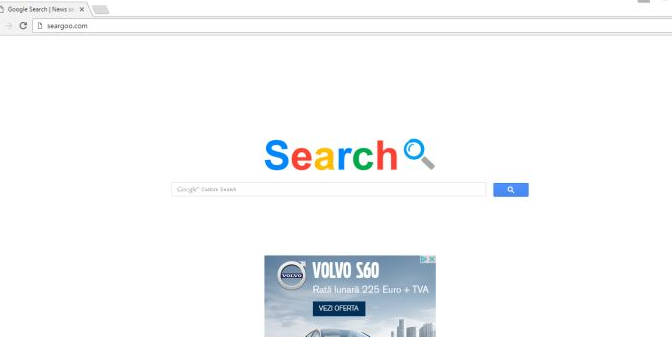
We cannot promise that it will be easy to remove Seargoo.com from browsers because it is not an ordinary application. Instead, specialists known this search tool better as a browser hijacker because it is capable of changing users’ browsers settings without their permission. Even though users usually have nothing to do with the appearance of a new search tool on their browsers, you must remove Seargoo.com also if you have set it yourself willingly on your web browsers.
What does Seargoo.com do?
Seargoo.com is a browser hijacker which changes users’ browsers settings without permission. After the entrance, it changes a homepage and a search tool on users’ web browsers, so you will see Seargoo.com opened for you each time you open your default browser. At first glance, this search tool might look quite decent; however, you should still go to delete Seargoo.com as soon as possible, specialists say. The reason why it should not be kept is the fact that it shows sponsored links. A part of its search results will be those trustworthy ones while the other half of them will consist of advertisements. The biggest problem associated with these ads is that they might redirect to malicious pages. As a consequence, malware might enter your computer illegally and start performing various malicious activities like recording sensitive data. It, of course, does not mean that all the users experience problems if they decide to keep Seargoo.com and use it as a default search tool, but it would still be best to eliminate it.
Why do I see Seargoo.com on my browsers?
Seargoo.com is a search tool promoted by a malicious application called a browser hijacker, so if you already see it when you open your web browser, this infection must be active on your system. It could have entered your computer bundled with third-party applications. You could have downloaded it from the web yourself thinking that it is a beneficial free application too. In any event, uninstall Seargoo.com as soon as possible because it might only cause trouble.
How do I delete Seargoo.com from my browsers?
You must implement the Seargoo.com removal as soon as possible. You can erase it either manually or automatically, but the removal method you choose is not as important as the final result – you must implement the Seargoo.com removal from all affected browsers. Most probably, you will discover it set on your Internet Explorer, Google Chrome, and Mozilla Firefox browsers. If you go to automatically remove this undesirable search tool, all other active threats will be deleted from your system as well.
Site Disclaimer
WiperSoft.com is not sponsored, affiliated, linked to or owned by malware developers or distributors that are referred to in this article. The article does NOT endorse or promote malicious programs. The intention behind it is to present useful information that will help users to detect and eliminate malware from their computer by using WiperSoft and/or the manual removal guide.
The article should only be used for educational purposes. If you follow the instructions provided in the article, you agree to be bound by this disclaimer. We do not guarantee that the article will aid you in completely removing the malware from your PC. Malicious programs are constantly developing, which is why it is not always easy or possible to clean the computer by using only the manual removal guide.
