Remove SearchZone
What is SearchZone
SearchZone is a browser hijacker that will change your browser settings and try to redirect you to sponsored sites. It’s advertised as a useful extension that will supposedly make your browsing better and easier, but in reality it’s aiming to redirect you in order to generate traffic and revenue. It’s a relatively minor computer infection in comparison, but the sooner you get rid of it, the better. While relatively harmless by itself, it could redirect you to potentially dangerous websites, where you could encounter malware and scams. There is nothing beneficial in keeping a hijacker installed, so remove SearchZone.
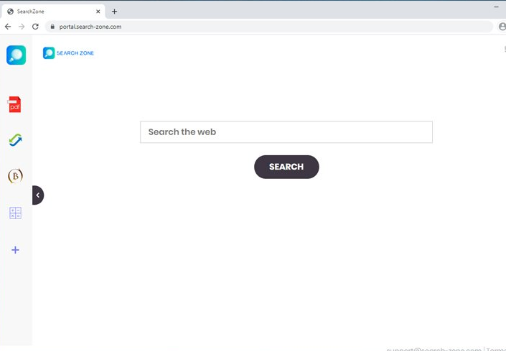
The hijacker will set you a new homepage/new tabs without your permission and try to get you to use a questionable search engine. The hijacker also installs without your explicit permission. While it is available on certain download sites, it mostly spreads via software bundling. We will explain this further on in this report, but the gist of it is that it comes attached to free software as an extra offer. Such offers are set to install alongside the freeware automatically. Most users do not even notice this. Fortunately, it’s not difficult to prevent the offers from installing, as long as you know how.
How does a hijacker spread?
It is possible you could have downloaded the extension yourself as it is available on various sites. However, with the amount of similar extensions out there, it’s highly unlikely you would stumble upon this particular one. What is much more likely is that you installed some free program that had this hijacker attached to it. This method is called software bundling, and it’s rather frowned upon because it allows programs to sneak past users and install essentially without permission.
A lot of free programs come with optional offers attached to them. We say optional but the offers are hidden and set to install alongside, unless users manually prevent them. Since many users are not even aware of them, they are unable to deselect them. In order to install free software without those offers, you need to opt for Advanced (Custom) settings when given the option. Those settings will make all offers visible, and you will be able to deselect all of them. Simply uncheck the boxes of those offers, and you can continue installing the program.
What does a browser hijacker do?
Hijackers are very annoying because they take over browsers and change their settings. SearchZone will hijack your Google Chrome and Mozilla Firefox browsers, and set portal.search-zone.com as the homepage and new tabs. Your search engine will also be changed. These changes are irreversible while the hijacker remains installed because if you change anything, the hijacker will change it back. So until you remove SearchZone, don’t bother.
The site set as your homepage has a search bar in the middle, and a couple tools on the left side. The tools include a file converter, currency/cryptocurrency converter, and a calculator. These features are provided so that users consider using the extension, even when they notice they did not install it. If you search for something via the box or your browser address bar, you’d be redirected to Yahoo search. Yahoo is a perfectly legitimate search engine but you should not be forced to use it. There is also no need to use a third-party website to access it when you can go to Yahoo directly. Be cautious when performing a search because you may encounter sponsored content that has nothing to do with what you were searching for. Also keep in mind that hijackers may redirect you to highly questionable websites, which could expose you to malware and scams.
Browser hijackers are also known to collect information about users’ browsing. They track what users search for, what sites they visit, what content they interact with, their location and more. All of this information can then be shared with third-parties.
SearchZone removal
We strongly recommend you delete SearchZone via anti-spyware software because the program would do everything. If you try to uninstall SearchZone manually, you’d need to find all related files in addition to the program, and that may take a while. Once the hijacker is gone, you will be able to change your browser’s settings back if they did not return to normal automatically.
Site Disclaimer
WiperSoft.com is not sponsored, affiliated, linked to or owned by malware developers or distributors that are referred to in this article. The article does NOT endorse or promote malicious programs. The intention behind it is to present useful information that will help users to detect and eliminate malware from their computer by using WiperSoft and/or the manual removal guide.
The article should only be used for educational purposes. If you follow the instructions provided in the article, you agree to be bound by this disclaimer. We do not guarantee that the article will aid you in completely removing the malware from your PC. Malicious programs are constantly developing, which is why it is not always easy or possible to clean the computer by using only the manual removal guide.
