Remove Searchsafelp.com
What is Searchsafelp.com?
Searchsafelp.com is an advertising domain that displays commercial advertisements on users’ screens. In most cases, it distributes pop-ups. For example, you might see the “Add Extension to Leave” pop-up that could not be closed until you click the installation button and install a malicious extension on your computer. These pop-ups displayed by Searchsafelp.com might not look harmful at first because they are made to look like browsers’ warning pop-ups, but the truth is that you might install undesirable software on your computer against your will by clicking on them.
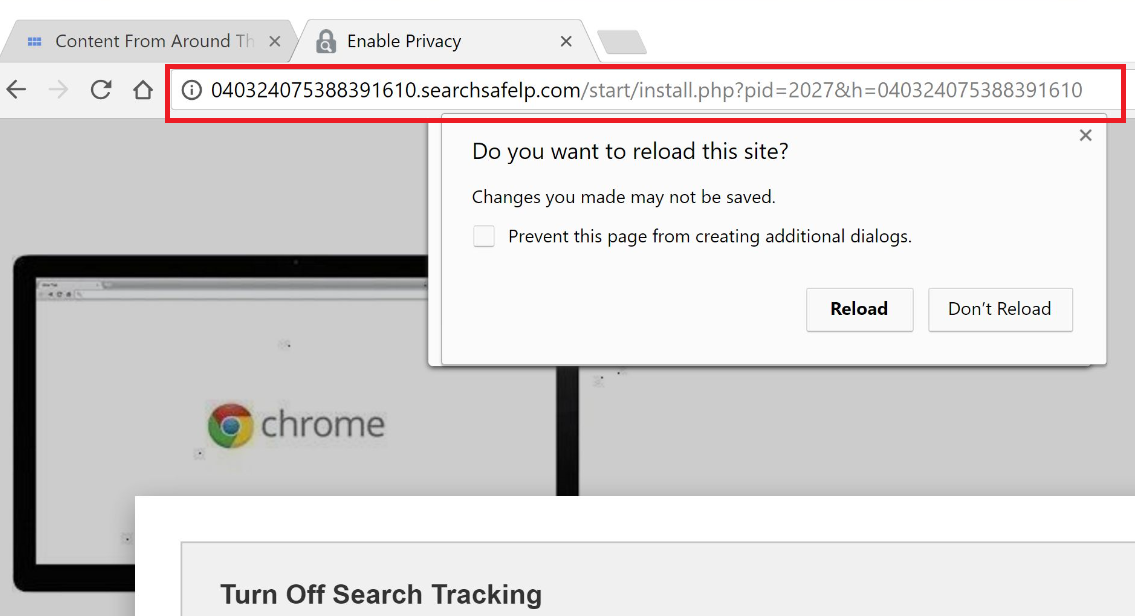
The only way to delete Searchsafelp.com pop-ups from browsers once and for all is to locate the malicious application using the service of the Searchsafelp.com advertising domain and then erase it fully from the system. The name and location of this program is unknown, so we cannot make a promise to you that you could easily implement the Searchsafelp.com removal from your screen. We will try to help you with the detection and removal of malware showing Searchsafelp.com ads on your screen in this article, so you should go to erase it from your computer only after reading this entire article.
Why should I go to remove Searchsafelp.com pop-ups from my screen?
As you should already know, Searchsafelp.com is a domain distributing advertisements. These ads might force you to install suspicious applications. Also, you might be redirected to a bad page containing malicious software by clicking on any of those ads having the Searchsafelp.com URL in the address line. All advertisements have links inside them, so you will always be taken somewhere if you click on them. We do not say that all the pages linked to Searchsafelp.com ads are harmful and contain bad applications, but you cannot know when you will be taken to such a website. Keep in mind that you might click on malicious advertisements accidentally too, so the complete Searchsafelp.com removal would be the cleverest step.
How did an undesirable program showing Searchsafelp.com ads enter my PC?
It is very likely that you see Searchsafelp.com advertisements because of the entrance of a malicious application called adware. This is a type of malware distributing commercial advertisements. These infections often travel in bundles with free software, but they might also pretend to be decent software and wait till users download them from file-sharing websites. Either way, you must find and erase that adware from your PC so that you could remove Searchsafelp.com ads from your screen.
How do I delete Searchsafelp.com?
Scanning the system with an automatic scanner is the easiest way to remove Searchsafelp.com ads from the screen once and for all because such a tool will easily find all malicious applications active on the system and then will erase them all in the blink of an eye. You, of courses, can uninstall Searchsafelp.com manually too, but be ready to face some difficulties because it is not an easy way to erase malware. You should start the manual removal of adware by checking Control Panel and deleting all suspicious programs. Then, go to reset your browsers displaying Searchsafelp.com ads to their default settings.
Site Disclaimer
WiperSoft.com is not sponsored, affiliated, linked to or owned by malware developers or distributors that are referred to in this article. The article does NOT endorse or promote malicious programs. The intention behind it is to present useful information that will help users to detect and eliminate malware from their computer by using WiperSoft and/or the manual removal guide.
The article should only be used for educational purposes. If you follow the instructions provided in the article, you agree to be bound by this disclaimer. We do not guarantee that the article will aid you in completely removing the malware from your PC. Malicious programs are constantly developing, which is why it is not always easy or possible to clean the computer by using only the manual removal guide.
