Remove Searchomepage.com
What is Searchomepage.com?
Searchomepage.com is simply a suspicious browser hijacker that is designed to infiltrate your personal computer system without your consent. That is because its creators (Apps Centre LP) developed it for one purpose – collecting revenue via third-party ads. Nobody wants a huge amount of ads on their screen, and that’s why the hijacker tries slithering into your system unnoticed. It is compatible with Mozilla Firefox, Google Chrome, and Internet Explorer. Once you open your favorite browser, you will see that the homepage, search provider, and new tab are changed into this malicious search engine. At first, users may not think that Searchomepage.com is that bad. It provides you with links to Facebook, Youtube, Twitter, Instagram, Amazon, etc. But you must know that no matter how appealing a browser hijacker looks, it is still a hijacker and should not be installed on your PC. Remove Searchomepage.com without hesitation and use a legitimate search tool.
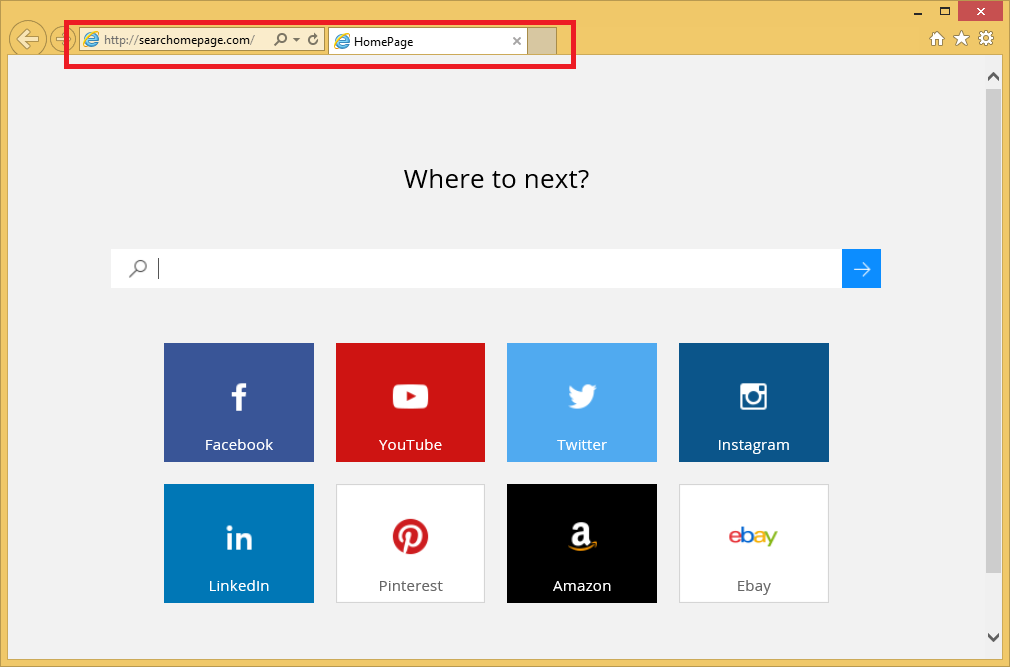
Why is Searchomepage.com dangerous?
First of all, it is a potentially unwanted program (PUP), and all PUPs have huge disadvantages. First of all, this browser hijacker delivers you corrupted search results. This means that you may accidentally infect your computer by simply browsing on the Internet. If you look at the results really closely, you may notice that some of them are actually sponsored links. In other words, these pages are not only useless, but also threatening! Do not open them if you don’t want any viruses, malware, or adware. Secondly, it may display some dangerous third-party ads in forms of pop-ups, banners, etc. This highly increases the risk of ending up on a corrupted website! Thirdly, the search engine may collect some information regarding your browsing history, search queries, e-mails, IP addresses, and so on. The info might be shared with unreliable third parties. You should delete Searchomepage.com immediately if you want to avoid various Web-related dangers.
How did my PC get infected with Searchomepage.com?
Very often, users get infected with browser hijackers, adware, and other types of PUPs when they download software from unreliable websites. Sure, the content from P2P or other suspicious sites is free, but do you really want to risk your virtual safety for that? Our security team advises you to avoid such pages altogether. Besides, it is important to always opt for Custom or Advanced installation types so that you could spot the unwanted programs before they enter your PC. Now, uninstall Searchomepage.com before it is too late.
How to remove Searchomepage.com from my computer?
Searchomepage.com removal is very easy if you have a legitimate anti-spyware and anti-malware program like Wipersoft. It will remove Searchomepage.com and other PUPs from your computer quickly and without effort. Even if you do the elimination process by yourself, it is advisable to make a full system scan because of other malicious applications or files that may have come in software bundles.
Site Disclaimer
WiperSoft.com is not sponsored, affiliated, linked to or owned by malware developers or distributors that are referred to in this article. The article does NOT endorse or promote malicious programs. The intention behind it is to present useful information that will help users to detect and eliminate malware from their computer by using WiperSoft and/or the manual removal guide.
The article should only be used for educational purposes. If you follow the instructions provided in the article, you agree to be bound by this disclaimer. We do not guarantee that the article will aid you in completely removing the malware from your PC. Malicious programs are constantly developing, which is why it is not always easy or possible to clean the computer by using only the manual removal guide.
