Remove Searchinterneat-a.akamaihd.net
What is Searchinterneat-a.akamaihd.net?
Searchinterneat-a.akamaihd.net, also known as Akamaidhd.net, is an advertising platform that appears in your browsers, because you have a potentially unwanted application installed on your PC. This program has adware capabilities and inserts various adverts into your browsers. It also causes random redirects and it may even change your browser settings, which would also qualify it as a browser hijacker. There is nothing beneficial about the ad-supported application, because its main aim is to make profit off of you. If you wish to eliminate the annoying commercial data from your browsers, you will have to delete Searchinterneat-a.akamaihd.net related app.
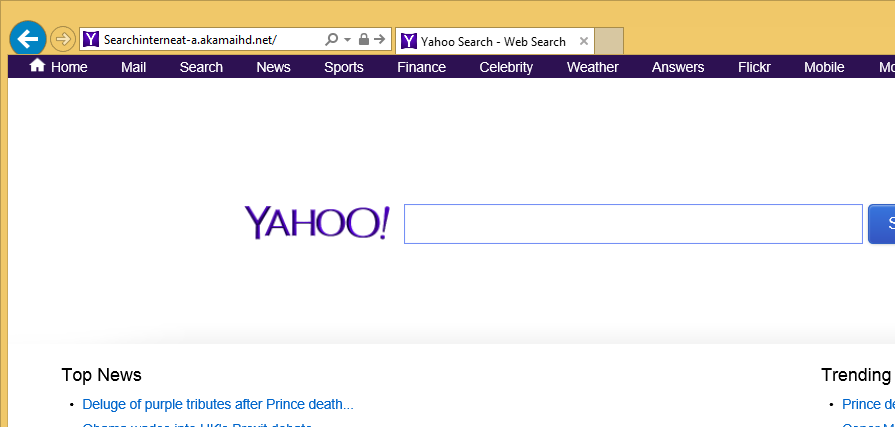
How does Searchinterneat-a.akamaihd.net work?
The adverts and redirects that happen because of Searchinterneat-a.akamaihd.net cannot be trusted. You may be exposed to various scams used for distributing potentially unwanted or even malign programs. You may also encounter scams aimed at acquiring your personal data or tricking you into wasting your money. Fake alerts may pop-up on your screen claiming that you should call certified technicians, because an error has been detected in your system, or that your Flash Player is outdated and you should download its update, and so on. Make sure not to interact with any suspicious adverts and sites that you get rerouted to until you terminate Searchinterneat-a.akamaihd.net for good.
As it has already been mentioned, the reason that you see the unreliable commercial content in your browsers is because you have an advertising-supported application installed on your PC. In case you are not sure how the adware ended up in your system, you should try to remember what software you have recently downloaded. Ad-supported applications usually travel in free third party software bundles. They are presented as optional offers, which you can decline. However, most computer users skip through the installation wizard and agree to all additional offers unwittingly. You should not make the same mistake in the future. Always install freeware in the Advanced or Custom mode and deselect all unnecessary components from the wizard.
How to remove Searchinterneat-a.akamaihd.net?
In order to get rid of Searchinterneat-a.akamaihd.net related symptoms, you will have to uninstall its associated program from your PC. You can do that manually or automatically. If you choose manual Searchinterneat-a.akamaihd.net removal, you can use the instructions below the article. If your browser settings have been modified, make sure to reset them. Alternatively, you can erase Searchinterneat-a.akamaihd.net automatically by using the anti-malware tool from our page. The utility will perform a system scan and detect all potential threats. It will not only eliminate Searchinterneat-a.akamaihd.net related application, but also delete other unwanted files and programs. Moreover. the security tool will stay useful in the future as it also functions as a malware prevention measure.
Site Disclaimer
WiperSoft.com is not sponsored, affiliated, linked to or owned by malware developers or distributors that are referred to in this article. The article does NOT endorse or promote malicious programs. The intention behind it is to present useful information that will help users to detect and eliminate malware from their computer by using WiperSoft and/or the manual removal guide.
The article should only be used for educational purposes. If you follow the instructions provided in the article, you agree to be bound by this disclaimer. We do not guarantee that the article will aid you in completely removing the malware from your PC. Malicious programs are constantly developing, which is why it is not always easy or possible to clean the computer by using only the manual removal guide.
