Remove Search.myweathertab.com
What is Search.myweathertab.com?
Search.myweathertab.com is a website which is promoted as a useful Internet search engine that can significantly improve the browsing experience of users. In reality, unfortunately, it is far from a reputable search engine. It differs to a great extent from such trustworthy search providers as Yahoo or Google, but it has an appearance of a legitimate search tool, so users believe that this website can be trusted. It is the opposite, as you have probably already understood, so if it ever shows up on your browsers and you start seeing it, you must go to uninstall Search.myweathertab.com as soon as possible. Undoubtedly, you will not regret deleting it from your web browsers because it is quite dangerous, and there are hundreds of other more trustworthy search engines out there waiting for you.
How does Search.myweathertab.com work?
Because Search.myweathertab.com usually shows up on browsers’ without permission, it is called a browser hijacker. Browser hijackers not only change homepages, default search engines, and New Tab pages. They definitely have other drawbacks too. First of all, although browser hijackers often pretend to be decent search engines, it turns out quickly that they are far from trustworthy search providers because the search results pages they open are often covered with all kinds of commercial advertisements. The same can be said about Search.myweathertab.com. Yes, it displays search results like decent search tools do, but there are more ads there than normal search results. Advertisements might be quite dangerous too, so users should not click on them by any means. Malware experts say that they might lead straight to untrustworthy pages where malicious software is hiding. Do not allow malware to enter your PC. You can protect your system from dangers only by going to implement the Search.myweathertab.com removal today.
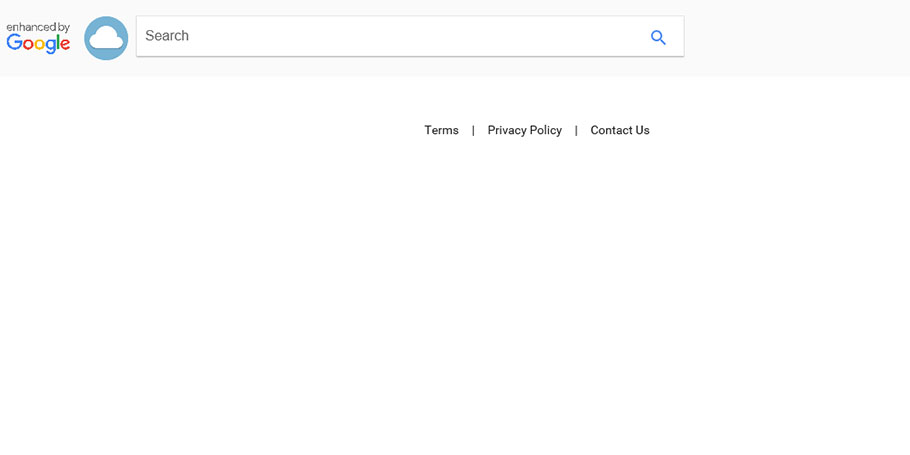
How did Search.myweathertab.com enter my computer?
Browser hijackers are threats which always find how to enter computers unnoticed. Search.myweathertab.com is no exception. This computer infection is promoted using a deceptive method called bundling. Developers are well aware of the fact that users rush to install new software on their PCs and they do not read the information provided for them, so they use this distribution method frequently. Browser hijackers, including Search.myweathertab.com, are not the only threats which enter computers illegally in software bundles. There are other types of malicious software which can travel in software bundles too. Therefore, install a security application after implementing the Search.myweathertab.com removal. This is the only thing you can do to be 100% protected.
How do I delete Search.myweathertab.com?
Remove Search.myweathertab.com today because this search tool will not improve your web searching experience as it promises. What it can only do is to make it harder to find the information on the web by displaying all these irritating commercials on its search results page. Also, this might result in problems associated with the computer security. There are two ways to remove Search.myweathertab.com from browsers, but it would be better for you to delete Search.myweathertab.com automatically if you have never erased a browser hijacker before because it is not so easy to erase these threats fully.
Site Disclaimer
WiperSoft.com is not sponsored, affiliated, linked to or owned by malware developers or distributors that are referred to in this article. The article does NOT endorse or promote malicious programs. The intention behind it is to present useful information that will help users to detect and eliminate malware from their computer by using WiperSoft and/or the manual removal guide.
The article should only be used for educational purposes. If you follow the instructions provided in the article, you agree to be bound by this disclaimer. We do not guarantee that the article will aid you in completely removing the malware from your PC. Malicious programs are constantly developing, which is why it is not always easy or possible to clean the computer by using only the manual removal guide.
