Remove safebrowsing.biz
What is safebrowsing.biz?
safebrowsing.biz, also known as safebrowsing, is a browser hijacker that can take over all browsers that you have got installed as it is compatible with all major browsers including Mozilla Firefox, Google Chrome, Internet Explorer, and others. It is not a malicious threat, but it still causes plenty of inconveniences. For starters, it modifies your browser settings without your knowledge. It also inserts ads into your opened pages, tracks your cookies, causes redirects to random sites, and more. The hijacker’s activities slow down your surfing and your system speed. It does not any valuable features or improve your online experience in any way. That is why we urge you to terminate safebrowsing.biz without hesitation.
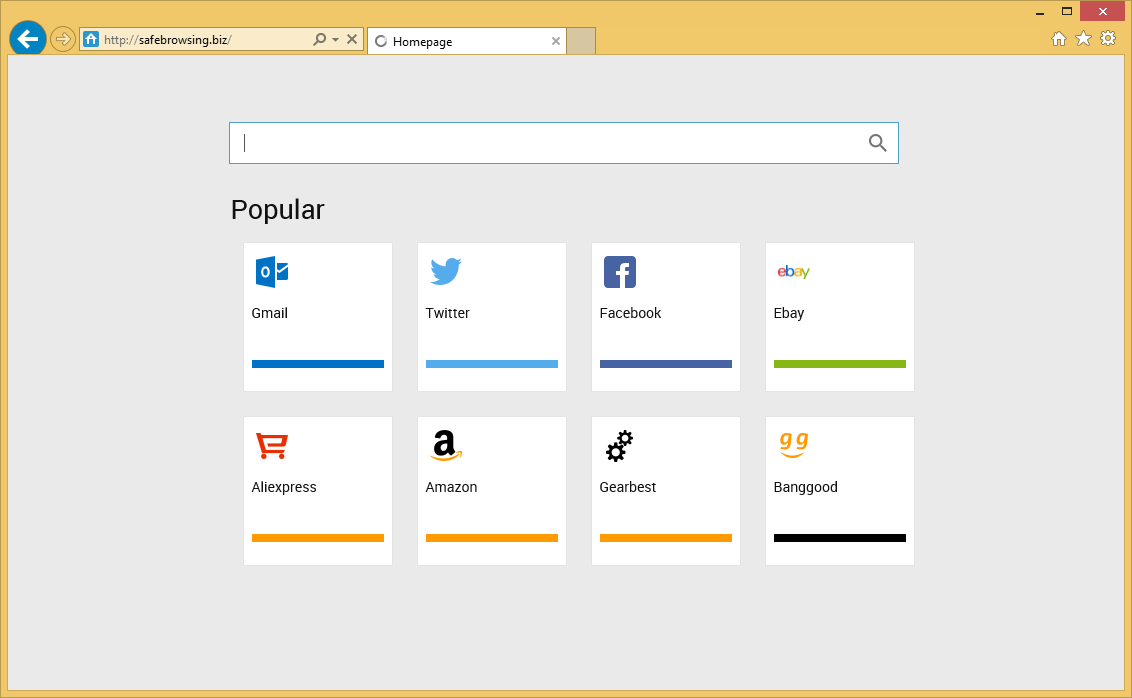
How does safebrowsing.biz work?
The hijacker sets safebrowsing.biz as your home page, new tab, and default search provider after it gets installed. This page does not look that much different from other search portals. It has a search box and quick links to Facebook, Twitter, Wikipedia, and other sites. If you use the search box, you will get presented with original results containing several sponsored ads and links. It is clear that sorting through sponsored data will not help you find the information that you are looking for any faster. If you want to go back to your preferred search tools, you will have to delete safebrowsing.biz from your browsers.
Other symptoms that you will have to deal with after the hijacker takes over include never-ending pop-ups, banners, coupons, hyperlinks, etc. as well as redirects to unfamiliar sites. The main problem with the ads is that they cannot be trusted. Some of the adverts will be fake and clicking on them could lead to serious consequences including you wasting your money on non-existent products or downloading unreliable software onto your PC. You should not risk your system’s security in such a way. We advise that you avoid all adverts until you get rid of safebrowsing.biz for good.
How to remove safebrowsing.biz?
It is possible to erase safebrowsing.biz from your browsers manually, but in order to do that, you will first have to uninstall the application with which it entered your computer. Once you do, you should be able to fix your browser settings and thus eliminate safebrowsing.biz without any difficulty. Both of these tasks are described in the manual removal guide that you can find below the article. Alternative solution is to remove safebrowsing.biz automatically. You can do that by implementing the security tool from our page. The malware remover will scan your system and detect all unwanted components. It will terminate safebrowsing.biz along with other potential threats and help you make sure that your PC stays safe and protected in the future. All you have to do is keep the utility installed and updated.
Site Disclaimer
WiperSoft.com is not sponsored, affiliated, linked to or owned by malware developers or distributors that are referred to in this article. The article does NOT endorse or promote malicious programs. The intention behind it is to present useful information that will help users to detect and eliminate malware from their computer by using WiperSoft and/or the manual removal guide.
The article should only be used for educational purposes. If you follow the instructions provided in the article, you agree to be bound by this disclaimer. We do not guarantee that the article will aid you in completely removing the malware from your PC. Malicious programs are constantly developing, which is why it is not always easy or possible to clean the computer by using only the manual removal guide.
