Remove Quicknetsearch.com
What is QuickNetSearch.com?
QuickNetSearch.com has an appearance of a search tool, but the truth is that it is a browser hijacker, or a redirect virus. If your computer is infected with it, a website QuickNetSearch.com will be loaded every time any of the browsers installed on the computer is opened. Unfortunately, many users do not know that this website might be dangerous, so they do not go to remove QuickNetSearch.com immediately when they notice it set on browsers. This is one of the main mistakes they make. It has been found that unwanted changes made by QuickNetSearch.com is not the only problem with it. It is clear that keeping it set on browsers might be quite dangerous because redirections to bad websites might occur if QuickNetSearch.com is used as a default search provider. This is, actually, the main reason the QuickNetSearch.com removal should be implemented as soon as possible, according to security specialists.
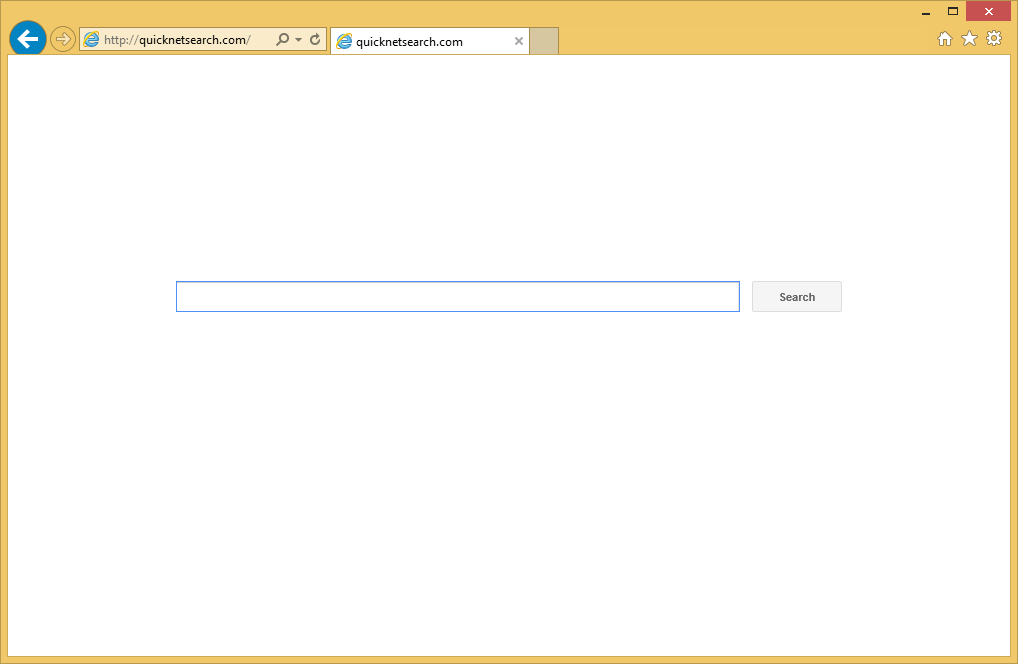
Why do I see QuickNetSearch.com on my browsers?
QuickNetSearch.com has probably applied changes to your Internet Explorer, Google Chrome, and Mozilla Firefox browsers because you have installed a free software bundle from the web without paying much attention to the installation process. QuickNetSearch.com usually comes as an optional installation item, but since users do not always read what it is written for them, they do not uncheck the installation box that allows QuickNetSearch.com to make changes on the computer, and thus find QuickNetSearch.com set on browsers. Keeping QuickNetSearch.com and using it as a search tool is quite dangerous because instead of showing reputable search results, it might show all kinds of advertisements for users. These ads have a potential of redirecting people to bad websites. Also, QuickNetSearch.com could gather data about you and then sell it to third parties. It does not have the Terms of Use or Privacy Policy, but specialists still believe that it might act this way because all untrustworthy search tools do that. Be careful!
How can I protect my computer from malware?
Browser hijackers are threats that are not so easy to prevent from slithering onto the computer because they are spread together with other applications, and it is not so easy to notice that they are going to be installed. Of course, we cannot say that it is impossible to do that. First of all, users who do not wish to uninstall QuickNetSearch.com or a similar untrustworthy search tool ever again should be more cautious with programs from third-party websites. Second, a security application has to be installed on every computer, so go to get one right after the QuickNetSearch.com removal.
How can I delete QuickNetSearch.com from browsers?
If you want to remove QuickNetSearch.com quicker and save some time, use a legitimate malware remover. It will delete QuickNetSearch.com from all browsers within several seconds, so you will not need to do anything, except to open the tool. A manual method is several times harder because users have to perform all the removal steps themselves. Also, this method does not guarantee that all other infections will be erased from the computer too.
Site Disclaimer
WiperSoft.com is not sponsored, affiliated, linked to or owned by malware developers or distributors that are referred to in this article. The article does NOT endorse or promote malicious programs. The intention behind it is to present useful information that will help users to detect and eliminate malware from their computer by using WiperSoft and/or the manual removal guide.
The article should only be used for educational purposes. If you follow the instructions provided in the article, you agree to be bound by this disclaimer. We do not guarantee that the article will aid you in completely removing the malware from your PC. Malicious programs are constantly developing, which is why it is not always easy or possible to clean the computer by using only the manual removal guide.
