Remove Omniboxes Search [September, 2017]
About this hijacker
Omniboxes.com redirect virus has been around since February of 2015. If you notice it loading instead of your usual homepage, you have an intruder in your computer. Hijackers are not serious infections but they are annoying. They make changes to browsers, set you different homepages, and try to redirect you to sponsored sites. That is how a typical browser hijackers behaves. And they do that because they aim to redirect you to sponsored sites, and it’s easier to do so via the search engine. There is no reason why you should put up with a hijacker as they do not provide anything useful. Most users keep them simply because they don’t care either way, but you should delete Omniboxes Search. These infections do not belong on your computer and they could end up becoming a real pest.
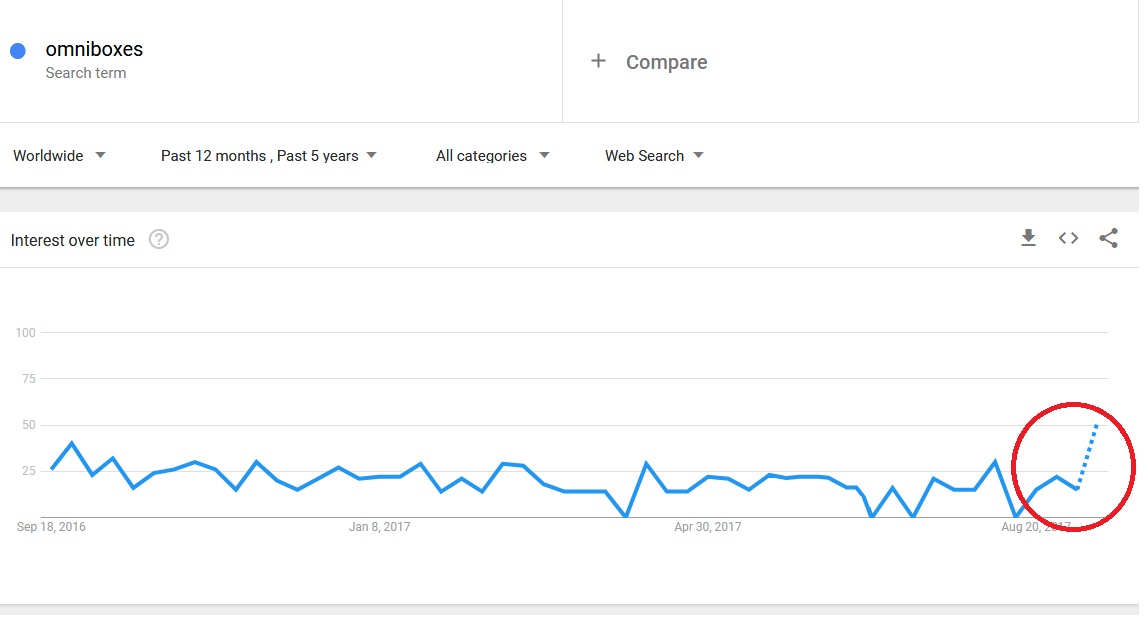
How do hijacker install?
You install the hijackers yourself. They are added to freeware as additional offers, and you need to deselect them to prevent installation. This can be easily done but since users usually rush the installation processes, they do not even notice anything being attached. You need to opt for Advanced (Custom) settings when you install freeware because only those settings will allow you to uncheck all additional offers. If you stick to Default, you will end up with all kinds of unwanted programs because those settings will permit their installation. If you want to not have to remove Omniboxes Search or similar again, prevent their installation from the very beginning.
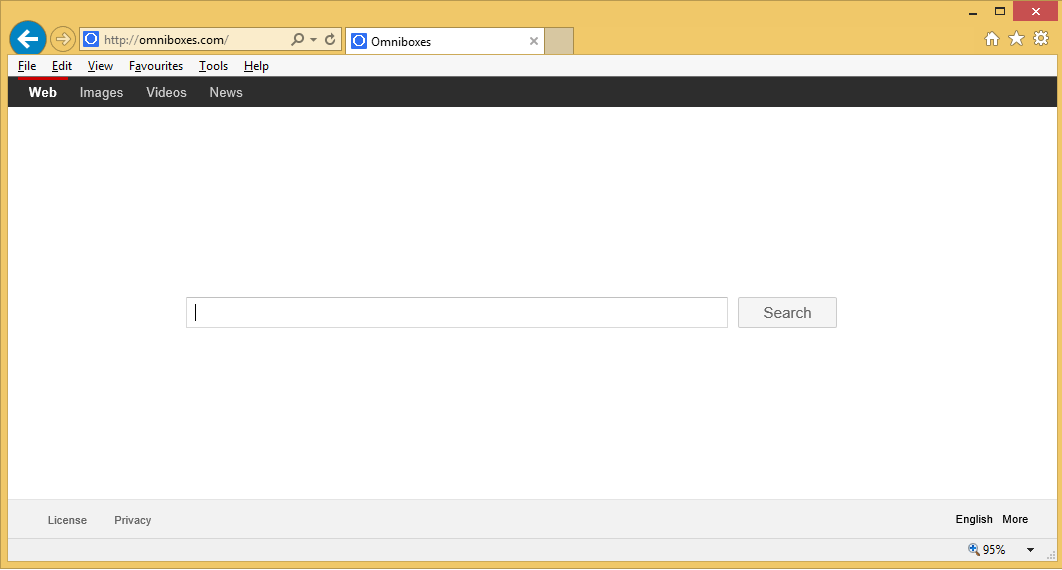
Why uninstall Omniboxes Search?
The browser hijacker will change your browser’s settings the moment it manages to install onto your system. Those alterations will include a different homepage/new tabs, as well as search engine. This can affect all of the leading browsers, including Internet Explorer, Google Chrome and Mozilla Firefox. You will also quickly notice that the changes are irreversible unless you first delete Omniboxes Search, which you are probably eager to get to anyway. Your new homepage will have links to commonly used sites like Facebook, Yahoo!, Google, etc., as well as a search engine. The search engine will lead to Google so it will not provide anything new. You can just go to Google directly. It is important that you always read the Privacy Policy when you start using a new service. Information about data collection, how it’s kept and whether it’s shared can be found there, and you should careful go through it. This particular hijacker will collect both non-personal and personally identifiable data about you. It’s a dubious service so you should not trust it with your information. Remove Omniboxes Search.
Omniboxes Search removal
If you have decided to uninstall Omniboxes Search, you can do so in two ways. You could obtain anti-spyware software, or you could take care of Omniboxes Search removal manually. The former might be easier if you have little experience with computers. And instructions to help you with manual elimination will be provided below.
Site Disclaimer
WiperSoft.com is not sponsored, affiliated, linked to or owned by malware developers or distributors that are referred to in this article. The article does NOT endorse or promote malicious programs. The intention behind it is to present useful information that will help users to detect and eliminate malware from their computer by using WiperSoft and/or the manual removal guide.
The article should only be used for educational purposes. If you follow the instructions provided in the article, you agree to be bound by this disclaimer. We do not guarantee that the article will aid you in completely removing the malware from your PC. Malicious programs are constantly developing, which is why it is not always easy or possible to clean the computer by using only the manual removal guide.
