Remove MySearch123.com
What is MySearch123.com?
MySearch123.com is an unreliable website classified as a browser hijacker. It enters computer in a clandestine manner called bundling and immediately starts nefarious activities. Users usually notice this software when it changes their home page and default search engine in Internet Explorer, Google Chrome, and Mozilla Firefox browsers. If that is what happened to you, we warn you not to trust this intruder. Know that this software is quite dangerous, because it can slow down your system, reduce Internet speed, show numerous advertisements, and, most importantly, infect you with malware. If you see this hijacker in your PC, delete MySearch123.com.
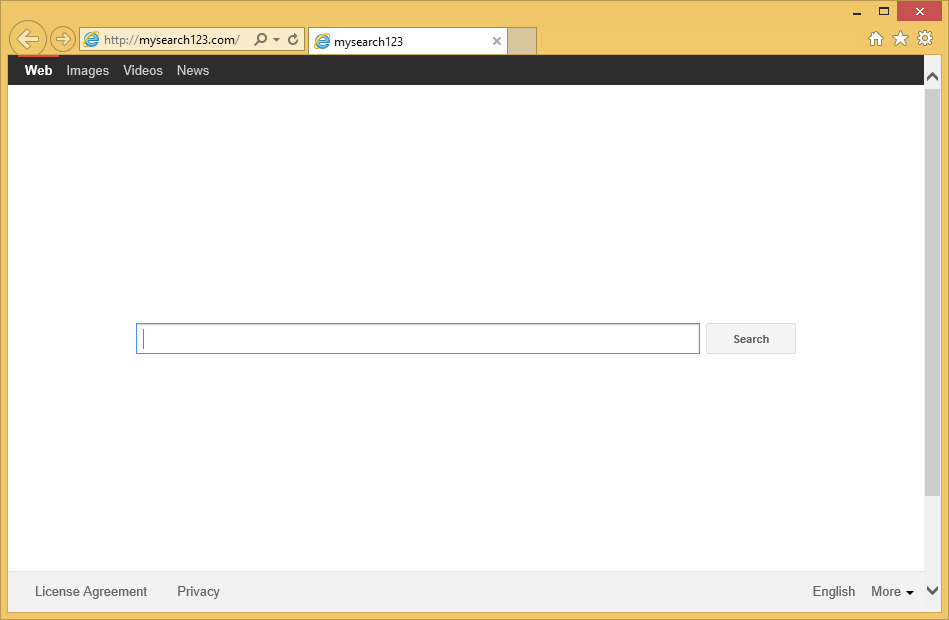
What does MySearch123.com do?
Browser hijackers usually alter user’s settings in order to control their search results. Since these applications generate revenue for every click on the promoted link, you can be sure that it will present you with them at every opportunity. As long as the hijacker stays in your system, you will be flooded with sponsored links and ads none of which can be trusted. Do not forget that browsers hijackers frequently work with the malicious third parties and are often responsible for malware infection. We recommend not to choose the links or the ads, because you can be redirected to a suspicious website and get infected with malware. To avoid this, terminate MySearch123.com.
Some users also notice that the provided ads corespondent very well with their latest search queries, visited pages, geographical location, clicks, preferred pages, and so on. All this data is available and used by the hijacker to induce you to tap the ads. Furthermore, the same information is also sold to the third parties which are unknown and thus, unreliable. Basically, you will never know who and for what purposes used your data. If you are uncomfortable with this situation, remove MySearch123.com.
As we already mentioned, the hijacker entered your computer using a deceptive marketing method called ‘bundling’. This manner of distribution is often used by the creators of potentially unwanted software. To protect your computer from these type of infiltrations, you should choose your freeware sources more carefully. If you do not have any intentions of changing the pages from which you download free programs, at least monitor every step of the installation wizard closely.
How to remove MySearch123.com?
If you choose to delete MySearch123.com, you need to decide in which way you are going to do this. If you want to leave MySearch123.com removal to the professionals, you only need to download wipersoft – an authentic computer security tool. Such tool will not only terminate MySearch123.com, but also will provide protection against future threats. Another option is to get rid of MySearch123.com manually. To do that, you should follow the guidelines displayed bellow.
Erase MySearch123.com
Windows 8
- Tap Windows key + R and enter Control Panel.
- Press OK and go to Uninstall a program.
- Locate and uninstall MySearch123.com.
Windows Vista & Windows 7
- Click Start button on the Taskbar and open Control Panel.
- Select Uninstall a program and uninstall MySearch123.com.
Windows XP
- Access Start menu and tap Control Panel.
- Navigate to Add or Remove programs and remove MySearch123.com.
Eliminate MySearch123.com from your browsers
Internet Explorer
- Start IE and tap Alt+T.
- Open Internet Options and go to the Advanced tab.
- Click Reset and check Delete personal settings.
- Tap Reset again.
Google Chrome
- Launch your browser and press Alt+F.
- Select Settings and move to Show Advanced settings.
- Click Reset browser settings and tap Reset.
Mozilla Firefox
- Launch Mozilla Firefox and click Alt+H.
- Select Troubleshooting Information.
- Choose Reset Firefox and then tap Reset Firefox one more time.
Site Disclaimer
WiperSoft.com is not sponsored, affiliated, linked to or owned by malware developers or distributors that are referred to in this article. The article does NOT endorse or promote malicious programs. The intention behind it is to present useful information that will help users to detect and eliminate malware from their computer by using WiperSoft and/or the manual removal guide.
The article should only be used for educational purposes. If you follow the instructions provided in the article, you agree to be bound by this disclaimer. We do not guarantee that the article will aid you in completely removing the malware from your PC. Malicious programs are constantly developing, which is why it is not always easy or possible to clean the computer by using only the manual removal guide.
