Remove MyLucky123 Virus
What is MyLucky123?
MyLucky123 is a browser hijacker that comes from the same family as Search.jimbrie.com, Search.dashingpool.com, Search.sheflstick.com, Search.installmac.com, Search.montagebox.com, and others. It enters your computer and modifies your browser settings without your notice. It affects all popular web browsers including Mozilla Firefox, Google Chrome, Safari, Internet Explorer, and others. The hijacker makes other changes as well, most of which are aimed at allowing it to promote its sponsors. It makes profit each time that you click on one of its presented ads, which is why it will flood you with all kinds of advertisements. It will also cause redirects to unfamiliar pages, track your cookies, alters your search results, slows down your browsing and system speed, and more. If you want to eliminate all of these symptoms from your browsers, you will have to delete MyLucky123 for good.
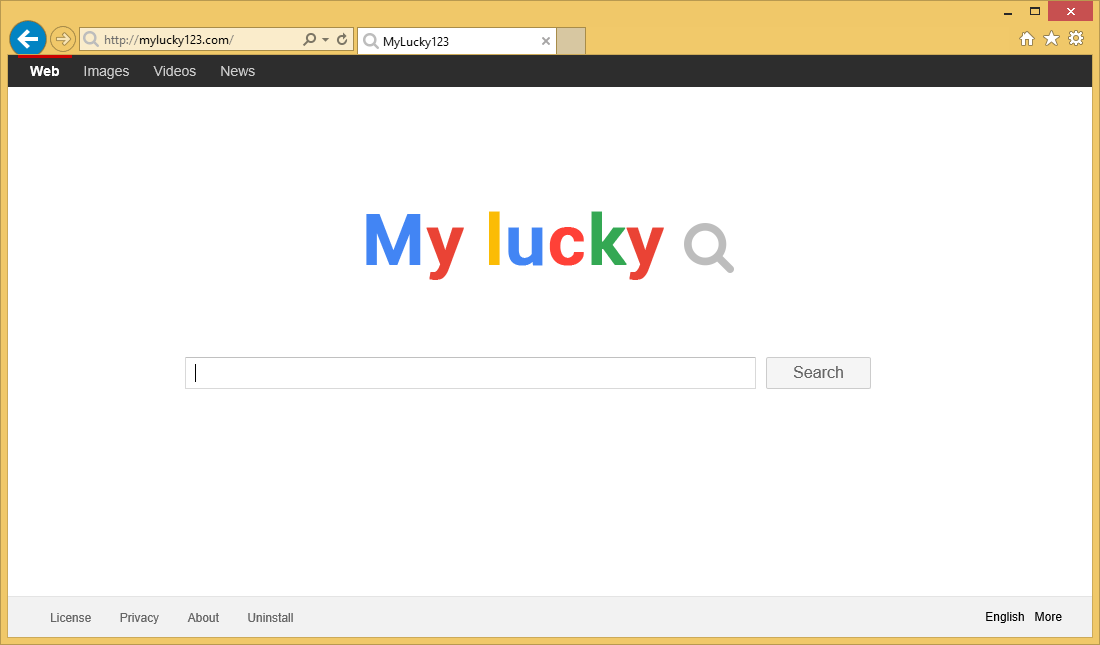
How does MyLucky123 work?
The main symptom of any hijacker is that it alters your browser settings. MyLucky123 replaces your home page and default search engine as soon as it enters your system. The page itself does not look that much different from other search sites: it has a search box with search parameters. If you input a query into the box, you will get results from Genieo Yahoo Web Search. These results will include sponsored links. We do not recommend clicking on them, because they may be unsafe.
In fact, none of the commercial data brought to you by the hijacker should be trusted, because it is not monitored by anyone. The pop-ups, banners, coupons, and other advertisements shown to you could easily be fictitious. They may lead you to corrupted pages and expose you to various scams aimed at extorting your money, infecting your PC with malicious programs, acquiring your personal information, and more. If you do not wish to deal with these scams or any of the other symptoms of the hijacker, you should get rid of MyLucky123 without further delay.
How to remove MyLucky123?
MyLucky123 removal can be completed in one of two possible ways: manually or automatically. We recommend that you go with the second option for several reasons. This option is more effective, because implementing a powerful malware removal tool will allow you to not only delete MyLucky123, but also erase other unwanted components from your system. The anti-malware utility, which you can download from our page, will clean your computer completely and provide it with real-time online protection, thus ensuring its safety from similar and more dangerous threats that you may encounter while surfing the Web. Alternative solution is to eliminate MyLucky123 manually. This removal option can be completed by uninstalling the hijacker’s related program from your PC and resetting your browsers. Instructions on how to do that are presented in the manual MyLucky123 removal guide below.
Site Disclaimer
WiperSoft.com is not sponsored, affiliated, linked to or owned by malware developers or distributors that are referred to in this article. The article does NOT endorse or promote malicious programs. The intention behind it is to present useful information that will help users to detect and eliminate malware from their computer by using WiperSoft and/or the manual removal guide.
The article should only be used for educational purposes. If you follow the instructions provided in the article, you agree to be bound by this disclaimer. We do not guarantee that the article will aid you in completely removing the malware from your PC. Malicious programs are constantly developing, which is why it is not always easy or possible to clean the computer by using only the manual removal guide.
