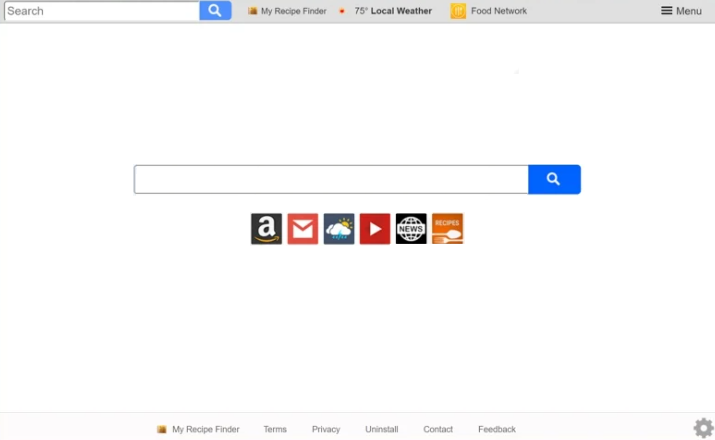Remove My Recipe Finder browser hijacker
My Recipe Finder is classified as a browser hijacker. It’s promoted as a useful extension for finding cooking recipes but it pushes a questionable search engine. Once installed, the hijacker makes unwanted changes to users’ browsing settings and tries to redirect to questionable websites.
Browser hijackers are very obvious infections because as soon as they install, they change a browser’s settings. Specifically, a browser hijacker will change the homepage/new tabs and set a different default search engine. Specifically, this hijacker is promoting hp.hmyrecipefinder.co. Because hijackers are often installed after tricking users, these changes are technically made without users’ explicit permission. They can affect all popular browsers, including Google Chrome, Mozilla Firefox, and Microsoft Edge. What’s more, the changes are irreversible as long as the hijacker is installed on your device. So do not waste your time before you fully remove My Recipe Finder browser hijacker from your computer.
Browser hijackers are not dangerous infections because they do not directly cause damage to the computer. However, they do try to redirect users to questionable sites. Browser hijackers push users to use questionable search engines. These search engines insert sponsored content into search results to trick users into visiting sites and generate revenue. These sponsored results are usually unrelated to what users search for. They can also lead to questionable websites, including ones that promote scams or conceal malware. So even if a browser hijacker is not dangerous by itself, its redirects are a different story. The sooner you delete My Recipe Finder browser hijacker from your device, the better.
Browser hijackers are also problematic because of their data collection practices. If you have a browser hijacker installed on your device, it will track your browsing and collect certain information. Specifically, the hijacker tracks what sites you visit, what you search for, your IP address, etc. This information can also be shared with unknown third parties.
There is no reason to put up with this hijacker, its unwanted changes, and data collection practices. The sooner you remove My Recipe Finder browser hijacker, the better. We recommend using an anti-virus program to do this because hijackers can be tricky infections.
How did a browser hijacker install on your computer?
It’s often the case that users install browser hijackers and adware accidentally. A method known as software bundling is usually used to install the infections without users even noticing. The way it works is a browser hijacker can be attached to a free program as an extra offer. These offers are set to install alongside without requiring explicit permission. The offers are technically optional but they need to be manually deselected to stop them from installing. However, the offers are hidden in settings users don’t normally use. This makes software bundling a rather controversial installation method.
In order to prevent unwanted installations, pay attention when installing free programs, especially if you download them from non-official sources. When installing a program, you will be asked to choose the settings. While the installation window recommends using Default settings, those settings authorize added offers to install. If you choose Advanced (Custom), all additional offers will be made visible and you will have the option to deselect what you do not want. Simply uncheck the boxes of those offers. It’s always recommended to deselect all offers because no legitimate program will try to install via this method. It’s not unusual for programs that use this method to be detected as potential threats by anti-virus programs.
Browser hijackers are also promoted as useful extensions, as is the case with My Recipe Finder. Extensions like this are advertised on free download sites as very useful tools that will help enhance users’ browsing. In this particular case, the extension is supposed to help with finding recipes. This is why it’s important to always research programs before installing them. A simple search with Google is often enough to determine whether a program is safe or not. It’s also recommended to stick to legitimate and official websites when downloading programs.
How to remove My Recipe Finder browser hijacker
Infections like browser hijackers are not serious so you can delete them manually. However, using an anti-virus program like WiperSoft to remove My Recipe Finder is recommended because the program will take care of everything. Manual My Recipe Finder removal can take a while because hijackers can be quite persistent.
Site Disclaimer
WiperSoft.com is not sponsored, affiliated, linked to or owned by malware developers or distributors that are referred to in this article. The article does NOT endorse or promote malicious programs. The intention behind it is to present useful information that will help users to detect and eliminate malware from their computer by using WiperSoft and/or the manual removal guide.
The article should only be used for educational purposes. If you follow the instructions provided in the article, you agree to be bound by this disclaimer. We do not guarantee that the article will aid you in completely removing the malware from your PC. Malicious programs are constantly developing, which is why it is not always easy or possible to clean the computer by using only the manual removal guide.